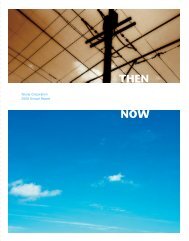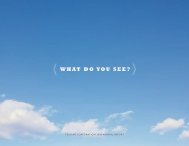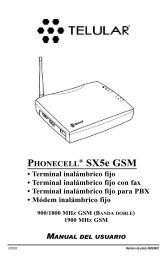56038502 HSDPA User Guide:Telular UG.qxd
56038502 HSDPA User Guide:Telular UG.qxd
56038502 HSDPA User Guide:Telular UG.qxd
Create successful ePaper yourself
Turn your PDF publications into a flip-book with our unique Google optimized e-Paper software.
Status Options<br />
The screens available under the Status menu provide information about your unit. The fields in<br />
the Status screens cannot be edited directly, but they may be changed as a result of other<br />
settings you select using the <strong>Telular</strong> Device Manager.<br />
Status > Router<br />
The Status > Router page displays most of the unit’s important information.<br />
Advanced Data Connection Options<br />
� Firmware Version: Displays the firmware version and release date for your SX7. This<br />
information is useful if you ever need to contact your wireless service provider’s customer<br />
care department or <strong>Telular</strong> Tech Support.<br />
� Current Time/Date: Displays the current time and date as provided by your wireless<br />
service provider’s network.<br />
� Router Uptime: Displays how long the unit has been powered on and connected. Router<br />
uptime is reset any time the unit restarts, such as when you have made changes to settings<br />
in the <strong>Telular</strong> Device Manager and click Restart.<br />
� LAN MAC Address: Displays the unit’s Media Access Control (MAC) address.<br />
� LAN IP Address and LAN Subnet Mask: Shows the LAN settings as defined on the<br />
Setup > LAN page. See “Setup > LAN” on page 22.<br />
� DHCP Server: Shows whether the DHCP server option (see “DHCP Settings” on<br />
page 23) is enabled or disabled.<br />
� Current WAN Connection Status: Displays your current connection status: Connected,<br />
Disconnected, or Unknown Connection Problem.<br />
Wi PATH TM SX7 34 <strong>User</strong> <strong>Guide</strong>