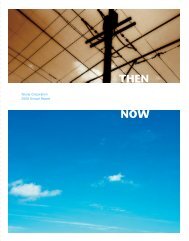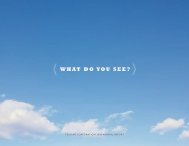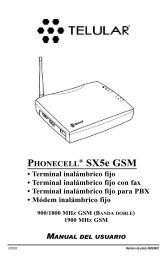56038502 HSDPA User Guide:Telular UG.qxd
56038502 HSDPA User Guide:Telular UG.qxd
56038502 HSDPA User Guide:Telular UG.qxd
You also want an ePaper? Increase the reach of your titles
YUMPU automatically turns print PDFs into web optimized ePapers that Google loves.
Voice/Fax Programming<br />
The <strong>Telular</strong> Device Manager allows you to program all the voice and fax options for service on<br />
your SX7T.<br />
1. From your Web browser, launch the <strong>Telular</strong> Device Manager. (See “Using the <strong>Telular</strong><br />
Device Manager” on page 6.)<br />
2. From the home page, click PSTN (1).<br />
3. Click Basic, Call Control, and POTS Setup (2) to display the programming pages (see<br />
“PSTN Options” on page 36 for examples of each page).<br />
4. Select your desired settings (see table below), click Save (3), and then click Restart (4) to<br />
save the settings to your SX7T.<br />
PSTN Settings<br />
Basic<br />
1<br />
MT Call Type<br />
TTY Mode<br />
2<br />
3 4<br />
Voice and Fax Options (SX7T Only)<br />
Select a setting for the phone jack:<br />
Voice Always to use the jack for voice calls only (default<br />
setting).<br />
FAX Next Call to set the jack to send or receive a fax<br />
with the next call (reverts to previous setting after call).<br />
FAX Always to use the jack for fax calls only.<br />
Data Next Call to set the jack to send or receive Circuit<br />
Switched Data (CSD) with the next call (reverts to<br />
previous setting after call).<br />
Data Always to set the jack for CSD data calls only.<br />
Allows the unit to be used with TTY (TeleTypewriter)<br />
devices for the deaf or hard of hearing. Modes include<br />
TTY VCO (voice carry over), TTY HCO (hearing carry<br />
over), and TTY Only.<br />
Wi PATH TM SX7 20 <strong>User</strong> <strong>Guide</strong>