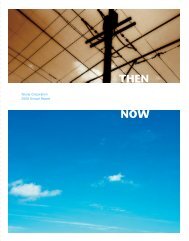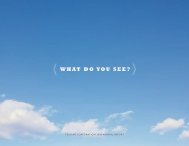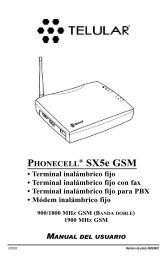56038502 HSDPA User Guide:Telular UG.qxd
56038502 HSDPA User Guide:Telular UG.qxd
56038502 HSDPA User Guide:Telular UG.qxd
Create successful ePaper yourself
Turn your PDF publications into a flip-book with our unique Google optimized e-Paper software.
Using the Fax Function on Your SX7T<br />
Note<br />
Before proceeding, please confirm with your wireless service provider that your account has<br />
been provisioned for CSD (Circuit Switched Data) and WFAX and that your service provider<br />
supports these technologies. The CSD feature in the SX7T is dependent on the technology<br />
deployed in your service provider’s network and will only work when CSD is enabled as part of<br />
your cellular service plan.<br />
1. To use your SX7T’s fax feature, you will first need to set up your device to support fax<br />
data. The <strong>Telular</strong> Device Manager allows you to configure the necessary settings.<br />
� From your Web browser, launch the <strong>Telular</strong> Device Manager. (See “Using the <strong>Telular</strong><br />
Device Manager” on page 6.)<br />
� From the home page, click PSTN (1).<br />
� Click Basic (2) to display the Basic programming page.<br />
1<br />
2<br />
� For MT Call Type (3) select FAX Next Call or FAX Always.<br />
3<br />
Voice and Fax Options (SX7T Only)<br />
Wi PATH TM SX7 18 <strong>User</strong> <strong>Guide</strong>