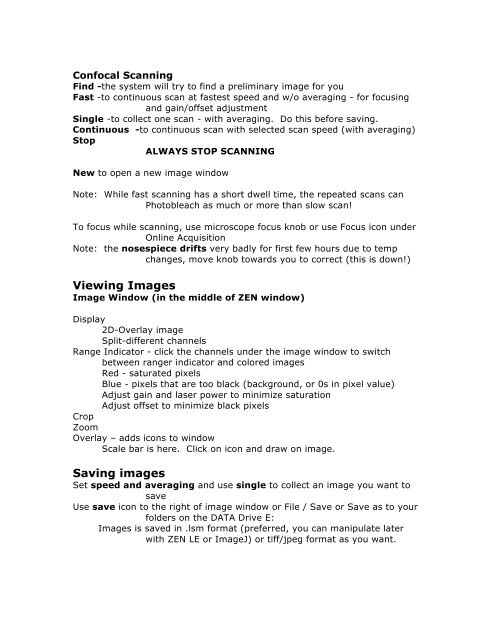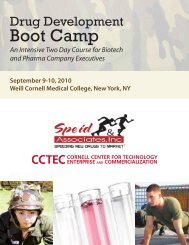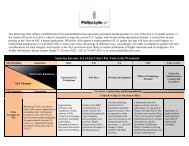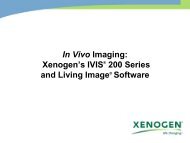Zeiss LSM510 Meta Confocal Microscope User Guide
Zeiss LSM510 Meta Confocal Microscope User Guide
Zeiss LSM510 Meta Confocal Microscope User Guide
Create successful ePaper yourself
Turn your PDF publications into a flip-book with our unique Google optimized e-Paper software.
<strong>Confocal</strong> Scanning<br />
Find -the system will try to find a preliminary image for you<br />
Fast -to continuous scan at fastest speed and w/o averaging - for focusing<br />
and gain/offset adjustment<br />
Single -to collect one scan - with averaging. Do this before saving.<br />
Continuous -to continuous scan with selected scan speed (with averaging)<br />
Stop<br />
ALWAYS STOP SCANNING<br />
New to open a new image window<br />
Note: While fast scanning has a short dwell time, the repeated scans can<br />
Photobleach as much or more than slow scan!<br />
To focus while scanning, use microscope focus knob or use Focus icon under<br />
Online Acquisition<br />
Note: the nosespiece drifts very badly for first few hours due to temp<br />
changes, move knob towards you to correct (this is down!)<br />
Viewing Images<br />
Image Window (in the middle of ZEN window)<br />
Display<br />
2D-Overlay image<br />
Split-different channels<br />
Range Indicator - click the channels under the image window to switch<br />
between ranger indicator and colored images<br />
Red - saturated pixels<br />
Blue - pixels that are too black (background, or 0s in pixel value)<br />
Adjust gain and laser power to minimize saturation<br />
Adjust offset to minimize black pixels<br />
Crop<br />
Zoom<br />
Overlay – adds icons to window<br />
Scale bar is here. Click on icon and draw on image.<br />
Saving images<br />
Set speed and averaging and use single to collect an image you want to<br />
save<br />
Use save icon to the right of image window or File / Save or Save as to your<br />
folders on the DATA Drive E:<br />
Images is saved in .lsm format (preferred, you can manipulate later<br />
with ZEN LE or ImageJ) or tiff/jpeg format as you want.