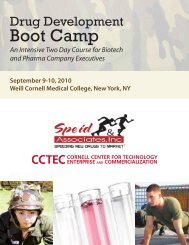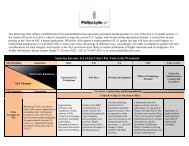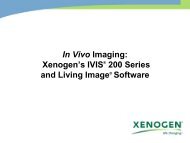Zeiss LSM510 Meta Confocal Microscope User Guide
Zeiss LSM510 Meta Confocal Microscope User Guide
Zeiss LSM510 Meta Confocal Microscope User Guide
You also want an ePaper? Increase the reach of your titles
YUMPU automatically turns print PDFs into web optimized ePapers that Google loves.
Set-up for First-time users of the <strong>Zeiss</strong> <strong>LSM510</strong> software<br />
(System #209385)<br />
Login to Windows with your Domain username and password<br />
Find the New <strong>User</strong> Initialization files (Usually on the D drive)<br />
Initialize_New_<strong>User</strong>_Singletracks<br />
Initialize_New_<strong>User</strong>_Multitracks<br />
Initialize_New_<strong>User</strong>_Macros (if desired)<br />
Initialize<br />
From the LSM 510 software:<br />
Click Options, Settings<br />
Program Start:<br />
Check “don’t show logo”<br />
Save:<br />
Check the third bullet - “At “Create Database” automatically<br />
create a subdirectory with same name as specified database<br />
and create dataset image files in that subdirectory.”<br />
Check “Save prompt at Closing Modified Windows” and “Warning<br />
before overwriting existing recordsets”<br />
Temporary Files:<br />
“Use RAM” is fine, unless you are doing time lapse, then you may<br />
want to set a temporary location, e.g. your server directory<br />
Recording/Reuse:<br />
UNcheck all<br />
Time series: Check “Time Interval”<br />
Image Status Display:<br />
Check all selections under “Status display in image window” and “Image<br />
status bar”<br />
Don’t check “Show status display upon opening of new image display”