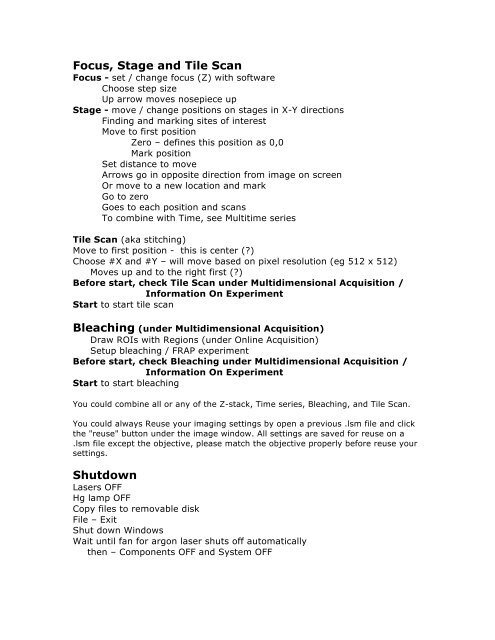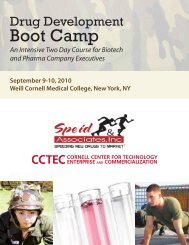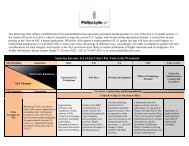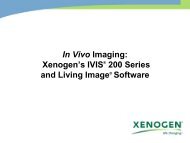Zeiss LSM510 Meta Confocal Microscope User Guide
Zeiss LSM510 Meta Confocal Microscope User Guide
Zeiss LSM510 Meta Confocal Microscope User Guide
You also want an ePaper? Increase the reach of your titles
YUMPU automatically turns print PDFs into web optimized ePapers that Google loves.
Focus, Stage and Tile Scan<br />
Focus - set / change focus (Z) with software<br />
Choose step size<br />
Up arrow moves nosepiece up<br />
Stage - move / change positions on stages in X-Y directions<br />
Finding and marking sites of interest<br />
Move to first position<br />
Zero – defines this position as 0,0<br />
Mark position<br />
Set distance to move<br />
Arrows go in opposite direction from image on screen<br />
Or move to a new location and mark<br />
Go to zero<br />
Goes to each position and scans<br />
To combine with Time, see Multitime series<br />
Tile Scan (aka stitching)<br />
Move to first position - this is center (?)<br />
Choose #X and #Y – will move based on pixel resolution (eg 512 x 512)<br />
Moves up and to the right first (?)<br />
Before start, check Tile Scan under Multidimensional Acquisition /<br />
Information On Experiment<br />
Start to start tile scan<br />
Bleaching (under Multidimensional Acquisition)<br />
Draw ROIs with Regions (under Online Acquisition)<br />
Setup bleaching / FRAP experiment<br />
Before start, check Bleaching under Multidimensional Acquisition /<br />
Information On Experiment<br />
Start to start bleaching<br />
You could combine all or any of the Z-stack, Time series, Bleaching, and Tile Scan.<br />
You could always Reuse your imaging settings by open a previous .lsm file and click<br />
the "reuse" button under the image window. All settings are saved for reuse on a<br />
.lsm file except the objective, please match the objective properly before reuse your<br />
settings.<br />
Shutdown<br />
Lasers OFF<br />
Hg lamp OFF<br />
Copy files to removable disk<br />
File – Exit<br />
Shut down Windows<br />
Wait until fan for argon laser shuts off automatically<br />
then – Components OFF and System OFF