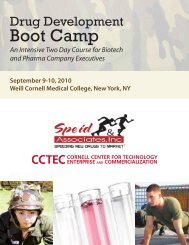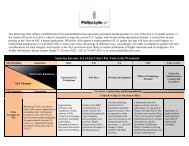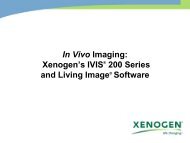Zeiss LSM510 Meta Confocal Microscope User Guide
Zeiss LSM510 Meta Confocal Microscope User Guide
Zeiss LSM510 Meta Confocal Microscope User Guide
Create successful ePaper yourself
Turn your PDF publications into a flip-book with our unique Google optimized e-Paper software.
Z-Stack<br />
Z-Stack icon under Multidimensional Acquisition<br />
Mark first/last<br />
While Fast scanning use focus knob on scope<br />
Mark first, mark last<br />
Can do this manually or use Stage icon<br />
Z-series ALWAYS collects with nosepiece moving UP. If you set up your Z<br />
series to start deep in your sample and move down to the coverslip, it<br />
won’t. It will go to the end (coverslip) and move up to the start.<br />
Focus values get larger as nosepiece moves down.<br />
Use optimal interval to set up section thickness or number of slices<br />
Change interval / number of slices as desired<br />
Before start, check Z-Stack under Multidimensional Acquisition /<br />
Information On Experiment<br />
Start to start Z-series<br />
Viewing Z-Stack<br />
Image Window<br />
Z Position icon makes scroll bar below image window<br />
Gallery is overlay only, check Show Text under Gallery below image window<br />
shows the depth from first section<br />
3D allows you view the Z-stack in 3D<br />
Auto Brightness Correction<br />
When images get dimmer as you go deeper you can brighten them as you<br />
collect them<br />
Choose first slice, adjust settings, Set A<br />
Choose Last slice: re-adjust settings to match (?), Set B<br />
The settings that you change will adjust linearly through this series<br />
Gain, Offset, Amp Gain, Laser Power<br />
Time Series<br />
Cycles - choose how many cycles you want to acquire<br />
Interval – set time interval between cycles<br />
See Actual scan time and dwell time under the Acquisition Mode<br />
You can set more than one interval and change in the middle of the<br />
series<br />
Start – Manual or choose a clock time based on computer clock<br />
Stop - Manual, set number of time points<br />
Before start, check Time Lapse under Multidimensional Acquisition /<br />
Information On Experiment<br />
Start to start time series<br />
You can save these settings for future use.