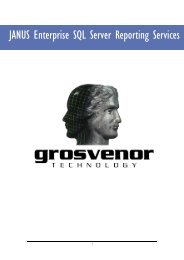Remote Line Controller (RLC) - Grostech.com
Remote Line Controller (RLC) - Grostech.com
Remote Line Controller (RLC) - Grostech.com
Create successful ePaper yourself
Turn your PDF publications into a flip-book with our unique Google optimized e-Paper software.
Product Manual<br />
<strong>Remote</strong> <strong>Line</strong> <strong>Controller</strong> (<strong>RLC</strong>)<br />
8. Select the name of the reporting category record that defines the messages you want from<br />
this <strong>RLC</strong>. Click OK.<br />
9. Select Save.<br />
You can define a new reporting category, either by clicking on the Add+ button in the<br />
Choice box, or by clicking on Open · Hardware · Box · Reporting.<br />
10. Repeat for each <strong>RLC</strong> to be configured.<br />
Millars Three, Southmill Road, Bishops Stortford, Herts, UK, CM23 3DH.<br />
Tel: +44 (0)1279 838000, email: sales@grosvenortechnology.<strong>com</strong>, web: grosvenortechnology.<strong>com</strong><br />
PM004R02 – November 2001 Page 11 of 11<br />
Grosvenor Technology Ltd © 2001