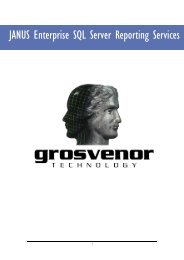Remote Line Controller (RLC) - Grostech.com
Remote Line Controller (RLC) - Grostech.com
Remote Line Controller (RLC) - Grostech.com
Create successful ePaper yourself
Turn your PDF publications into a flip-book with our unique Google optimized e-Paper software.
Product Manual<br />
<strong>Remote</strong> <strong>Line</strong> <strong>Controller</strong> (<strong>RLC</strong>)<br />
Status LEDs<br />
Once the board is running the status can be monitored on the LEDs mounted on the front of the<br />
board. There are six LED’s, only five of which are currently used. See a description of each<br />
below.<br />
Jbus (yellow)<br />
This LED indicates the drive of the JANUS IDC/IPC <strong>com</strong>munications bus. This should be ON<br />
when using RS-422A.<br />
Pbus (yellow)<br />
This indicated the drive of the local Pbus. Normally OFF.<br />
Run (green)<br />
Indicated the main <strong>RLC</strong> processor is running. Normally ON.<br />
Pulse (green)<br />
Indicates the supervisory processor is running. Normally PULSING.<br />
Eng1 (red)<br />
Indicates any abnormal conditions. Normally OFF. The <strong>RLC</strong> will indicate a problem by flashing a<br />
code made up of a <strong>com</strong>bination of 8 long or short pulses. A long flash indicates a problem. By<br />
counting through the chain of 8 flashes and taking note of which are long, the problem can be<br />
determined. Table 3 below gives the meaning of each long flash.<br />
Flash # Problem<br />
1 <strong>RLC</strong> requires a reload (memory has been cleared)<br />
2 Can not establish <strong>com</strong>munications with modem<br />
3 Can not establish <strong>com</strong>munications with Jan<strong>com</strong>ms<br />
4 Lost <strong>com</strong>munications with an IDC/IPC (box off-line)<br />
5 Mains power to <strong>RLC</strong> has failed<br />
6 Battery voltage to <strong>RLC</strong> is low<br />
7 Unused<br />
8 Unused<br />
Table 3. Fault diagnosis.<br />
If Eng1 is on continuously, this indicates an internal fault.<br />
Eng2 (red)<br />
Not currently used. Normally OFF.<br />
PM004R02 – November 2001 Page 7 of 11<br />
Grosvenor Technology Ltd © 2001