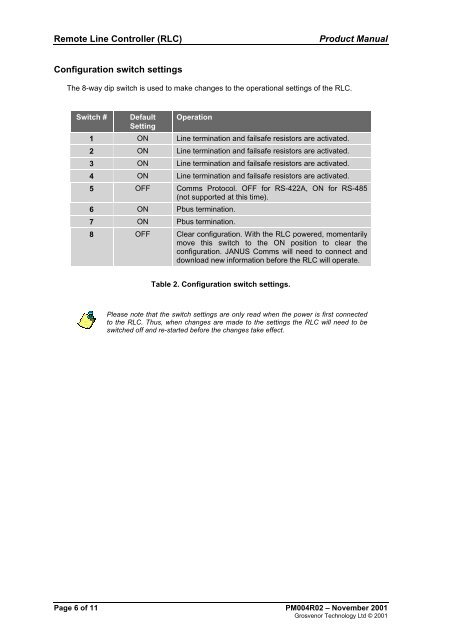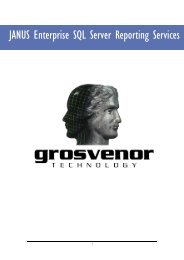Remote Line Controller (RLC) - Grostech.com
Remote Line Controller (RLC) - Grostech.com
Remote Line Controller (RLC) - Grostech.com
You also want an ePaper? Increase the reach of your titles
YUMPU automatically turns print PDFs into web optimized ePapers that Google loves.
<strong>Remote</strong> <strong>Line</strong> <strong>Controller</strong> (<strong>RLC</strong>)<br />
Product Manual<br />
Configuration switch settings<br />
The 8-way dip switch is used to make changes to the operational settings of the <strong>RLC</strong>.<br />
Switch # Default Operation<br />
Setting<br />
1 ON <strong>Line</strong> termination and failsafe resistors are activated.<br />
2 ON <strong>Line</strong> termination and failsafe resistors are activated.<br />
3 ON <strong>Line</strong> termination and failsafe resistors are activated.<br />
4 ON <strong>Line</strong> termination and failsafe resistors are activated.<br />
5 OFF Comms Protocol. OFF for RS-422A, ON for RS-485<br />
(not supported at this time).<br />
6 ON Pbus termination.<br />
7 ON Pbus termination.<br />
8 OFF Clear configuration. With the <strong>RLC</strong> powered, momentarily<br />
move this switch to the ON position to clear the<br />
configuration. JANUS Comms will need to connect and<br />
download new information before the <strong>RLC</strong> will operate.<br />
Table 2. Configuration switch settings.<br />
Please note that the switch settings are only read when the power is first connected<br />
to the <strong>RLC</strong>. Thus, when changes are made to the settings the <strong>RLC</strong> will need to be<br />
switched off and re-started before the changes take effect.<br />
Page 6 of 11 PM004R02 – November 2001<br />
Grosvenor Technology Ltd © 2001