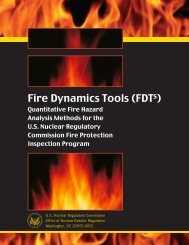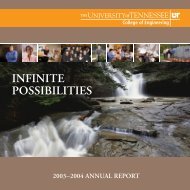Student Guidebook 2013 (PDF) - College of Engineering - The ...
Student Guidebook 2013 (PDF) - College of Engineering - The ...
Student Guidebook 2013 (PDF) - College of Engineering - The ...
You also want an ePaper? Increase the reach of your titles
YUMPU automatically turns print PDFs into web optimized ePapers that Google loves.
Title BannerDARS Goes Here and UTrack Information<br />
<strong>The</strong> Office <strong>of</strong> the University Registrar is pleased<br />
to present BannerDARS, the online version <strong>of</strong><br />
DARS (Degree Audit Reporting System). <strong>Student</strong>s<br />
and faculty advisors can access, view and print<br />
a degree audit report from anywhere they have<br />
Internet access.<br />
To access BannerDARS, go to<br />
https://myutk.utk.edu<br />
To login to BannerDARS, you will need your Net ID<br />
and password (this is the same Net ID and password<br />
that you use for MyUTK and Webmail).<br />
To run a BannerDARS Audit, you will need to<br />
know the catalog year you are following for<br />
graduation and your degree program (major).<br />
Not familiar with BannerDARS?<br />
A BannerDARS report provides an easy way<br />
for a student and advisor to understand how<br />
a student’s classes are used to meet the<br />
requirements for a particular major. And when the<br />
time comes, the Office <strong>of</strong> the University Registrar<br />
uses the BannerDARS report to clear students for<br />
graduation.<br />
<br />
how a student’s courses would affect requirements<br />
in a new degree program if that student changes<br />
majors.<br />
Take a moment and visit the site today. You’ll love<br />
the convenience <strong>of</strong> viewing your progress from<br />
anywhere you have an Internet connection.<br />
For more information, please contact Alison<br />
Connor in the Office <strong>of</strong> the University Registrar at<br />
974-0176 or aconnor@utk.edu.<br />
Universal Tracking (UTracK)<br />
Universal Tracking (UTracK) is an academic monitoring<br />
system designed to help students stay on track for timely<br />
graduation. Tracking will begin with first-time, first-year,<br />
full-time, degree-seeking college students entering fall<br />
<strong>2013</strong>.<br />
Policy<br />
1. <strong>Student</strong>s must declare a major or exploratory track at<br />
the time they are admitted to the university. Some majors<br />
have a competitive admissions process.<br />
2. All students must transition out <strong>of</strong> exploratory tracks<br />
into a major track no later than the end <strong>of</strong> the fourth<br />
tracking semester at UTK.<br />
54<br />
3. <strong>Student</strong>s who are <strong>of</strong>f track must develop an advisorapproved<br />
plan for getting back on track before they will<br />
be allowed to register for future tracking semesters.<br />
4. <strong>Student</strong>s who are <strong>of</strong>f track for two consecutive semesters<br />
will be placed on hold and required to select a new<br />
major that is better aligned with their abilities.<br />
Definitions<br />
Exploratory Tracks<br />
<strong>Student</strong>s who are deciding<br />
among one or more majors that are all <strong>of</strong>fered by the<br />
same college follow an exploratory track for that college<br />
(e.g., Arts and Sciences Exploratory, Business Exploratory,<br />
etc.)<br />
<strong>Student</strong>s who have no clear<br />
idea <strong>of</strong> which major to pursue and/or those who are trying<br />
to decide among majors that are not in a single college<br />
follow the University Exploratory track.<br />
In order to remain on track for a major or exploratory<br />
area, students must complete minimum requirements<br />
for each tracking semester known as milestones.<br />
Milestones include successful completion <strong>of</strong> specified<br />
courses and/or attainment <strong>of</strong> a minimum GPA.<br />
Only fall and spring semesters<br />
are tracking semesters. Mini and summer semesters are<br />
not tracking semesters, they provide an opportunity for<br />
students to catch up on unmet milestones. Study abroad<br />
and co-op semesters are not tracking semesters. <strong>Student</strong>s<br />
participating in study abroad and co-op are not required<br />
to complete milestones while they are away from campus.<br />
Tracking audits will help students identify<br />
their milestone progress; audits are tied to a catalog year.<br />
Tracking audits will be used to notify students when they<br />
are <strong>of</strong>f track.<br />
<strong>Student</strong>s who are<br />
<strong>of</strong>f track at the end <strong>of</strong> a tracking semester must meet with<br />
an advisor as soon as possible but no later than the end <strong>of</strong><br />
the next tracking semester to develop a plan for getting<br />
back on track. <strong>Student</strong>s who do not have an advisor-approved<br />
plan for getting back on track will not be allowed<br />
to register for future tracking semesters.<br />
<strong>Student</strong>s who<br />
are <strong>of</strong>f track for two consecutive semesters will have a<br />
hold placed on their registration and must meet with a<br />
new advisor in one <strong>of</strong> the advising centers no later than<br />
the end <strong>of</strong> the “add” period <strong>of</strong> the next tracking term to<br />
select a new major that is better aligned with the student’s<br />
abilities.