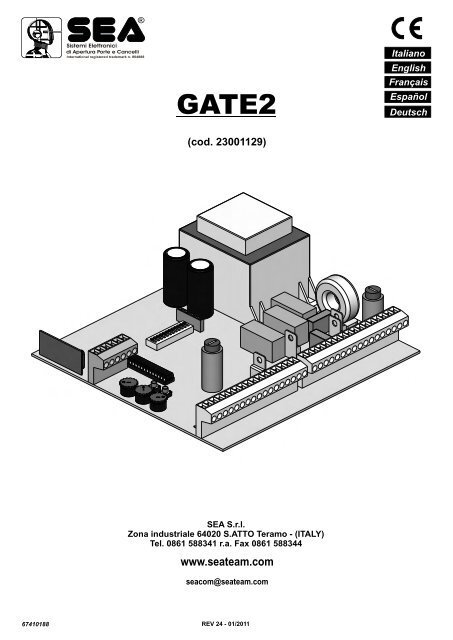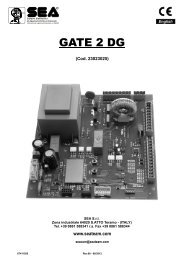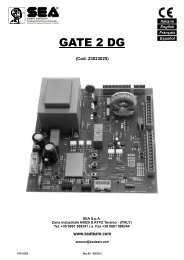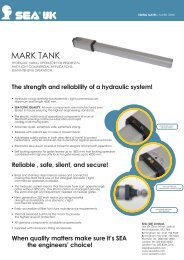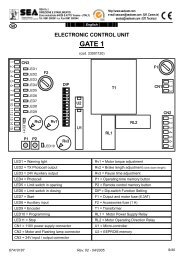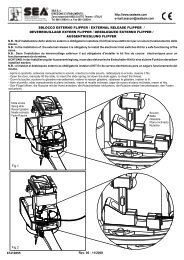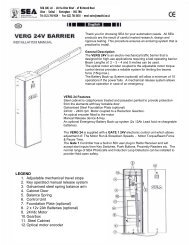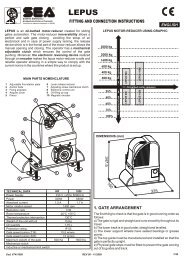Gate 2 Instructions - SEA (UK)
Gate 2 Instructions - SEA (UK)
Gate 2 Instructions - SEA (UK)
Create successful ePaper yourself
Turn your PDF publications into a flip-book with our unique Google optimized e-Paper software.
®<br />
Sistemi Elettronici<br />
di Apertura Porte e Cancelli<br />
International registered trademark n. 804888<br />
GATE2<br />
Italiano<br />
English<br />
Français<br />
Español<br />
Deutsch<br />
(cod. 23001129)<br />
<strong>SEA</strong> S.r.l.<br />
Zona industriale 64020 S.ATTO Teramo - (ITALY)<br />
Tel. 0861 588341 r.a. Fax 0861 588344<br />
www.seateam.com<br />
seacom@seateam.com<br />
67410188<br />
REV 24 - 01/2011
®<br />
Sistemi Elettronici<br />
di Apertura Porte e Cancelli<br />
International registered trademark n. 804888<br />
Italiano<br />
English<br />
2 67410188<br />
INDICE / INDEX<br />
DESCRIZIONE DEI COMPONENTI ...........................................................................................................3<br />
CONNESSIONI ...........................................................................................................................................4<br />
SCELTA DELLE LOGICHE DI FUNZIONAMENTO CON DIP SWITCH .....................................................5<br />
IMPOSTAZIONI DIP ALTRE FUNZIONI......................................................................................................6<br />
REGOLAZIONE TRIMMER, LETTURA LEDS............................................................................................7<br />
CONNESSIONI RICEVITORE RADIO E PULSANTE DI START ...............................................................8<br />
CONNESSIONE FOTOCELLULE E LAMPADA SPIA ................................................................................9<br />
COSTA DI SICUREZZA, LAMPEGGIATORE, LUCE DI CORTESIA, TIMER...........................................10<br />
CONNESSIONE MOTORI, CAPACITA’ E ALIMENTAZIONE....................................................................11<br />
CONNESSIONE ANTENNA, SAFETY GATE E PULSANTE DI STOP ....................................................12<br />
AUTOAPPRENDIMENTO TEMPI DI LAVORO.........................................................................................13<br />
PROGRAMMAZIONE DEI TRASMETTITORI ..........................................................................................16<br />
CONNESSIONE SPIRE MAGNETICHE...................................................................................................17<br />
RISOLUZIONE DEI PROBLEMI ...............................................................................................................18<br />
AVVERTENZE E GARANZIA....................................................................................................................18<br />
CONDIZIONI DI VENDITA ........................................................................................................................85<br />
PARTS SPECIFICATIONS........................................................................................................................19<br />
CONNECTIONS........................................................................................................................................20<br />
FUNCTIONING LOGIC CHOICE WITH DIP SWITCH..............................................................................21<br />
DIP ADJUSTMENT OTHER FUNCTIONS................................................................................................22<br />
TRIMMER REGULATION, LEDS..............................................................................................................23<br />
RADIO RECEIVER, START BUTTON CONNECTIONS...........................................................................24<br />
PHOTOCELLS AND WARNING LIGHT CONNEXIONS...........................................................................25<br />
SAFETY EDGE, FLASHING LAMP, COURTESY LIGHT, TIMER CONNECTIONS.................................26<br />
MOTORS, CAPACITORS AND POWER SUPPLY CONNECTIONS........................................................27<br />
ANTENNA, SAFETY GATE, STOP BUTTON CONNECTIONS................................................................28<br />
WORKING TIMES SELF LEARNING .......................................................................................................29<br />
PROGRAMMING A TRANSMITTER ........................................................................................................32<br />
SAFETY LOOP CONNECTION ................................................................................................................33<br />
TROUBLESHOOTING ..............................................................................................................................34<br />
WARNINGS AND WARRANTY.................................................................................................................34<br />
TERMS OF SALE .....................................................................................................................................86<br />
REV 24 - 01/2011
®<br />
Sistemi Elettronici<br />
di Apertura Porte e Cancelli<br />
International registered trademark n. 804888<br />
DESCRIPTION OF THE COMPONENTS<br />
English<br />
CMR<br />
CNP<br />
CN4<br />
LED14<br />
LED15<br />
LED16<br />
U2<br />
DIP<br />
CN1<br />
LEDP<br />
U1<br />
Rv3<br />
P1<br />
Rv2<br />
Rv1<br />
P2<br />
RL1<br />
RL2<br />
RL3<br />
F2<br />
LED1<br />
LED2<br />
LED3<br />
LED4<br />
LED5<br />
LED6<br />
LED7<br />
LED8<br />
LED9<br />
LED10<br />
LED11<br />
LED12<br />
LED13<br />
F1<br />
CN2<br />
GREEN<br />
CN3<br />
ORANGE<br />
67410188<br />
LED1 = Auxiliary input<br />
LED2 = Partial Start<br />
LED3 = Start<br />
LED4 = Limit switch in closing Motor 2<br />
LED5 = Limit switch in opening Motor 2<br />
LED6 = Limit switch in closing Motor 1<br />
LED7 = Limit switch in opening Motor 1<br />
LED8 = Photocell 2<br />
LED9 = Photocell 1<br />
LED10 = 24V Auxiliary output<br />
LED11 = Tx Photocell autotest<br />
LED12 = Troubleshooting LED<br />
LED13 = Electric Lock<br />
LED14 = Encoder (reversing sensor) 2<br />
LED15 = Encoder (reversing sensor) 1<br />
LED16 = Stop<br />
LEDP= Programming<br />
CN1 = 24V input / output connector<br />
CNP = PALM connector<br />
REV 24 - 01/2011<br />
CN2 = 24V input / output connector (green)<br />
CN3 = Motors and Power supply connector (orange)<br />
CN4 = 24V~ Photosync connector<br />
Rv1 = Motor torque adjustment<br />
Rv2 = Brake length adjustment (slow down length)<br />
Rv3 = Pause time adjustment<br />
P1 = Operating time memory button<br />
P2 = Programming transmitters button<br />
DIP = Dip-switch Function Setting<br />
F1 = Output and motor fuse (6.3AT)<br />
F2 = Accessories fuse (2A)<br />
RL1 = Motor Power Supply Relay<br />
RL2 = Motor Operating Direction Relay<br />
RL3 = Garden Light Relay<br />
U1 = Micro-controller<br />
U2 = EEPROM memory<br />
CMR = Receiver module connector<br />
19
Common<br />
( see p age 22)<br />
Brown<br />
A u x il iar y inp ut<br />
(see page 22)<br />
White<br />
Part ia l S TART<br />
Closing<br />
Wh ite<br />
START<br />
L imit s wit<br />
ch<br />
co l sngM i o tor2<br />
L imi t s witc<br />
h<br />
op e nin g Mot or 2<br />
L imi t s witc<br />
h<br />
c losin g Mot or 1<br />
L imit s wi tc h<br />
o pe n in g Moto r 1<br />
Closing<br />
Pho t ocell 2<br />
(op eni n g)<br />
Pho t ocell 1<br />
(closing)<br />
C o m mon<br />
24V T X Pho t ocell1<br />
100m A m a x<br />
24V warn in<br />
g<br />
light 3W m a x<br />
24V<br />
40 0 m A ma x<br />
Neutral<br />
Ele c t ri c lock<br />
12 V 1 5VA ma x<br />
Gr ou nd<br />
Common<br />
P ha se<br />
®<br />
CN2<br />
(Green)<br />
Sistemi Elettronici<br />
di Apertura Porte e Cancelli<br />
International registered trademark n. 804888<br />
CONNECTIONS<br />
1 2 3 4 5 6 7 8 9 10 1112 13 14 15<br />
16 17<br />
English<br />
24 V A u xili a ry<br />
ATTENTION NOTE: In the configuration of the swing gate double leaf the limit<br />
switches must not be bridged.<br />
CN3<br />
(Orange)<br />
1 2 3 4 5 6 7 8 9 10 1112 13 14 15 16 17<br />
Common<br />
Common<br />
Opening<br />
Opening<br />
Cap ac itor M1<br />
~<br />
M2<br />
~<br />
M1<br />
Flasher<br />
230V<br />
50W MAX<br />
Capacitor M2<br />
Cour tes y light<br />
230V<br />
100W MAX<br />
CN1<br />
DIP<br />
ON<br />
ON= Function Active<br />
AN T E N NA<br />
1 2 3 4 5 6<br />
C o mmo n<br />
E n cod e r<br />
Gr e en<br />
Power s ppl u y<br />
E nc o der 1 and 2<br />
Input<br />
En o de r 2 c<br />
Inpu<br />
t<br />
En de r 1 co<br />
STOP<br />
CN4<br />
1 2<br />
24V~<br />
Note: For the<br />
power supply<br />
of the<br />
synchronized<br />
photocells<br />
1 2 3 4 5 6 7 8 9 10 11 12<br />
Operating logics<br />
Auxiliary input configuration<br />
Leaf delay exclusion<br />
Pre-flashing<br />
Automatic closing<br />
Photocell autotest<br />
Reversing sensor (Safety <strong>Gate</strong>)<br />
Soft start<br />
Brake (slow-down)<br />
Leaf locking<br />
Reverse stroke<br />
20<br />
67410188<br />
REV 24 - 01/2011
®<br />
Sistemi Elettronici<br />
di Apertura Porte e Cancelli<br />
International registered trademark n. 804888<br />
English<br />
LOGIC FUNCTION CHOICE WITH DIP SWITCH<br />
DIP<br />
J1<br />
DIP<br />
ON<br />
1 2 3 4 5 6 7 8 9<br />
10 11 12<br />
WORKING LOGICS<br />
Four different working logics can be selected.<br />
The programming takes place using DIP1 and DIP2.<br />
- MANUAL LOGIC<br />
A START command opens the gate. A second START while it is opening stops the motor.<br />
A START command while it is closing stops the motor.<br />
Important note: For the automatic re-closure, set DIP 6 on ON<br />
- SAFETY LOGIC<br />
A START command opens the gate. A second START while it is opening reverses the motor, a start closes the gate.<br />
A START command while it is closing reverses the motor.<br />
Important note: For the automatic re-closure, set DIP 6 on ON<br />
- AUTOMATIC LOGIC 1 (with automatic closing)<br />
A START command opens the gate. A second START while it is opening is not accepted. A START while in pause is not<br />
accepted, at the end of the pause the automation closes, a START while it’s closing reverses the motor.<br />
Important note: For automatic closing, set DIP SWITCH 6 to the ON position.<br />
Important note: If Dip 6 of the automatic closing is not activated the start in pause will be accepted.<br />
- AUTOMATIC LOGIC 2<br />
A START command opens the gate. A second START while it is opening is not accepted. A START during the pause<br />
time closes the gate immediately. A START while it is closing reverses the direction.<br />
P. N.: For automatic closing, set DIP SWITCH 6 to the ON position.<br />
DIP<br />
1 / 2<br />
1 / 2<br />
1 / 2<br />
1 / 2<br />
OPENED<br />
CLOSED<br />
OFF / OFF<br />
ON / OFF<br />
OFF / ON<br />
ON / ON<br />
DIP1 AND DIP2 PROGRAMMING FOR THE SELECTION OF THE WORKING LOGIC<br />
If Dip1 and Dip2 are programmed in this way, the control unit will work with Manual Logic<br />
If Dip1 and Dip2 are programmed in this way, the control unit will work with Safety Logic<br />
If Dip1 and Dip2 are programmed in this way, the control unit will work with Automatic 1 Logic<br />
If Dip1 and Dip2 are programmed in this way, the control unit will work with Automatic 2 Logic<br />
67410188<br />
REV 24 - 01/2011<br />
21
®<br />
Sistemi Elettronici<br />
di Apertura Porte e Cancelli<br />
International registered trademark n. 804888<br />
DIP ADJUSTMENT OTHER FUNCTIONS<br />
English<br />
DIP<br />
3<br />
3<br />
OFF<br />
ON<br />
DIP 3 PROGRAMMING FOR AUXILIARY INPUT CONFIGURATION<br />
SAFETY EDGE ( N.C. contact)<br />
With dip 3 on OFF the AUX input is activated and works as security edge. When the security edge is connected<br />
to the AUX input, and the contact of the edge opens, the gate reverses the motor about 1 sec.<br />
A START command is required to restart movement.<br />
! ATTENTION: If you choose this configuration, it is necessary to put a jumper between clamps 1 and 2 of CN2<br />
TIMER (N.O. contact)<br />
If a TIMER is connected to this input the gate can be opened and kept open as long as the contact remains<br />
closed. Using a 24-hour or 7-day timer allows gate opening times to be scheduled as required. When the TIMER<br />
contact is open the automatic operation functions according to pre-set logics.<br />
DIP<br />
4<br />
5<br />
6<br />
7<br />
8<br />
9<br />
10<br />
11<br />
12<br />
ON<br />
ON<br />
ON<br />
ON<br />
ON<br />
ON<br />
ON<br />
ON<br />
ON<br />
PROGRAMMING OF OTHER DIPS FOR OTHER FUNCTIONS<br />
LEAF DELAY IN OPENING AND CLOSING<br />
Activating this function, the Leaf Delay in opening and closing will be eliminated. Both leaves will<br />
work simultaneously.<br />
It is advised to activate this function on single leaf applications and/or in applications where the<br />
Delay is not required.<br />
PRE-FLASHING<br />
When this function is activated the flashing lamp begins flashing about 3 seconds before the motor<br />
starts, both when closing and opening.<br />
AUTOMATIC CLOSING<br />
Activating this function causes the gate to close automatically, after the time set by the trimmer Rv3.<br />
This function can be activated independently of the operating logic set.<br />
PHOTOCELL AUTOTEST<br />
When this function is activated a test is carried out on the photocells before any gate movement<br />
takes place. The flashing lamp and troubleshooting LED will both flash slowly if a malfunction<br />
occurs.<br />
ENCODER MANAGEMENT (reversing sensor)<br />
The signals sent from an encoder located on the motor or gate are managed when this function is activated. This<br />
results in any obstacles found in the gate's path being detected and reverses the gate direction of movement for one<br />
second, it stops and waits for commands. The flashing lamp and troubleshooting LED will both flash slowly if a<br />
malfunction occurs. With a following start the automation will proceed in slow down speed until it reaches the stop.<br />
P.N.: If an encoder is not fitted, set the DIP SWITCH to OFF.<br />
Note: The Encoder sensibility can be adjusted through the PALM or through the pushbuttons Ptime and<br />
Pcode on board of the control unit.<br />
“SOFT” START<br />
When this function is activated, the motor will start at a lower torque to avoid stresses and strains on<br />
the gate's mechanical components. The starting torque is a percentage of the normal operating<br />
torque.<br />
P.N.: It is not advised to operate this function when the gate is very heavy or does not run smoothly.<br />
BRAKING (slow-down) AT LIMIT SWITCH<br />
When this function is activated motor speed reduces slowly before the limit switch is reached or<br />
before the end of the operating time. This function is designed to bring the leaf gently up to the stop<br />
position and prevent the gates clashing. The closing speed is fixed, while the slow-down time can be<br />
adjusted using the trimmer Rv2.<br />
LEAF LOCKING<br />
When this function is activated, at the end of the slow-down phase, and when the leaf is up against the<br />
mechanical stop, the motor is supplied at maximum power for about 1 second. This increases the oil pressure in<br />
the motor and makes the hydraulic lock more effective. When the automation is not used, and the function is<br />
activatd it is repeated every hour. Note1: This function SHOULD NOT be activated when used on sliding<br />
gates since it could cause over-running of the limit switches and the automation system to jam.<br />
Note2: With the Palm through the function PushOpen it is possible to exclude the tightening of the leaf<br />
during the opening phase.<br />
REVERSING STROKE<br />
This function (to use exclusively on swing gates) is used to facilitate the electric lock release. Before<br />
beginning the opening cycle, as soon as the start order is given, the leaves are supplied for about 1<br />
sec. in closing.<br />
22<br />
67410188<br />
REV 24 - 01/2011
®<br />
Sistemi Elettronici<br />
di Apertura Porte e Cancelli<br />
International registered trademark n. 804888<br />
TRIMMER REGULATION, LEDS<br />
Rv1<br />
OPERATING TORQUE ADJUSTMENT<br />
This trimmer is used to adjust the motor torque.<br />
This adjustment is essential for operators<br />
without mechanical or hydraulic anti-crush<br />
devices and must be carried out so that there is<br />
no risk of people or objects being crushed. It<br />
must always be executed in accordance with<br />
current legislation on the subject.<br />
Rv2<br />
BRAKE (slow-down) LENGTH<br />
ADJUSTMENT<br />
This trimmer is used to adjust the length of the<br />
slow-down.<br />
Rv3<br />
PAUSE LENGTH ADJUSTMENT<br />
This trimmer allows the PAUSE time to be<br />
adjusted between 0 and 120 seconds.<br />
Set DIP SWITCH 6 to the ON position to enable<br />
automatic closing.<br />
-<br />
-<br />
-<br />
-<br />
+<br />
+<br />
Rv3<br />
+<br />
Rv2<br />
+<br />
Rv1<br />
English<br />
LED1<br />
LED2<br />
LED3<br />
LED4<br />
LED5<br />
LED6<br />
LED7<br />
LED8<br />
LED9<br />
LED10<br />
LED11<br />
LED12<br />
LED13<br />
LED14<br />
LED15<br />
LED16<br />
LED1 on ( AUX INPUT)<br />
LED2 off (PARTIAL START)<br />
LED3 off (START)<br />
LED4 and LED5 on (CLOSING LIMIT SWITCH MOTOR 2) / (OPENING LIMIT SWITCH MOTOR 2)<br />
LED6 and LED7 on (CLOSING LIMIT SWITCH MOTOR 1) / (OPENING LIMIT SWITCH MOTOR 1)<br />
LED8 and LED9 on (PHOTOCELL 2) and (PHOTOCELL 1)<br />
LED10 (24V AUX POWER SUPPLY)<br />
LED11 (TX PHOTOCELL POWER SUPPLY)<br />
LED12 (TROUBLESHOOTING LED)<br />
If the automation stops to work, the Troubleshooting LED will indicate which safety caused the event through many different flashing spaced<br />
out by a second pause.<br />
1 flash = PHOTOCELLS<br />
2 flashes = SAFETY EDGE<br />
3 flashes = ENCODER (reversing sensor)<br />
4 flashes = STOP<br />
5 flashes = PHOTOCELL SELF-TESTING<br />
6 flashes = TRIAC TEST<br />
The flashing sequence will be repeated every 15 seconds.<br />
LED13 (ELECTRIC LOCK)<br />
LED14 and LED15 (ENCODER2) and (ENCODER 1)<br />
LED16 (STOP)<br />
LEDP (Programming)<br />
ALARM INDICATION BOARD ON CONTROL UNITS GATE<br />
The sequence of lightning, intervals of pause, are shown on the flashlight (for ca. 20 sec.) and on the control lamp (until a new START).<br />
Number of lightning<br />
Type of alarm<br />
Number of lightning<br />
Type of alarm<br />
1<br />
Photocell<br />
4<br />
Stop<br />
2<br />
Safety edge<br />
5<br />
Photocell self-testing<br />
67410188<br />
3<br />
Encoder<br />
REV 24 - 01/2011<br />
6<br />
Triac test<br />
23
®<br />
Sistemi Elettronici<br />
di Apertura Porte e Cancelli<br />
International registered trademark n. 804888<br />
RADIO RECEIVER, START BUTTON<br />
CONNECTIONS<br />
English<br />
1 2 3 4 5 6 7 8 9 10 11 12 13 14 15 16 17<br />
- C<br />
+<br />
CN2<br />
CN2<br />
Com<br />
15<br />
4<br />
1<br />
1<br />
Connection of a radio receiver<br />
This connection allows to command the total<br />
opening/closing of the automation. For the<br />
receiver connection make reference to the<br />
related instruction manual.<br />
+ = 24V<br />
- = 0V<br />
C = Contact<br />
Com = Common<br />
Partial Start<br />
3<br />
1<br />
Allows total leaf opening, in case of swing gate with two leaves.<br />
Allows the partial opening of the leaf in case of swing gate with one<br />
leaf and in case of sliding gate with two leaves.<br />
Note1: the contact for the partial opening is a N.O. Contac<br />
(Normally opened)<br />
Note2: the partial opening will be always executed on the M1 motor.<br />
4<br />
1<br />
4<br />
1<br />
Start Button<br />
An impulse given to this entrance commands<br />
the opening/closing of the automation. It can<br />
be given by a key switch, a loop detector, a<br />
keypad, etc.<br />
To connect the supplied devices (for ex. Loop<br />
detector) see the related instructions.<br />
24<br />
67410188<br />
REV 24 - 01/2011
®<br />
Sistemi Elettronici<br />
di Apertura Porte e Cancelli<br />
International registered trademark n. 804888<br />
PHOTOCELLS AND SECURITY LIGHT<br />
CONNEXIONS<br />
English<br />
1 2 3 4 5 6 7 8 9<br />
10 11 12 13 14 15 16 17<br />
CN2<br />
CN2<br />
C<br />
C<br />
+<br />
Photocell<br />
self-testing<br />
+<br />
-<br />
Electric lock exit<br />
An electric lock of 12V or of 24 V 15W<br />
max can be connected .The electric lock<br />
activates at every opening cycle for about<br />
1,5 sec.<br />
NOTE: On the ROLL version it is possible to<br />
connect a relay card on the 24V AUX output<br />
to prolong the release to 5 sec.<br />
1<br />
16<br />
Security light<br />
The connection of the 24V security light allows to follow the function of<br />
the automation in distance as it flashes in the same frequency of the<br />
external warning lamp.<br />
14<br />
17<br />
Photocells 2 Connection<br />
When the photocells beam is crossed, the automation<br />
reverses its movement if in closing phase. In opening<br />
it causes the stop of the gate until it is occupied, when<br />
released the gate returns into open postion.<br />
Note: When not used make a jumper between<br />
contact 9 and the common.<br />
Note : With the PALM device it is possible to set as<br />
PHOTOSTOP, that means that it does not allow to<br />
the gate to open, while it does not intervene<br />
during the remaining opening.<br />
+ = 24V - = 0V C = Contact<br />
Com = Common<br />
15 17<br />
TX<br />
RX<br />
-<br />
+<br />
Com<br />
9<br />
N.C.<br />
Photocells 1 Connection<br />
When the photocells beam is crossed, the automation<br />
reverses its movement if in closing phase.<br />
To use the photocells self- testing connect the (+) of the<br />
TX photocell 1 with contact 13 instead of 15.<br />
Note: When not used make a jumper between contact<br />
10 and the common.<br />
Note: With the PALM device it is possible to set this<br />
photocell as PHOTOCLOSE, that means, that if<br />
occupied during the pause, the automation<br />
interrupts the same and recloses immediately.<br />
+ = 24V - = 0V C = Contact Com = Common<br />
67410188<br />
15 17<br />
TX<br />
REV 24 - 01/2011<br />
-<br />
+<br />
Com<br />
RX<br />
10<br />
N.C.<br />
25
®<br />
Sistemi Elettronici<br />
di Apertura Porte e Cancelli<br />
International registered trademark n. 804888<br />
SAFETY EDGE, FLASHING LAMP, COURTESY<br />
LIGHT, TIMER CONNECTIONS<br />
English<br />
1 2 3 4 5 6 7 8 9<br />
-<br />
CN2<br />
10 11 12 13 14 15 16 17<br />
CN2<br />
1 2<br />
Safety edge input<br />
Timer<br />
When dip 3 is on OFF the AUX input is activated as n.c. and it is possible to connect an active<br />
security edge. When pressed opens the contact and causes the reverse of the motor.<br />
Notice: If not used and Dip 3 is on OFF make a jumper between inputs 1 and 2.<br />
2<br />
1<br />
With DIP3 on ON it is possible to<br />
connect a timer. The Timer<br />
executes the timed opening<br />
and keeps the gate open for<br />
the whole adjusted time.<br />
1 2 3 4 5 6 7 8 9<br />
10 11 12 13 14 15 16 17<br />
CN3<br />
Courtesy Light (230V~ max 100W)<br />
During the working phase, the courtesy light stays switched on<br />
until 120 sec after the complete opening and closing of the<br />
automation.<br />
Note: With the Palm it is possible to modify this time from<br />
15 to 240 sec.<br />
11<br />
12<br />
Flashing Lamp (230V ~ MAX 50W)<br />
The flashing lamp provides important signals on the position<br />
of the gate movement, furthermore it signals the functioning<br />
of the connected units.<br />
It is possible to activate a pre-flashing of 3 seconds before<br />
activating the automation placing Dip 5 on ON.<br />
13 14<br />
26<br />
67410188<br />
REV 24 - 01/2011
®<br />
Sistemi Elettronici<br />
di Apertura Porte e Cancelli<br />
International registered trademark n. 804888<br />
English<br />
MOTORS, CAPACITORS, POWER SUPPLY<br />
CN3 CONNECTIONS<br />
1 2 3 4 5 6 7 8 9<br />
10 11 12 13 14 15 16 17<br />
M M Com<br />
M M<br />
Com<br />
N<br />
G<br />
P<br />
CN3<br />
Black<br />
Brown<br />
Blue<br />
Black<br />
Brown<br />
Blue<br />
Capacitor 2<br />
1<br />
2<br />
GROUND<br />
8<br />
10<br />
9<br />
GROUND<br />
16<br />
Capacitor 1<br />
6 3 4 5<br />
7<br />
16<br />
Motor 2<br />
Output for Motor 2 connection<br />
M2<br />
M = OPEN/CLOSED<br />
Com = COMMON<br />
Example<br />
Motor 1<br />
Output for Motor 1 connection<br />
M1<br />
M = OPEN/CLOSED<br />
Com = COMMON<br />
Example<br />
Power input<br />
15<br />
16 17<br />
P = PHASE<br />
N = NEUTRAL<br />
G = GROUND<br />
67410188<br />
NOTICE: for the connection to the<br />
electric power see the law in force.<br />
REV 24 - 01/2011<br />
27
®<br />
Sistemi Elettronici<br />
di Apertura Porte e Cancelli<br />
International registered trademark n. 804888<br />
ANTENNA, SAFETY GATE, STOP BUTTON<br />
CONNECTIONS<br />
English<br />
CN1<br />
CN4<br />
1 2 3 4 5 6<br />
- +<br />
LEDP<br />
Green<br />
Brown<br />
White<br />
White<br />
P1<br />
P2<br />
Encoder adjustment procedure on board of the control unit<br />
1. Keep pressed both Ptime and Pcode buttons for 3 seconds until ledP turns on..<br />
2. The led turns on and stays on for 1 second, afterwards it reproduces the number of<br />
flashes corresponding to the level of the set encoder sensibility (from 1 to 15, where 15<br />
stands for the maximum insensibility)<br />
3. If the set level is not suitable, press the push-button Pcode to increase or Ptime to<br />
decrease it. Every impulse corresponds to the increase or the decrease of one unity.<br />
4. After 1 second from the last pressure of the push-button the set sensibility level will be<br />
shown through the corrisponding number of flashes.<br />
5. After 3 seconds from the visualization, the procedure will be left and the ledP<br />
switches off.<br />
Note: Execute the adjustment with still- standing gate.<br />
1<br />
2<br />
Antenna<br />
Connect the<br />
antenna as in the<br />
picture.<br />
Encoder (reversing sensor) on motor 2 (DIP8 ON)<br />
The encoder or Safety <strong>Gate</strong> is a system which detects any<br />
obstacle during the operating of the gate.<br />
When activated the motor reverses for 1 sec. It is set in the<br />
factory on a middle level but can be modified. Low<br />
sensibility levels do not allow a fast inversion as required<br />
by the En12453 rules.<br />
SAFETY GATE<br />
2<br />
3 4<br />
Encoder (reversing sensor) on motor 1 (DIP8 ON)<br />
The encoder or Safety <strong>Gate</strong> is a system which detects any<br />
obstacle during the running of the gate.When activated the<br />
motor reverses for 1 sec.<br />
Note: With the PALM device or through the<br />
pushbuttons Ptime and Pcode on board of the control<br />
unit. it is possible to adjust the sensibility of the<br />
encoder on a scale from 0 to 15, where 0 indicates the<br />
max. sensibility during the inversion.<br />
Note: Every time when there is no current supply and<br />
after every osbstacle the automation, when no limit<br />
switches are installed, will proceed slowly until it<br />
reaches the stop. If one of the two leaves doesn't reach<br />
the complete opening release the motors and bring the<br />
leaves in complete opening restoring the mechanical<br />
lock.<br />
SAFETY GATE<br />
2<br />
3<br />
5<br />
Stop Button<br />
The pressure of this button stops immediately the motors in any<br />
condition /position. With the following start impulse the gate will always<br />
go in closure.<br />
Note: if it is not used, make a jumper between terminals n° 2 and 6.<br />
28<br />
67410188<br />
REV 24 - 01/2011<br />
2<br />
6
D<br />
D<br />
D<br />
D<br />
D<br />
D<br />
D<br />
D<br />
D<br />
LR1LR1<br />
2RL2RL<br />
R RLL<br />
3 3<br />
®<br />
1<br />
2<br />
Sistemi Elettronici<br />
di Apertura Porte e Cancelli<br />
International registered trademark n. 804888<br />
WORKING TIMES SELF LEARNING<br />
English<br />
STEP 1 (Note: On swing gates with two leaves the limit switches have not to be bridged) )<br />
Make all the electrical connections and jumpers on all the unused N.C. contacts .<br />
If a geared motor equipped with a mechanical or hydraulic anti-crush safety device is being used, set the<br />
operating torque (trimmer Rv1) to the maximum value and then adjust the motor torque using the special by-pass valves<br />
or clutch adjustment screws located on the actuators. If a motor without a mechanical or hydraulic anti-crush safety<br />
system is being used, set the operating torque to the maximum value ONLY for the self-learning process. Immediately<br />
afterwards, set a torque value that will ensure anti-crush safety, in accordance with current legislation.<br />
ATTENTION! This procedure is potentially dangerous and must be carried out only by specialized personnel,<br />
adopting all safety precautions.<br />
STEP 2<br />
Disconnect the power supply (Fig. 1), release the gate operator (Fig. 2) and stop the leaves in the half-open position<br />
(Fig. 3). Lock the motor (Fig. 4) and turn ON the power (Fig. 5).<br />
Fig. 1<br />
Fig. 2<br />
OFF<br />
Unlock<br />
Example<br />
Lock<br />
M1<br />
Fig. 3<br />
M2<br />
Fig. 4<br />
Example<br />
Fig. 5<br />
Notice: Encoder activation<br />
NO<br />
With the safety gate (encoder 1 and encoder 2) on<br />
both motors put dip 8 on ON before<br />
programming.<br />
To exclude its function put dip 8 on OFF avoiding<br />
to repeat the selflearning procedure.<br />
Note: If the safety gate is installed you must give<br />
the impulse exactly on the stop.<br />
Press and Hold button P1 (LEDP will come<br />
ON) until motor M2 will start to close the<br />
gate*.<br />
CN1<br />
LE 14<br />
L ED<br />
15<br />
LE 16<br />
U2<br />
DIP<br />
CN4<br />
T1<br />
Release P1.<br />
RV3<br />
RV2<br />
DL E P<br />
P1<br />
U1<br />
Notice: If a radio transmitter is memorized it<br />
is possible to make the selflearning by<br />
pressing the start button of the radio<br />
transmitter.<br />
67410188<br />
REV 24 - 01/2011<br />
RV1<br />
ELD1<br />
CN2<br />
LE 2<br />
LE 3<br />
P2<br />
LE 4<br />
L ED<br />
5<br />
LE 6<br />
LED7<br />
LE 8<br />
F2<br />
LED9<br />
LE 10<br />
L ED<br />
11<br />
LE 12<br />
L ED1<br />
3<br />
CN3<br />
F1<br />
29
®<br />
Sistemi Elettronici<br />
di Apertura Porte e Cancelli<br />
International registered trademark n. 804888<br />
WORKING TIMES SELF LEARNING<br />
English<br />
*<br />
3<br />
P1<br />
LEDP<br />
P1<br />
If the motor start to open the gate, take OFF the power and reverse the motor phases.<br />
M1<br />
Repeat the programming procedures (STEP 2).<br />
STEP 3<br />
When the leaf reaches the closing mechanical stop, press button P1 (Fig. 6).<br />
Motor M1 will also start a closing cycle.<br />
When the gate reaches the closing mechanical stop, press P1 again (Fig. 7). Do not execute this operation<br />
if limit switches are installed.<br />
M2<br />
P1<br />
M1<br />
M2<br />
P1<br />
M1<br />
M2<br />
P1<br />
Fig. 6<br />
Fig. 7<br />
At this point M1 will automatically go into opening. Press P1 again when the point in which you want to<br />
fix the leaf delay has been reached (The leaf will stop, for a second, to confirm the memorization of the<br />
command, afterwards it starts again in opening).<br />
NOT TO DO IF DIP 4 IN “ON” POSITION OR IF YOU WANT TO EXCLUDE THE LEAF DELAY.<br />
When the leaf reaches the opening mechanical stop, press P1 again (Fig. 8). Do not execute this<br />
operation if limit switches are installed. Motor M2 will also start an opening cycle.<br />
When it reaches the opening mechanical stop, press P1 again (Fig. 9). Do not execute this<br />
operation if limit switches are installed.<br />
M1<br />
M2<br />
P1<br />
M1<br />
M2<br />
P1<br />
Fig. 8<br />
Fig. 9<br />
30<br />
Motor M2 will start a closing cycle automatically.<br />
After having reached the point in which you want to fix the leaf delay in closing press P1 again. (The<br />
leaf will stop, for a second, to confirm the memorization of the command, afterwards it starts again in<br />
closing).<br />
NOT TO DO IF DIP 4 IN “ON” POSITION OR IF YOU WANT TO EXCLUDE THE LEAF<br />
DELAY.<br />
67410188<br />
REV 24 - 01/2011
®<br />
Sistemi Elettronici<br />
di Apertura Porte e Cancelli<br />
International registered trademark n. 804888<br />
WORKING TIMES SELF LEARNING<br />
English<br />
M1<br />
M2<br />
P1<br />
M1<br />
M2<br />
P1<br />
Fig. 10<br />
Fig. 11<br />
When the leaf reaches the closing mechanical stop, press P1 again (Fig. 10). Do not execute this operation if<br />
limit switches are installed.<br />
At this point motor M1 will start a closing cycle.<br />
When motor M1 reaches the closing mechanical Stop, press P1 again (Fig.11). Do not execute this operation<br />
if limit switches are installed.<br />
Programming is completed.<br />
Check that the times are saved properly by giving a START command or pressing button P1.<br />
If necessary repeat the learning procedure from stage 2.<br />
4<br />
STEP 4<br />
If used with a motor without a mechanical or hydraulic anti-crush safety device, adjust trimmer Rv1 to values<br />
that will ensure anti-crush safety, in accordance with current legislation.<br />
If, after adjusting the operating torque, the operating time is insufficient (e.g. the leaf fails to open or close<br />
completely), repeat STEP 2 with the motor torque value set for the normal use of the system.<br />
Adjust the slow-'down length (if enabled), using trimmer Rv2.<br />
FUNCTION OF THE CONTROL UNIT GATE 2 FOR ONLY ONE MOTOR<br />
The <strong>Gate</strong> 2 control unit can be used for the movement of one single leaf, when swing leaf it’s without limit<br />
switch. To prepare the control unit for the programming of this function it is sufficient to PUT A JUMPER<br />
between the limit switch contacts of the motor M1 (connected motor) and to exclude the leaf delay (Dip 4<br />
ON). Keep pressed P1 until the motor starts to close, when it reaches the stop in closing press P1 again, and<br />
the motor will open. Press P1 after the stop in opening has been reached, the motor will start a closing cycle,<br />
when it reached the stop in closing press P1 and the programming is finished.<br />
FUNCTIONING OF THE GATE2 CONTROL UNIT FOR A DOUBLE SLIDING GATE<br />
It is possible to use the GATE2 control unit also to move a double sliding gate with limit switch. To predispose<br />
the unit for the programming of such functioning modality it is sufficient to connect the limit switch connectors<br />
of the motors M1 and M2 and to exclude the leaf delay (Dip 4 on ON )<br />
Press and keep pressed P1 until the motor starts, now the automation continues autonomously with the<br />
selflearning of the times.<br />
PALM FUNCTIONS:<br />
LED14<br />
LED15<br />
LED16<br />
U2<br />
J1<br />
CN1<br />
U1<br />
Rv3 P1<br />
Rv2<br />
P2<br />
Rv1<br />
F2<br />
LED1<br />
LED2<br />
LED3<br />
LED4<br />
LED5<br />
LED6<br />
LED7<br />
LED8<br />
LED9<br />
LED10<br />
LED11<br />
CN2<br />
LED12<br />
DIP<br />
LED13<br />
CN4<br />
RL1<br />
RL2<br />
CN3<br />
RL3<br />
F1<br />
GATE 1-GATE 2 Administration<br />
• Visualisation and modification of the following parameters:<br />
• Working times<br />
• Leaf delay<br />
• Partial opening time<br />
• 2 n. maintenance cycles adjustment<br />
• Antisqueezing sensibility SAFETY GATE<br />
• PhotoStop<br />
• PhotoClose<br />
• PushOpen ( excludes the pushover during opening phase)<br />
67410188<br />
REV 24 - 01/2011<br />
31
D<br />
D<br />
D<br />
E<br />
LR1LR1<br />
2R 2R L L<br />
RR LL<br />
33<br />
®<br />
Sistemi Elettronici<br />
di Apertura Porte e Cancelli<br />
International registered trademark n. 804888<br />
PROGRAMMING A TRANSMITTER<br />
English<br />
! WARNING: The default card will only accept ROLLING CODE radio transmitters (Ladbird Roll and and Smart<br />
Roll) associated with the RF ROLL (433 Mhz Code 23120470, 868 Mhz Code 23120480). To program “NOT ROLLING<br />
CODE” transmitters (Smart Dual, Ladybird Dip and Copy and Head) it is necessary to replace the microprocessor<br />
with the appropriate kit (Code 23120419) and to insert on the control unit the RF module (433 Mhz Cod.23120420, 868<br />
Mhz Cod . 23120425).<br />
Note: The RF ROLL receivers will be manageable with the SP40 (Code 23105295) management software and with<br />
the OPEN sytem (Code 23105290).<br />
RADIO MODULE CONNECTION<br />
Plug the RF or RF Roll receiver module to the CMR connector. When using the Kit 23120421 it is necessary to, also replace<br />
the microprocessor on the control unit (delivered with the kit)<br />
PROGRAMMING A TRANSMITTER ON START<br />
Press button P2 (PCode) until LEDP turns ON.<br />
L E 1<br />
4<br />
L ED<br />
15<br />
L E D1<br />
6<br />
U2<br />
DIP<br />
CN4<br />
T1<br />
CN1<br />
RV3<br />
RV2<br />
RV1<br />
L ED<br />
1<br />
L ED<br />
2<br />
LE D<br />
P<br />
L ED<br />
3<br />
P1<br />
P2<br />
LED4<br />
LE 5<br />
LED6<br />
U1<br />
LED7<br />
L ED<br />
8<br />
F2<br />
LED9<br />
LE D1<br />
0<br />
LE 11<br />
D1LE 2<br />
L D13<br />
F1<br />
P2<br />
LEDP<br />
CN2<br />
CN3<br />
Give a START with the transmitter, using the button chosen for the start<br />
command.<br />
The LED will flash twice to confirm that the transmitter code has been memorized<br />
and will remain ON waiting for further transmitters.<br />
If no further code is memorized within 10 seconds, the LED automatically goes OFF and exits the programming procedure.<br />
ATTENTION: If the code entered is already in the memory, it will be deleted. LedP flashes 4 times to confirm this procedure.<br />
LEDP<br />
PROGRAMMING A TRANSMITTER ON PARTIAL START<br />
1) Press button P2 (PCode) until LEDP turns ON.<br />
2) Press button P1 (PTime). LEDP will start to flash quickly<br />
1) 2)<br />
LEDP<br />
LEDP<br />
P2<br />
P1<br />
Give a START with the transmitter, using the button chosen for the start<br />
command.<br />
The LED will flash twice to confirm that the transmitter code has been memorized<br />
and will remain ON waiting for further transmitters.<br />
If no further code is memorized within 10 seconds, the LED automatically goes<br />
OFF and exits the programming procedure.<br />
LEDP<br />
ATTENTION: If the code entered is already in the memory, it will be deleted. LedP flashes 4 times to indicate this procedure.<br />
32<br />
CANCELLATION OF ALL RADIO TRANSMITTERS<br />
Press and keep pressed button Pcode, ledP will start to flash. Wait until the ledP stops to flash and release the Pcode. LedP<br />
will flash 6 times to confirm the cancellation.<br />
67410188<br />
REV 24 - 01/2011
®<br />
Sistemi Elettronici<br />
di Apertura Porte e Cancelli<br />
International registered trademark n. 804888<br />
SAFETY LOOP CONNECTION<br />
English<br />
DRAWING SHOWS HOW TO<br />
EVENTUALLY CONNECT THE<br />
MAGNETIC LOOP<br />
1 2 3 4 5 6 7 8 9 10 11 12 13 14 15 16 17<br />
- +<br />
-<br />
C1<br />
CN2 C2 -<br />
C1 = CONTACT OPEN<br />
C2 = CONTACT CLOSED<br />
15 = 24 V<br />
11 = 0 V<br />
Security exit loop<br />
Connecting scheme of<br />
loop detector 1 reader<br />
10 = Contact photocell<br />
(n.c.)<br />
11 = Common photocell<br />
Loop1<br />
Safety exit<br />
loop 1<br />
Security loop<br />
Connecting scheme of<br />
loop detector 2 reader<br />
4 = Contact start (n.o.)<br />
11 = Common<br />
Loop2<br />
Safety<br />
loop 2<br />
Free exit<br />
loop 3<br />
Loop3<br />
Free exit loop<br />
Connecting scheme of loop<br />
detector reader<br />
4 = Contact start (n.o.)<br />
11 = Common<br />
67410188<br />
REV 24 - 01/2011<br />
33
®<br />
Advises<br />
Sistemi Elettronici<br />
di Apertura Porte e Cancelli<br />
International registered trademark n. 804888<br />
Make sure all Safety LED are turned ON<br />
All not-used N.C. contacts must have jumpers<br />
TROUBLESHOOTING<br />
Problem Found Possibile Cause Solutions<br />
Motor doesn't respond to any<br />
start command<br />
A) Jumper missing on one of the N.C. Contacts<br />
B) Receiver doesn’t work<br />
C) Burnt fuses<br />
D) The Auxiliary contact is set as a N. C. Conntact<br />
English<br />
A) Check Connections or Jumpers on Contacts<br />
13/14 and 7/2<br />
B) Check connection, polarity and fuse of the receiver<br />
C) Replace burnt fuse on the board<br />
D) Check the dip 3 status<br />
<strong>Gate</strong> doesn't move while the<br />
motor is running<br />
<strong>Gate</strong> doesn't reach the<br />
complete Open/Closed<br />
position<br />
The gate opens but doesn’t<br />
close<br />
The gate doesn't close<br />
automatically<br />
A)The Motor is in the Released position<br />
B) The electronic / mechanic Clutch or By-pass<br />
Valve are not set<br />
C) There is an obstacle or the motor has reached<br />
a limit switch<br />
A) Wrong setting of the Limit Switches<br />
B) Erron on Programming<br />
C) <strong>Gate</strong> is stopped by an obstacle<br />
A) The photocell Contact is opened<br />
B) The auxiliary contac is set as a N.C.<br />
A) The Automatic Closing is OFF<br />
B) Pause time set to High<br />
A) Re-lock the motor<br />
B) Adjust Electronic clutch using Trimmer Rv1 or<br />
Motor Clutch / By-pass Valve<br />
C) Remove obstacle<br />
A) Set Limit Switches<br />
B) Repeat Programming as on<br />
C) Remove obstacle<br />
A) Check if the n.c. contact is closed or if the leds 8<br />
and 9 are switched on<br />
B) Set the Auxiliary contact as a N.O. setting Dip<br />
Switch 3 in ON<br />
A) Activate Automatic Closing by Dip Switch 6<br />
B) Adjust Pause time using Trimmer Rv3<br />
Page for both instaler and user<br />
WARNINGS<br />
The electric installation and the functioning logic choice must agree with the laws in force. In any case you must foresee a 16A and threshold<br />
0.030A differential switch. Keep the power cables (motors, power supply) separate from the command cables (push buttons, photocells and<br />
so on). In order to avoid any interference it’s preferable to foresee and use two separate sheaths.<br />
REPLACEMENTS<br />
Any request for spare parts must be sent to: <strong>SEA</strong> s.r.l. - Zona Ind.le, 64020 S.ATTO - Teramo - Italia<br />
SAFETY AND ENVIRONMENTAL COMPATIBILITY<br />
It’s recommended not to dispel in the environment the packaging materials of products and/or circuits.<br />
STORING<br />
REGULAR PRODUCT DISPOSAL (electric and electronic waste)<br />
(It’s applicable in UE countries and in those ones provided with a differential rubbish collection)<br />
The brand that you find on the product or on documentation signals that the product must not be disposed off together with other domestic<br />
rubbish at the end of life cycle. In order to avoid any possible environmental or health damage because of the irregular waste disposal, we<br />
kindly invite you to separate this product from other kind of rubbish and to recycle it in a responsible way in order to favor the sustainable reuse<br />
of material resorces. Domestic users are invited to contact the retailer where the product has been purchased or the local office in charge for<br />
all the information related to defferential collection and recycling of this kind of product.<br />
WAREHOUSING TEMEPERATURES<br />
T min T Max Dampness min Dampness Max<br />
- 40°C + 85°C 5% not condensing 90% not condensing<br />
Materials handling must be made with appropriate vehicles..<br />
LIMIT OF GUARANTEE<br />
For the guarantee see the sales conditions on the official <strong>SEA</strong> price list.<br />
<strong>SEA</strong> reserves the right to make any required modification or change to the products and/or to this manual without any advanced notice<br />
obligation.<br />
34<br />
67410188<br />
REV 24 - 01/2011
®<br />
Sistemi Elettronici<br />
di Apertura Porte e Cancelli<br />
International registered trademark n. 804888<br />
TERMS OF SALE<br />
English<br />
EFFICACY OF THE FOLLOWING TERMS OF SALE: the following general terms of sale shall be applied to all orders sent to <strong>SEA</strong> srl.<br />
All sales made by <strong>SEA</strong> to all costumers are made under the prescription of this terms of sales which are integral part of sale contract and<br />
cancel and substitute all apposed clauses or specific negotiations present in order document received from the buyer.<br />
GENERAL NOTICE The systems must be assembled exclusively with <strong>SEA</strong> components, unless specific agreements apply. Noncompliance<br />
with the applicable safety standards (European Standards EM12453 – EM 12445) and with good installation practice<br />
releases <strong>SEA</strong> from any responsibilities. <strong>SEA</strong> shall not be held responsible for any failure to execute a correct and safe installation under<br />
the above mentioned standards.<br />
1) PROPOSED ORDER The proposed order shall be accepted only prior <strong>SEA</strong> approval of it. By signing the proposed order, the Buyer<br />
shall be bound to enter a purchase agreement, according to the specifications stated in the proposed order.<br />
On the other hand, failure to notify the Buyer of said approval must not be construed as automatic acceptance on the part of <strong>SEA</strong>.<br />
2) PERIOD OF THE OFFER The offer proposed by <strong>SEA</strong> or by its branch sales department shall be valid for 30 solar days, unless<br />
otherwise notified.<br />
3) PRICING The prices in the proposed order are quoted from the Price List which is valid on the date the order was issued. The<br />
discounts granted by the branch sales department of <strong>SEA</strong> shall apply only prior to acceptance on the part of <strong>SEA</strong>. The prices are for<br />
merchandise delivered ex-works from the <strong>SEA</strong> establishment in Teramo, not including VAT and special packaging. <strong>SEA</strong> reserves the<br />
right to change at any time this price list, providing timely notice to the sales network. The special sales conditions with extra discount on<br />
quantity basis (Qx, Qx1, Qx2, Qx3 formula) is reserved to official distributors under <strong>SEA</strong> management written agreement.<br />
4) PAYMENTS The accepted forms of payment are each time notified or approved by <strong>SEA</strong>. The interest rate on delay in payment shall<br />
be 1.5% every month but anyway shall not be higher than the max. interest rate legally permitted.<br />
5) DELIVERY Delivery shall take place, approximately and not peremptorily, within 30 working days from the date of receipt of the order,<br />
unless otherwise notified. Transport of the goods sold shall be at Buyer’s cost and risk. <strong>SEA</strong> shall not bear the costs of delivery giving the<br />
goods to the carrier, as chosen either by <strong>SEA</strong> or by the Buyer. Any loss and/or damage of the goods during transport, are at Buyer’s cost.<br />
6) COMPLAINTS Any complaints and/or claims shall be sent to <strong>SEA</strong> within 8 solar days from receipt of the goods, proved by adequate<br />
supporting documents as to their truthfulness.<br />
7) SUPPLY The concerning order will be accepted by <strong>SEA</strong> without any engagement and subordinately to the possibility to get it’s<br />
supplies of raw material which is necessary for the production; Eventual completely or partially unsuccessful executions cannot be<br />
reason for complains or reservations for damage. <strong>SEA</strong> supply is strictly limited to the goods of its manufacturing, not including assembly,<br />
installation and testing. <strong>SEA</strong>, therefore, disclaims any responsibility for damage deriving, also to third parties, from non-compliance of<br />
safety standards and good practice during installation and use of the purchased products.<br />
8) WARRANTY The standard warranty period is 12 months. This warranty time can be extended by means of expedition of the warranty<br />
coupon as follows:<br />
SILVER: The mechanical components of the operators belonging to this line are guaranteed for 24 months from the date of<br />
manufacturing written on the operator.<br />
GOLD: The mechanical components of the operators belonging to this line are guaranteed for 36 months from the date of<br />
manufacturing written on the operator.<br />
PLATINUM: The mechanical components of the operators belonging to this line are guaranteed for 36 months from the date of<br />
manufacturing written on the operator. The base warranty (36 months) will be extended for further 24 months (up to a total of 60 months)<br />
when it is acquired the certificate of warranty which will be filled in and sent to <strong>SEA</strong> s.r.l. The electronic devices and the systems of<br />
command are guaranteed for 24 months from the date of manufacturing. In case of defective product, <strong>SEA</strong> undertakes to replace free of<br />
charge or to repair the goods provided that they are returned to <strong>SEA</strong> repair centre. The definition of warranty status is by unquestionable<br />
assessment of <strong>SEA</strong>. The replaced parts shall remain propriety of <strong>SEA</strong>. Binding upon the parties, the material held in warranty by the<br />
Buyer, must be sent back to <strong>SEA</strong> repair centre with fees prepaid, and shall be dispatched by <strong>SEA</strong> with carriage forward. The warranty<br />
shall not cover any required labour activities.<br />
The recognized defects, whatever their nature, shall not produce any responsibility and/or damage claim on the part of the Buyer<br />
against <strong>SEA</strong>. The guarantee is in no case recognized if changes are made to the goods, or in the case of improper use, or in the case of<br />
tampering or improper assembly. Furthermore, the warranty shall not apply if <strong>SEA</strong> products are partly or completely coupled with nonoriginal<br />
mechanical and/or electronic components, and in particular, without a specific relevant authorization, and if the Buyer is not<br />
making regular payments. The warranty shall not cover damage caused by transport, expendable material, faults due to non-conformity<br />
with performance specifications of the products shown in the price list. No indemnification is granted during repairing and/or replacing of<br />
the goods in warranty. <strong>SEA</strong> disclaims any responsibility for damage to objects and persons deriving from non-compliance with safety<br />
standards, installation instructions or use of sold goods.<br />
9) RESERVED DOMAIN A clause of reserved domain applies to the sold goods; <strong>SEA</strong> shall decide autonomously whether to make use<br />
of it or not, whereby the Buyer purchases propriety of the goods only after full payment of the latter.<br />
10) COMPETENT COURT OF LAW In case of disputes arising from the application of the agreement, the competent court of law is the<br />
tribunal of Teramo. <strong>SEA</strong> reserves the faculty to make technical changes to improve its own products, which are not in this price list at any<br />
moment and without notice. <strong>SEA</strong> declines any responsibility due to possible mistakes contained inside the present price list caused by<br />
printing and/or copying. The present price list cancels and substitutes the previous ones. The Buyer, according to the law No. 196/2003<br />
(privacy code) consents to put his personal data, deriving from the present contract, in <strong>SEA</strong> archives and electronic files, and he also<br />
gives his consent to their treatment for commercial and administrative purposes. Industrial ownership rights: once the Buyer has<br />
recognized that <strong>SEA</strong> has the exclusive legal ownership of the registered <strong>SEA</strong> brand, he will commit himself to use it in a way which does<br />
not reduce the value of these rights, he won’t also remove, replace or modify brands or any other particularity from the products. Any<br />
kind of replication or use of <strong>SEA</strong> brand is forbidden as well as of any particularity on the products, unless preventive and expressed<br />
authorization by <strong>SEA</strong>.<br />
In accomplishment with art. 1341 of the Italian Civil Law it will be approved expressively clauses under numbers:<br />
4) PAYMENTS - 8) GUARANTEE - 10) COMPETENT COURT OF LOW<br />
90<br />
67410187<br />
REV 15 - 01/2011
®<br />
Sistemi Elettronici<br />
di Apertura Porte e Cancelli<br />
International registered trademark n. 804888<br />
Italiano AVVERTENZE GENERALI PER INSTALLATORE E UTENTE<br />
1. Leggere attentamente le Istruzioni di Montaggio e le Avvertenze Generali prima di iniziare l’installazione del prodotto. Conservare la documentazione per<br />
consultazioni future<br />
2. Non disperdere nell’ ambiente i materiali di imballaggio del prodotto e/o circuiti<br />
3. Questo prodotto è stato progettato e costruito esclusivamente per l’utilizzo indicato in questa documentazione. Qualsiasi altro utilizzo non espressamente indicato<br />
potrebbe pregiudicare l’integrità del prodotto e/o rappresentare fonte di pericolo. L’uso improprio è anche causa di cessazione della garanzia. La <strong>SEA</strong> srl declina<br />
qualsiasi responsabilità derivata dall’uso improprio o diverso da quello per cui l’automatismo è destinato.<br />
4. I prodotti <strong>SEA</strong> sono conformi alle Direttive: Macchine (2006/42/CE e successive modifiche), Bassa Tensione (2006/95/CE e successive modifiche), Compatibilità<br />
Elettromagnetica (2004/108/CE e successive modifiche). L’installazione deve essere effettuata nell’osservanza delle norme EN 12453 e EN 12445.<br />
5. Non installare l’apparecchio in atmosfera esplosiva.<br />
6. <strong>SEA</strong> srl non è responsabile dell’inosservanza della Buona Tecnica nella costruzione delle chiusure da motorizzare, nonché delle deformazioni che dovessero<br />
verificarsi durante l’ uso.<br />
7. Prima di effettuare qualsiasi intervento sull’impianto, togliere l’alimentazione elettrica e scollegare le batterie. Verificare che l’impianto di terra sia realizzato a<br />
regola d’arte e collegarvi le parti metalliche della chiusura.<br />
8. Per ogni impianto <strong>SEA</strong> srl consiglia l’utilizzo di almeno una segnalazione luminosa nonché di un cartello di segnalazione fissato adeguatamente sulla struttura<br />
dell’infisso.<br />
9. <strong>SEA</strong> srl declina ogni responsabilità ai fini della sicurezza e del buon funzionamento della automazione, in caso vengano utilizzati componenti di altri produttori.<br />
10. Per la manutenzione utilizzare esclusivamente parti originali <strong>SEA</strong>.<br />
11. Non eseguire alcuna modifica sui componenti dell’automazione.<br />
12. L’installatore deve fornire tutte le informazioni relative al funzionamento manuale del sistema in caso di emergenza e consegnare all’Utente utilizzatore<br />
dell’impianto il libretto d’avvertenze allegato al prodotto.<br />
13. Non permettere ai bambini o persone di sostare nelle vicinanze del prodotto durante il funzionamento. L’applicazione non può essere utilizzata da bambini, da<br />
persone con ridotte capacità fisiche, mentali, sensoriali o da persone prive di esperienza o del necessario addestramento. Tenere inoltre fuori dalla portata dei<br />
bambini radiocomandi o qualsiasi altro datore di impulso, per evitare che l’automazione possa essere azionata involontariamente.<br />
14. Il transito tra le ante deve avvenire solo a cancello completamente aperto.<br />
15. Tutti gli interventi di manutenzione, riparazione o verifiche periodiche devono essere eseguiti da personale professionalmente qualificato. L’utente deve<br />
astenersi da qualsiasi tentativo di riparazione o d’intervento e deve rivolgersi esclusivamente a personale qualificato <strong>SEA</strong>. L’utente può eseguire solo la manovra<br />
manuale.<br />
2<br />
16. La lunghezza massima dei cavi di alimentazione fra centrale e motori non deve essere superiore a 10 m. Utilizzare cavi con sezione 2.5 mm . Utilizzare cablaggi<br />
con cavi in doppio isolamento (cavi con guaina) nelle immediate vicinanze dei morsetti specie per il cavo di alimentazione (230V). Inoltre è necessario mantenere<br />
adeguatamente lontani (almeno 2.5 mm in aria) i conduttori in bassa tensione (230V) dai conduttori in bassissima tensione di sicurezza (SELV) oppure utilizzare<br />
un’adeguata guaina che fornisca un isolamento supplementare avente uno spessore di almeno 1 mm.<br />
English GENERAL NOTICE FOR THE INSTALLER AND THE USER<br />
1. Read carefully these <strong>Instructions</strong> before beginning to install the product.Store these instructions for future reference<br />
2. Don’t waste product packaging materials and /or circuits.<br />
3. This product was designed and built strictly for the use indicated in this documentation. Any other use, not expressly indicated here, could compromise the good<br />
condition/operation of the product and/or be a source of danger. <strong>SEA</strong> srl declines all liability caused by improper use or different use in respect to the intended one.<br />
4. The mechanical parts must be comply with Directives: Machine Regulation 2006/42/CE and following adjustments), Low Tension (2006/95/CE), electromgnetic<br />
Consistency (2004/108/CE) Installation must be done respecting Directives: EN12453 and En12445.<br />
5. Do not install the equipment in an explosive atmosphere.<br />
6. <strong>SEA</strong> srl is not responsible for failure to observe Good Techniques in the construction of the locking elements to motorize, or for any deformation that may occur<br />
during use.<br />
7. Before attempting any job on the system, cut out electrical power and disconnect the batteries. Be sure that the earthing system is perfectly constructed, and<br />
connect it metal parts of the lock.<br />
8. Use of the indicator-light is recommended for every system, as well as a warning sign well-fixed to the frame structure.<br />
9. <strong>SEA</strong> srl declines all liability as concerns the automated system’s security and efficiency, if components used, are not produced by <strong>SEA</strong> srl.<br />
10. For maintenance, strictly use original parts by <strong>SEA</strong>.<br />
11. Do not modify in any way the components of the automated system.<br />
12. The installer shall supply all information concerning system’s manual functioning in case of emergency, and shall hand over to the user the warnings handbook<br />
supplied with the product.<br />
13. Do not allow children or adults to stay near the product while it is operating. The application cannot be used by children, by people with reduced physical, mental<br />
or sensorial capacity, or by people without experience or necessary training. Keep remote controls or other pulse generators away from children, to prevent<br />
involuntary activation of the system.<br />
14. Transit through the leaves is allowed only when the gate is fully open.<br />
15. The User must not attempt to repair or to take direct action on the system and must solely contact qualified <strong>SEA</strong> personnel or <strong>SEA</strong> service centers. User can apply<br />
only the manual function of emergency.<br />
2<br />
16. The power cables maximum length between the central engine and motors should not be greater than 10 m. Use cables with 2,5 mm section. Use double<br />
insulation cable (cable sheath) to the immediate vicinity of the terminals, in particular for the 230V cable. Keep an adequate distance (at least 2.5 mm in air), between<br />
the conductors in low voltage (230V) and the conductors in low voltage safety (SELV) or use an appropriate sheath that provides extra insulation having a thickness<br />
of 1 mm.<br />
Français CONSIGNES POUR L’INSTALLATEUR ET L’UTILISATEUR<br />
1. Lire attentivement les instructions avant d’installer le produit.Conserver les instructions en cas de besoin.<br />
2. Ne pas dispenser dans l’ environnement le materiel d’ emballage du produit et/ou des circuits<br />
4. Ce produit a été conçu et construit exclusivement pour l’usage indiqué dans cette fiche. Toute autre utilisation non expressément indiquée pourraient<br />
compromettre l’intégrité du produit et/ou représenter une source de danger. <strong>SEA</strong> srl décline toute responsabilités qui dériverait d’usage impropre ou différent de celui<br />
auquel l’automatisme est destiné.Une mauvaise utilisation cause la cessation de la garantie.<br />
5. Les composants doivent répondre aux prescriptions des Normes: Machines (2006/42/CE et successifs changements); Basse Tension (2006/95/CE et successifs<br />
changements); EMC (2004/108/CE et successifs changements). L’installation doit être effectuée conformément aux Normes EN 12453 et EN 12445.<br />
6. Ne pas installer l’appareil dans une atmosphère explosive.<br />
7. <strong>SEA</strong> srl n’est pas responsable du non-respect de la Bonne Technique de construction des fermetures à motoriser, ni des déformations qui pourraient intervenir lors<br />
de l’utilisation.<br />
8. Couper l’alimentation électrique et déconnecter la batterie avant toute intervention sur l’installation.Vérifier que la mise à terre est réalisée selon les règles de l’art<br />
et y connecter les pièces métalliques de la fermeture.<br />
9. On recommande que toute installation soit doté au moins d’une signalisation lumineuse, d’un panneau de signalisation fixé, de manière appropriée, sur la<br />
structure de la fermeture.<br />
10. <strong>SEA</strong> srl décline toute responsabilité quant à la sécurité et au bon fonctionnement de l’automatisme si les composants utilisés dans l’installation n’appartiennent<br />
pas à la production <strong>SEA</strong>.<br />
67410187<br />
REV 15 - 01/2011<br />
91
®<br />
Sistemi Elettronici<br />
di Apertura Porte e Cancelli<br />
International registered trademark n. 804888<br />
Dichiarazione di conformità<br />
Declaration of Conformity<br />
La <strong>SEA</strong> s.r.l. dichiara sotto la propria responsabilità e, se applicabile, del suo rappresentante<br />
autorizzato che il prodotto:<br />
<strong>SEA</strong> srl declares under its proper responsability and, if applicable, under the responsability of its<br />
authorised representative that the product:<br />
Descrizione / Description Modello / Model Marca / Trademark<br />
Centrale di controllo <strong>Gate</strong>1 (e tutti i suoi derivati) 23001120 <strong>SEA</strong><br />
<strong>Gate</strong>1 Control Unit (and all its by-products) 23001120 <strong>SEA</strong><br />
è costruito per essere incorporato in una macchina o per essere assemblato con altri macchinari per<br />
costruire una macchina ai sensi della Direttiva 2006/42/CE:<br />
is built to be integrated into a machine or to be assembled with other machinery to create a machine<br />
under the provisions of Directive 2006/42/CE:<br />
è conforme ai requisiti essenziali di sicurezza relativi al prodotto entro il campo di applicabilità delle<br />
Direttive Comunitarie 2006/95/CE e 2004/108/CE.<br />
it is conforming to the essential safety requirements related to the product within the field of applicability<br />
of the Community Directives 2006/95/CE and 2004/108/CE.<br />
COSTRUTTORE o RAPPRESENTANTE AUTORIZZATO:<br />
MANUFACTURER or AUTHORISED REPRESENTATIVE:<br />
<strong>SEA</strong> S.r.l.<br />
DIREZIONE E STABILIMENTO:<br />
Zona industriale 64020 S.ATTO Teramo - (ITALY)<br />
Tel. 0861 588341 r.a. Fax 0861 588344<br />
Http://www.seateam.com<br />
I test sul prodotto sono stati effettuati in configurazione standard e in riferimento alle norme specifiche<br />
per la sua classe d'utilizzo.<br />
The products have been tested in standard configuration and with reference to the special norms<br />
concerning the classe of use.<br />
(Luogo, data di emissione)<br />
(Place, date of issue)<br />
Teramo, 28/06/2010<br />
67410187<br />
REV 15 - 01/2011<br />
93
®<br />
Sistemi Elettronici<br />
di Apertura Porte e Cancelli<br />
International registered trademark n. 804888<br />
Note - Notes - Note - Notas - Anmerkung
Questo articolo è stato prodotto seguendo rigide procedure<br />
di lavorazione ed è stato testato singolarmente al fine di<br />
garantire i più alti livelli qualitativi e la vostra soddisfazione.<br />
Vi ringraziamo per aver scelto <strong>SEA</strong>.<br />
This item has been produced following strict production<br />
procedures and has been singularly tested for the highest<br />
quality levels and for your complete satisfaction.<br />
Thanks for choosing <strong>SEA</strong>.<br />
Cet article a été produit suivant des procédures d'usinage<br />
strictes et il a singulièrement été testé afin de garantir<br />
les plus hauts niveaux de qualité pour votre satisfaction.<br />
Nous vous remercions d'avoir choisi <strong>SEA</strong>.<br />
Este articulo ha sido producido siguiendo rigidos<br />
procedimientos de elaboracion y ha sido probando<br />
singolarmente a fin de garantizar los mas altos inveles de<br />
calidad y vuestra satisfaccion.<br />
Le agradecemos por haber escogito <strong>SEA</strong>.
®<br />
Sistemi Elettronici<br />
di Apertura Porte e Cancelli<br />
International registered trademark n. 804888<br />
<strong>SEA</strong> S.r.l.<br />
Zona industriale 64020 S.ATTO Teramo (ITALY)<br />
Tel. 0861 588341 r.a. Fax 0861 588344<br />
seacom@seateam.com<br />
www.seateam.com