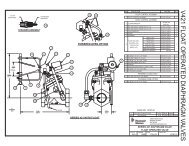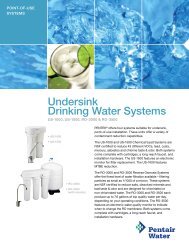Fleck 2510 & 2510 Econominder - Pentair Residential Filtration
Fleck 2510 & 2510 Econominder - Pentair Residential Filtration
Fleck 2510 & 2510 Econominder - Pentair Residential Filtration
You also want an ePaper? Increase the reach of your titles
YUMPU automatically turns print PDFs into web optimized ePapers that Google loves.
3200, 3210, 3220, 3230 REGENERATION<br />
CYCLE SETTING PROCEDURE<br />
How To Set The Regeneration Cycle Program<br />
The regeneration cycle program on your water conditioner has<br />
been factory preset, however, portions of the cycle or program<br />
may be lengthened or shortened in time to suit local conditions.<br />
3200 Series Timers (Figure 4)<br />
1. To expose cycle program wheel, grasp timer in upper lefthand<br />
corner and pull, releasing snap retainer and swinging<br />
timer to the right.<br />
2. To change the regeneration cycle program, the program<br />
wheel must be removed. Grasp program wheel and<br />
squeeze protruding lugs toward center, lift program wheel<br />
off timer. Switch arms may require movement to facilitate<br />
removal.<br />
3. Return timer to closed position engaging snap retainer in<br />
back plate. Make certain all electrical wires locate above<br />
snap retainer post.<br />
Timer Setting Procedure<br />
How To Change The Length Of Brine Tank Refill Time<br />
1. The second group of holes in the program wheel<br />
determines the length of time that your water conditioner<br />
will refill the brine tank (2 min. per hole).<br />
2. To change the length of refill time, move the two pins at the<br />
end of the second group of holes as required.<br />
3. The regeneration cycle is complete when the outer<br />
microswitch is tripped by the two pin set at end of the brine<br />
tank refill section.<br />
4. The program wheel, however, will continue to rotate until<br />
the inner micro switch drops into the notch on the program<br />
wheel.<br />
How To Change The Length Of The Backwash Time<br />
The program wheel as shown in the drawing is in the service<br />
position. As you look at the numbered side of the program<br />
wheel, the group of pins starting at zero determines the length<br />
of time your unit will backwash.<br />
For example, if there are six pins in this section, the time<br />
of backwash will be 12 min. (2 min. per pin). To change the<br />
length of backwash time, add or remove pins as required. The<br />
number of pins times two equals the backwash time in minutes.<br />
How To Change The Length Of Brine And Rinse Time<br />
1. The group of holes between the last pin in the backwash<br />
section and the second group of pins determines the length<br />
of time that your unit will brine and rinse (2 min. per hole).<br />
2. To change the length of brine and rinse time, move the<br />
rapid rinse group of pins to give more or fewer holes in the<br />
brine and rinse section. Number of holes times two equals<br />
brine and rinse time in minutes.<br />
How To Change The Length Of Rapid Rinse<br />
1. The second group of pins on the program wheel determines<br />
the length of time that your water conditioner will rapid rinse<br />
(2 min. per pin).<br />
2. To change the length of rapid rinse time, add or remove<br />
pins at the higher numbered end of this section as required.<br />
The number of pins times two equals the rapid rinse time in<br />
minutes.<br />
Figure 4<br />
61502-3210 Rev A<br />
<strong>Fleck</strong> <strong>2510</strong> & <strong>2510</strong> <strong>Econominder</strong> JA12 • 5