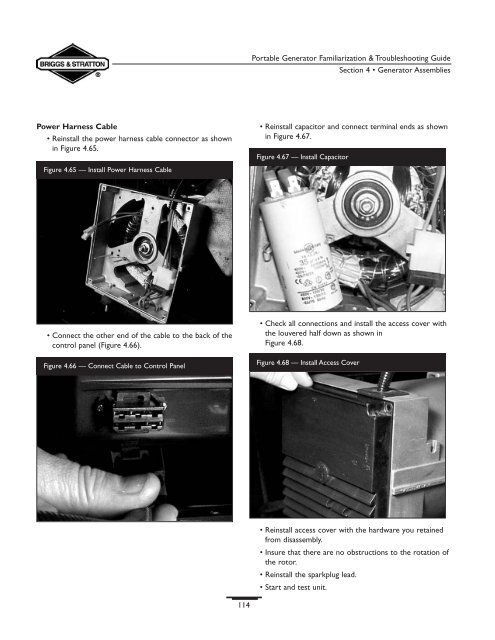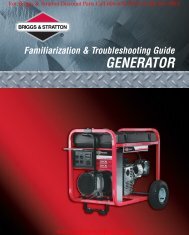GENERATOR
Create successful ePaper yourself
Turn your PDF publications into a flip-book with our unique Google optimized e-Paper software.
Portable Generator Familiarization & Troubleshooting Guide<br />
Section 4 • Generator Assemblies<br />
Power Harness Cable<br />
• Reinstall the power harness cable connector as shown<br />
in Figure 4.65.<br />
• Reinstall capacitor and connect terminal ends as shown<br />
in Figure 4.67.<br />
Figure 4.67 — Install Capacitor<br />
Figure 4.65 — Install Power Harness Cable<br />
• Connect the other end of the cable to the back of the<br />
control panel (Figure 4.66).<br />
Figure 4.66 — Connect Cable to Control Panel<br />
• Check all connections and install the access cover with<br />
the louvered half down as shown in<br />
Figure 4.68.<br />
Figure 4.68 — Install Access Cover<br />
• Reinstall access cover with the hardware you retained<br />
from disassembly.<br />
• Insure that there are no obstructions to the rotation of<br />
the rotor.<br />
• Reinstall the sparkplug lead.<br />
• Start and test unit.<br />
114