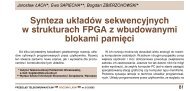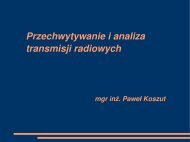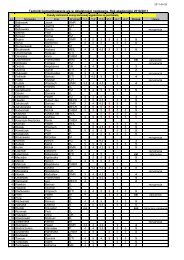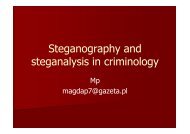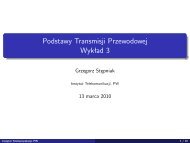MAX II Development Kit Getting Started User Guide
MAX II Development Kit Getting Started User Guide
MAX II Development Kit Getting Started User Guide
You also want an ePaper? Increase the reach of your titles
YUMPU automatically turns print PDFs into web optimized ePapers that Google loves.
<strong>Getting</strong> <strong>Started</strong><br />
c. Type the following commands:<br />
wdreg.exe -inf \Examples\HW\ReferenceDesigns\<br />
PCI_ReferenceDesign\Win2k_XP_Drivers\windrvr6.inf<br />
install r<br />
wdreg -inf \Examples\HW\ReferenceDesigns\<br />
PCI_ReferenceDesign\Win2k_XP_Drivers\<br />
altera_maxiipci.inf install r<br />
3. Turn off your PC and install the <strong>MAX</strong> <strong>II</strong> development board in an<br />
available PCI slot. (Refer to your PC's hardware installation<br />
documentation.)<br />
4. Power-up the PC.<br />
5. Install the drivers:<br />
If you are using the Windows 2000 operating system, the operating<br />
system detects the <strong>MAX</strong> <strong>II</strong> development board as new hardware and<br />
prompts you to install a driver. Perform the following steps in the<br />
Found New Hardware Wizard:<br />
a. Click Next to go to the Install Hardware Device Drivers page.<br />
b. Turn on the Search for a suitable driver for my device<br />
(recommended) option.<br />
c. Click Next to go to the Locate Driver Files page.<br />
d. Turn off all of the options under Optional Search Locations.<br />
e. Click Next to go to the Driver Files Search Results page.<br />
f. Click Next to go to the Completing the Found New Hardware<br />
Wizard page.<br />
g. Click Finish to complete the driver installation.<br />
If your PC has the Windows XP operating system, the operating<br />
system detects the <strong>MAX</strong> <strong>II</strong> development board as new hardware and<br />
prompts you to install a driver.<br />
Perform the following steps in the Found New Hardware Wizard:<br />
a. Turn on the Install the software automatically<br />
(Recommended) option.<br />
Altera Corporation <strong>Development</strong> <strong>Kit</strong> Version 1.0.0 2–27<br />
October 2004<br />
<strong>MAX</strong> <strong>II</strong> <strong>Development</strong> <strong>Kit</strong> <strong>Getting</strong> <strong>Started</strong> <strong>User</strong> <strong>Guide</strong>