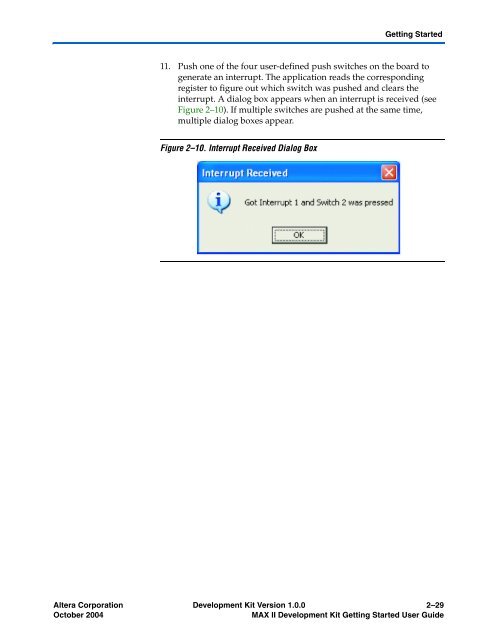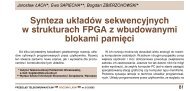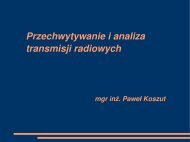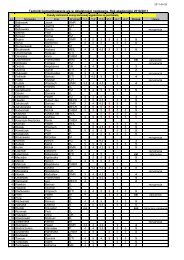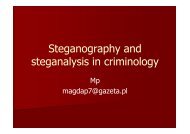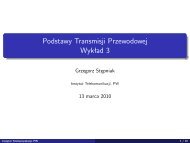MAX II Development Kit Getting Started User Guide
MAX II Development Kit Getting Started User Guide
MAX II Development Kit Getting Started User Guide
Create successful ePaper yourself
Turn your PDF publications into a flip-book with our unique Google optimized e-Paper software.
<strong>Getting</strong> <strong>Started</strong><br />
11. Push one of the four user-defined push switches on the board to<br />
generate an interrupt. The application reads the corresponding<br />
register to figure out which switch was pushed and clears the<br />
interrupt. A dialog box appears when an interrupt is received (see<br />
Figure 2–10). If multiple switches are pushed at the same time,<br />
multiple dialog boxes appear.<br />
Figure 2–10. Interrupt Received Dialog Box<br />
Altera Corporation <strong>Development</strong> <strong>Kit</strong> Version 1.0.0 2–29<br />
October 2004<br />
<strong>MAX</strong> <strong>II</strong> <strong>Development</strong> <strong>Kit</strong> <strong>Getting</strong> <strong>Started</strong> <strong>User</strong> <strong>Guide</strong>