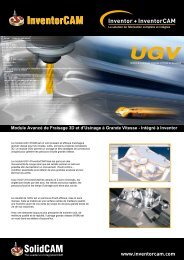Download [PDF] - InventorCAM
Download [PDF] - InventorCAM
Download [PDF] - InventorCAM
Create successful ePaper yourself
Turn your PDF publications into a flip-book with our unique Google optimized e-Paper software.
FEATURE RECOGNITION<br />
The drill_pocket_recognition_IV.prz example illustrates the use of<br />
<strong>InventorCAM</strong> Automatic Feature Recognition to machine the mold base part<br />
shown above. The machining is performed on a 3-axis CNC machine.<br />
The following <strong>InventorCAM</strong> operations are created to perform the machining:<br />
• Top face machining (FM_facemill)<br />
This Face Milling operation performs the machining of the top<br />
face of the cover. A face mill of Ø40 is used.<br />
• Pockets machining (PR_selected_faces)<br />
This Pocket Recognition operation automatically recognizes all<br />
the pocket areas in the model and performs their machining. An<br />
end mill of Ø20 is used. The Open Pocket machining is used to<br />
perform the approach movement from an automatically calculated<br />
point outside of the material. The tool descends to the necessary<br />
depth outside of the material and then moves horizontally into the<br />
material. A special machining strategy is applied to the through<br />
pockets; they are deepened in order to completely machine the<br />
pocket.<br />
14<br />
<strong>InventorCAM</strong> + Inventor = The Complete Integrated Manufacturing Solution


![Download [PDF] - InventorCAM](https://img.yumpu.com/39563310/13/500x640/download-pdf-inventorcam.jpg)



![Manual [PDF] - InventorCAM](https://img.yumpu.com/49966902/1/190x245/manual-pdf-inventorcam.jpg?quality=85)

![Manual [PDF] - InventorCAM](https://img.yumpu.com/48886276/1/190x245/manual-pdf-inventorcam.jpg?quality=85)

![Download [PDF] - InventorCAM CAM Software](https://img.yumpu.com/39560718/1/184x260/download-pdf-inventorcam-cam-software.jpg?quality=85)