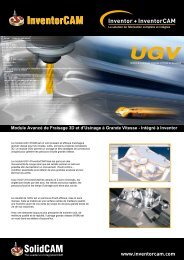Download [PDF] - InventorCAM
Download [PDF] - InventorCAM
Download [PDF] - InventorCAM
Create successful ePaper yourself
Turn your PDF publications into a flip-book with our unique Google optimized e-Paper software.
• Drilling on the side face (D_drill)<br />
This Drill operation is used to perform the machining of two holes located<br />
on the side face of the model. CoordSys Position #3 is used for the<br />
operation.<br />
• Slot machining (F_profile_4)<br />
This Profile operation is used to perform the machining of the slot using<br />
indexial 4-axis milling.<br />
Position #4 of Coordinate System #1 is used for the operation.<br />
An end mill of Ø2.5 is used for the operation.<br />
• Radial holes machining<br />
(D_drill1_; P_profile_6; D_drill_2; P_profile_7)<br />
These Drill and Pocket operations are used to perform the machining of<br />
three counterbore holes located on the cylindrical face.<br />
Position #5 and Position #6 of Coordinate System #1 are used for the<br />
operations.<br />
• Pocket machining (P_profile_9)<br />
This Pocket operation is used to perform the simultaneous 4-axis machining<br />
of the pocket, wrapped on the external face of the part. Position #2 of<br />
Coordinate System #1 is used to perform the pocket machining. An end<br />
mill of Ø2.5 is used for the operation.<br />
The Wrap option, chosen during the machining geometry definition,<br />
enables you to define the wrapped geometry of the pocket directly on<br />
the solid model.<br />
The Contour strategy is chosen for the pocket machining.<br />
39<br />
www.inventorcam.com


![Download [PDF] - InventorCAM](https://img.yumpu.com/39563310/38/500x640/download-pdf-inventorcam.jpg)



![Manual [PDF] - InventorCAM](https://img.yumpu.com/49966902/1/190x245/manual-pdf-inventorcam.jpg?quality=85)

![Manual [PDF] - InventorCAM](https://img.yumpu.com/48886276/1/190x245/manual-pdf-inventorcam.jpg?quality=85)

![Download [PDF] - InventorCAM CAM Software](https://img.yumpu.com/39560718/1/184x260/download-pdf-inventorcam-cam-software.jpg?quality=85)