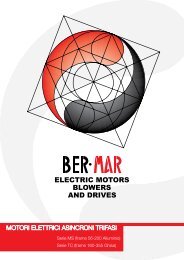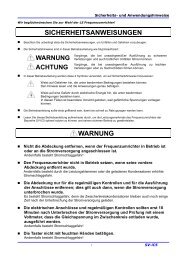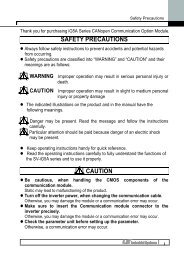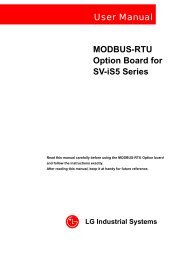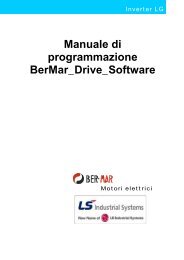- Page 1 and 2: Thank you for purchasing LG Variabl
- Page 3 and 4: CAUTION • Install the inverter on
- Page 5 and 6: ¨ ¨ ¨ ¨ ¨ In case of input vol
- Page 7 and 8: CONTENTS SAFETY INSTRUCTIONS I USER
- Page 9 and 10: USER SELECTION GUIDE (iS5 SPECIFICA
- Page 11 and 12: CONTROL OPERATION Protection Displa
- Page 13 and 14: Chapter 1 - Installation 1.4 Other
- Page 15 and 16: Risk of Injury or Electric Shock Ri
- Page 17 and 18: Risk of Electric Shock Risk of Elec
- Page 19 and 20: Chapter 1 - Installation 1.6 Basic
- Page 21 and 22: Chapter 1 - Installation 1.7.1 Type
- Page 23 and 24: Chapter 1 - Installation 1.7.5 Wiri
- Page 25 and 26: Chapter 1 - Installation 1.8 Contro
- Page 27 and 28: Chapter 1 - Installation 1.8.2 Keyp
- Page 29 and 30: CHAPTER 2 - OPERATION The iS5 serie
- Page 31 and 32: Chapter 2 - Operation 2.2.1 LCD Key
- Page 33 and 34: Chapter 2 - Operation 2.2.3 Paramet
- Page 35: Chapter 2 - Operation 2.3.1 7-Segme
- Page 39 and 40: Chapter 2 - Operation 2.5 Operating
- Page 41 and 42: Chapter 2 - Operation 2.5.2 Operati
- Page 43 and 44: Chapter 2 - Operation 2.5.3 Operati
- Page 45 and 46: Chapter 3 - Function Settings 3) V/
- Page 47 and 48: Chapter 3 - Function Settings Param
- Page 49 and 50: Chapter 3 - Function Settings 5) Pa
- Page 51 and 52: Chapter 3 - Function Settings 3) Au
- Page 53 and 54: MODE PROG ENT REV STOP RESET FWD Ch
- Page 55 and 56: Chapter 3 - Function Settings Opera
- Page 57 and 58: CHAPTER 4 - QUICK-START PROCEDURES
- Page 59 and 60: Chapter 4 - Quick start procedures
- Page 61 and 62: Chapter 4 - Quick start procedures
- Page 63 and 64: Chapter 5 - Parameter List Code Des
- Page 65 and 66: Chapter 5 - Parameter List Code FU1
- Page 67 and 68: Chapter 5 - Parameter List Code Des
- Page 69 and 70: Chapter 5 - Parameter List Code FU2
- Page 71 and 72: Chapter 5 - Parameter List Code I/O
- Page 73 and 74: Chapter 5 - Parameter List Code I/O
- Page 75 and 76: Chapter 5 - Parameter List Code I/O
- Page 77 and 78: Chapter 5 - Parameter List Code EXT
- Page 79 and 80: Chapter 5 - Parameter List Code EXT
- Page 81 and 82: Chapter 5 - Parameter List Code Des
- Page 83 and 84: Chapter 5 - Parameter List 5.8 Sub-
- Page 85 and 86: CHAPTER 6 - PARAMETER DESCRIPTION 6
- Page 87 and 88:
Chapter 6 - Parameter Description [
- Page 89 and 90:
Chapter 6 - Parameter Description [
- Page 91 and 92:
Chapter 6 - Parameter Description [
- Page 93 and 94:
Chapter 6 - Parameter Description [
- Page 95 and 96:
Chapter 6 - Parameter Description [
- Page 97 and 98:
Chapter 6 - Parameter Description [
- Page 99 and 100:
Chapter 6 - Parameter Description [
- Page 101 and 102:
Chapter 6 - Parameter Description [
- Page 103 and 104:
Chapter 6 - Parameter Description [
- Page 105 and 106:
Chapter 6 - Parameter Description [
- Page 107 and 108:
Chapter 6 - Parameter Description [
- Page 109 and 110:
Chapter 6 - Parameter Description [
- Page 111 and 112:
Chapter 6 - Parameter Description [
- Page 113 and 114:
Chapter 6 - Parameter Description [
- Page 115 and 116:
Chapter 6 - Parameter Description [
- Page 117 and 118:
Chapter 6 - Parameter Description [
- Page 119 and 120:
Chapter 6 - Parameter Description [
- Page 121 and 122:
Chapter 6 - Parameter Description [
- Page 123 and 124:
Chapter 6 - Parameter Description [
- Page 125 and 126:
Chapter 6 - Parameter Description [
- Page 127 and 128:
Chapter 6 - Parameter Description [
- Page 129 and 130:
Chapter 6 - Parameter Description [
- Page 131 and 132:
Chapter 6 - Parameter Description [
- Page 133 and 134:
Chapter 6 - Parameter Description [
- Page 135 and 136:
Chapter 6 - Parameter Description [
- Page 137 and 138:
Chapter 6 - Parameter Description [
- Page 139 and 140:
Chapter 6 - Parameter Description [
- Page 141 and 142:
Chapter 6 - Parameter Description [
- Page 143 and 144:
Chapter 6 - Parameter Description [
- Page 145 and 146:
Chapter 6 - Parameter Description [
- Page 147 and 148:
Chapter 6 - Parameter Description [
- Page 149 and 150:
Chapter 6 - Parameter Description [
- Page 151 and 152:
Chapter 6 - Parameter Description [
- Page 153 and 154:
Chapter 6 - Parameter Description [
- Page 155 and 156:
Chapter 6 - Parameter Description [
- Page 157 and 158:
Chapter 6 - Parameter Description [
- Page 159 and 160:
CHAPTER 7 - OPTIONS The iS5 series
- Page 161 and 162:
Chapter 7 - Options 7.1 Sub-A board
- Page 163 and 164:
Chapter 7 - Options 7.2 Sub-B Board
- Page 165 and 166:
Chapter 7 - Options 1. Sub-B board
- Page 167 and 168:
Chapter 7 - Options 7.3 Sub-C Board
- Page 169 and 170:
Chapter 7 - Options 7.4 Communicati
- Page 171 and 172:
Chapter 7 - Options 7.5 Keypad The
- Page 173 and 174:
Chapter 7 - Options 7.6 DB Resistor
- Page 175 and 176:
Chapter 7 - Options 3) DB Resistor
- Page 177 and 178:
Chapter 7 - Options • DB resistor
- Page 179 and 180:
Chapter 7 - Options 4) DB Resistor
- Page 181 and 182:
Chapter 7 - Options 7.7 DB (Dynamic
- Page 183 and 184:
Chapter 7 - Options 4) Dimensions
- Page 185 and 186:
Chapter 7 - Options • Group 3: R
- Page 187 and 188:
CHAPTER 8 - TROUBLESHOOTING & MAINT
- Page 189 and 190:
Chapter 8 - Troubleshooting & Maint
- Page 191 and 192:
Chapter 8 - Troubleshooting & Maint
- Page 193 and 194:
Chapter 8 - Troubleshooting & Maint
- Page 195 and 196:
APPENDIX A - FUNCTIONS BASED ON USE
- Page 197 and 198:
Application When you want to change
- Page 199 and 200:
SHORT CIRCUIT FUSE/BREAKER MARKING
- Page 201 and 202:
TECHNICAL STANDARDS APPLIED The sta
- Page 203 and 204:
EMI / RFI POWER LINE FILTERS RFI Fi
- Page 205:
Revisions Publishing date Changes t