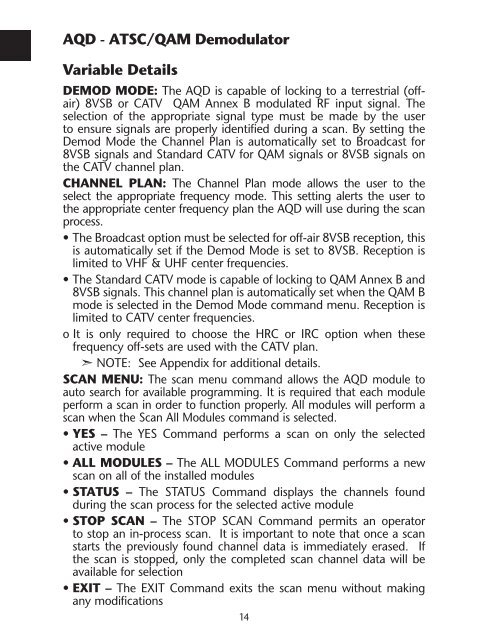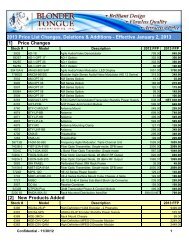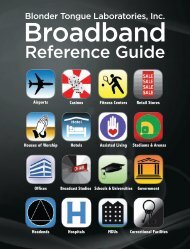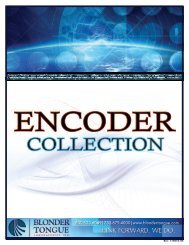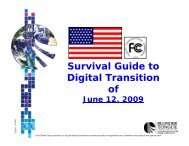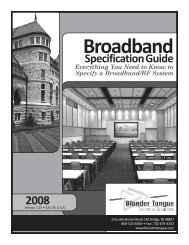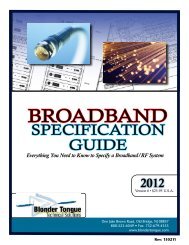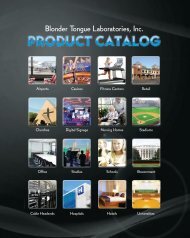BroadBand reference Guide - Blonder Tongue Laboratories Inc.
BroadBand reference Guide - Blonder Tongue Laboratories Inc.
BroadBand reference Guide - Blonder Tongue Laboratories Inc.
Create successful ePaper yourself
Turn your PDF publications into a flip-book with our unique Google optimized e-Paper software.
AQD - ATSC/QAM Demodulator<br />
Variable Details<br />
DEMOD MODE: The AQD is capable of locking to a terrestrial (offair)<br />
8VSB or CATV QAM Annex B modulated RF input signal. The<br />
selection of the appropriate signal type must be made by the user<br />
to ensure signals are properly identified during a scan. By setting the<br />
Demod Mode the Channel Plan is automatically set to Broadcast for<br />
8VSB signals and Standard CATV for QAM signals or 8VSB signals on<br />
the CATV channel plan.<br />
CHANNEL PLAN: The Channel Plan mode allows the user to the<br />
select the appropriate frequency mode. This setting alerts the user to<br />
the appropriate center frequency plan the AQD will use during the scan<br />
process.<br />
• The Broadcast option must be selected for off-air 8VSB reception, this<br />
is automatically set if the Demod Mode is set to 8VSB. Reception is<br />
limited to VHF & UHF center frequencies.<br />
• The Standard CATV mode is capable of locking to QAM Annex B and<br />
8VSB signals. This channel plan is automatically set when the QAM B<br />
mode is selected in the Demod Mode command menu. Reception is<br />
limited to CATV center frequencies.<br />
o It is only required to choose the HRC or IRC option when these<br />
frequency off-sets are used with the CATV plan.<br />
➣ NOTE: See Appendix for additional details.<br />
SCAN MENU: The scan menu command allows the AQD module to<br />
auto search for available programming. It is required that each module<br />
perform a scan in order to function properly. All modules will perform a<br />
scan when the Scan All Modules command is selected.<br />
• YES – The YES Command performs a scan on only the selected<br />
active module<br />
• ALL MODULES – The ALL MODULES Command performs a new<br />
scan on all of the installed modules<br />
• STATUS – The STATUS Command displays the channels found<br />
during the scan process for the selected active module<br />
• STOP SCAN – The STOP SCAN Command permits an operator<br />
to stop an in-process scan. It is important to note that once a scan<br />
starts the previously found channel data is immediately erased. If<br />
the scan is stopped, only the completed scan channel data will be<br />
available for selection<br />
• EXIT – The EXIT Command exits the scan menu without making<br />
any modifications<br />
14