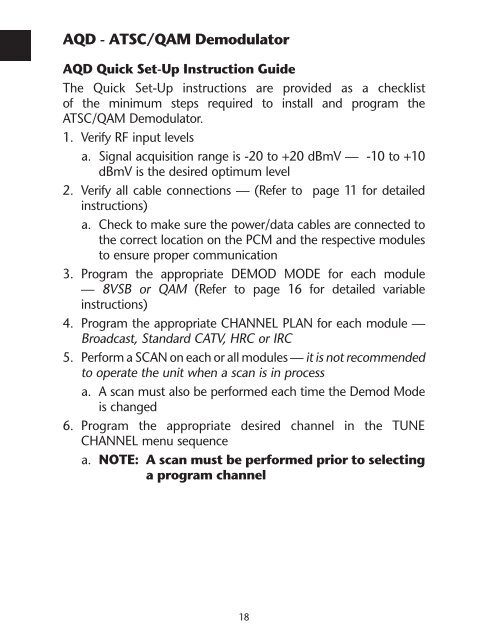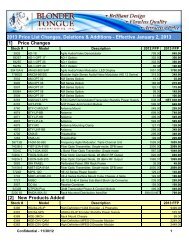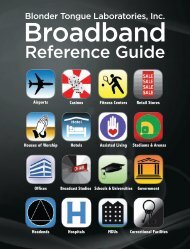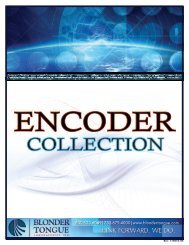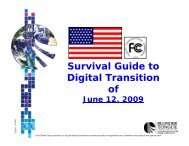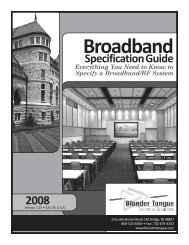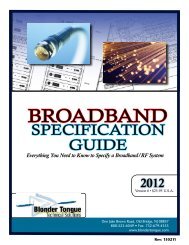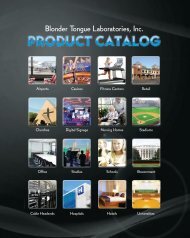BroadBand reference Guide - Blonder Tongue Laboratories Inc.
BroadBand reference Guide - Blonder Tongue Laboratories Inc.
BroadBand reference Guide - Blonder Tongue Laboratories Inc.
Create successful ePaper yourself
Turn your PDF publications into a flip-book with our unique Google optimized e-Paper software.
AQD - ATSC/QAM Demodulator<br />
AQD Quick Set-Up Instruction <strong>Guide</strong><br />
The Quick Set-Up instructions are provided as a checklist<br />
of the minimum steps required to install and program the<br />
ATSC/QAM Demodulator.<br />
1. Verify RF input levels<br />
a. Signal acquisition range is -20 to +20 dBmV — -10 to +10<br />
dBmV is the desired optimum level<br />
2. Verify all cable connections — (Refer to page 11 for detailed<br />
instructions)<br />
a. Check to make sure the power/data cables are connected to<br />
the correct location on the PCM and the respective modules<br />
to ensure proper communication<br />
3. Program the appropriate DEMOD MODE for each module<br />
— 8VSB or QAM (Refer to page 16 for detailed variable<br />
instructions)<br />
4. Program the appropriate CHANNEL PLAN for each module —<br />
Broadcast, Standard CATV, HRC or IRC<br />
5. Perform a SCAN on each or all modules — it is not recommended<br />
to operate the unit when a scan is in process<br />
a. A scan must also be performed each time the Demod Mode<br />
is changed<br />
6. Program the appropriate desired channel in the TUNE<br />
CHANNEL menu sequence<br />
a. NOTE: A scan must be performed prior to selecting<br />
a program channel<br />
18