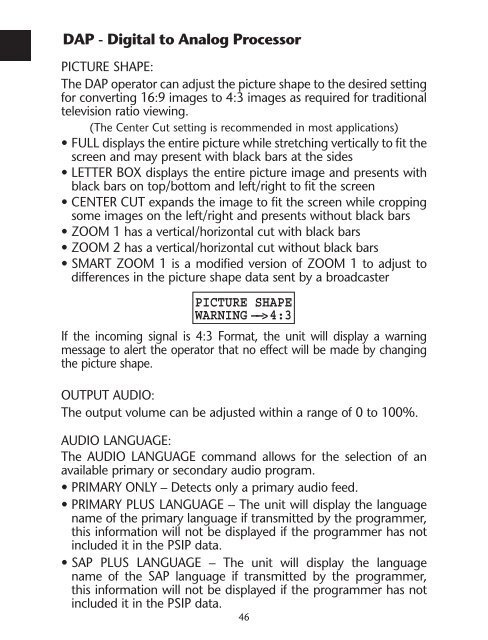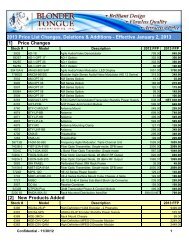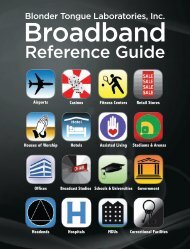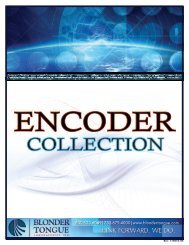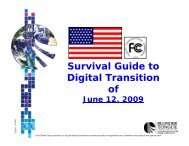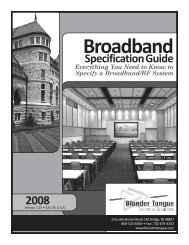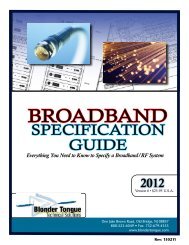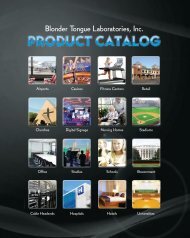BroadBand reference Guide - Blonder Tongue Laboratories Inc.
BroadBand reference Guide - Blonder Tongue Laboratories Inc.
BroadBand reference Guide - Blonder Tongue Laboratories Inc.
You also want an ePaper? Increase the reach of your titles
YUMPU automatically turns print PDFs into web optimized ePapers that Google loves.
DAP - Digital to Analog Processor<br />
PICTURE SHAPE:<br />
The DAP operator can adjust the picture shape to the desired setting<br />
for converting 16:9 images to 4:3 images as required for traditional<br />
television ratio viewing.<br />
(The Center Cut setting is recommended in most applications)<br />
• FULL displays the entire picture while stretching vertically to fit the<br />
screen and may present with black bars at the sides<br />
• LETTER BOX displays the entire picture image and presents with<br />
black bars on top/bottom and left/right to fit the screen<br />
• CENTER CUT expands the image to fit the screen while cropping<br />
some images on the left/right and presents without black bars<br />
• ZOOM 1 has a vertical/horizontal cut with black bars<br />
• ZOOM 2 has a vertical/horizontal cut without black bars<br />
• SMART ZOOM 1 is a modified version of Zoom 1 to adjust to<br />
differences in the picture shape data sent by a broadcaster<br />
If the incoming signal is 4:3 Format, the unit will display a warning<br />
message to alert the operator that no effect will be made by changing<br />
the picture shape.<br />
OUTPUT AUDIO:<br />
The output volume can be adjusted within a range of 0 to 100%.<br />
AUDIO LANGUAGE:<br />
The audio language command allows for the selection of an<br />
available primary or secondary audio program.<br />
• Primary only – Detects only a primary audio feed.<br />
• Primary Plus Language – The unit will display the language<br />
name of the primary language if transmitted by the programmer,<br />
this information will not be displayed if the programmer has not<br />
included it in the PSIP data.<br />
• SAP Plus Language – The unit will display the language<br />
name of the SAP language if transmitted by the programmer,<br />
this information will not be displayed if the programmer has not<br />
included it in the PSIP data.<br />
46