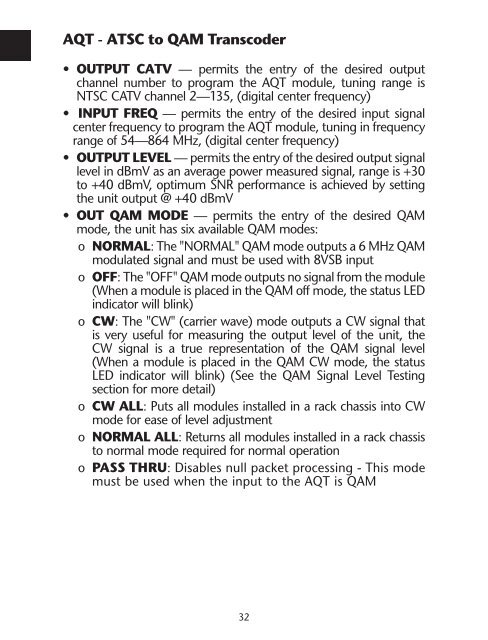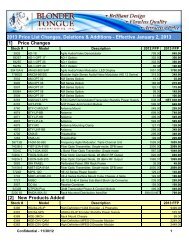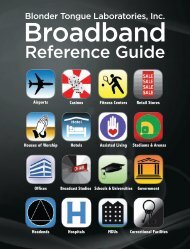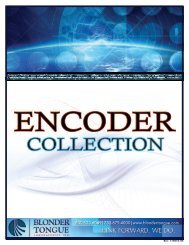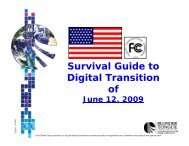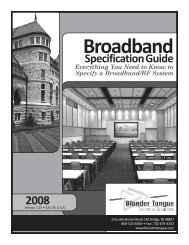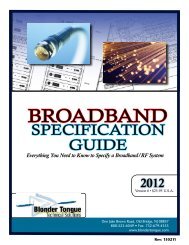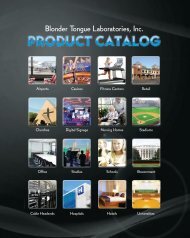BroadBand reference Guide - Blonder Tongue Laboratories Inc.
BroadBand reference Guide - Blonder Tongue Laboratories Inc.
BroadBand reference Guide - Blonder Tongue Laboratories Inc.
Create successful ePaper yourself
Turn your PDF publications into a flip-book with our unique Google optimized e-Paper software.
AQT - ATSC to QAM Transcoder<br />
• OUTPUT CATV — permits the entry of the desired output<br />
channel number to program the AQT module, tuning range is<br />
NTSC CATV channel 2—135, (digital center frequency)<br />
• INPUT FREQ — permits the entry of the desired input signal<br />
center frequency to program the AQT module, tuning in frequency<br />
range of 54—864 MHz, (digital center frequency)<br />
• OUTPUT LEVEL — permits the entry of the desired output signal<br />
level in dBmV as an average power measured signal, range is +30<br />
to +40 dBmV, optimum SNR performance is achieved by setting<br />
the unit output @ +40 dBmV<br />
• OUT QAM MODE — permits the entry of the desired QAM<br />
mode, the unit has six available QAM modes:<br />
o NORMAL: The "NORMAL" QAM mode outputs a 6 MHz QAM<br />
modulated signal and must be used with 8VSB input<br />
o OFF: The "OFF" QAM mode outputs no signal from the module<br />
(When a module is placed in the QAM off mode, the status LED<br />
indicator will blink)<br />
o CW: The "CW" (carrier wave) mode outputs a CW signal that<br />
is very useful for measuring the output level of the unit, the<br />
CW signal is a true representation of the QAM signal level<br />
(When a module is placed in the QAM CW mode, the status<br />
LED indicator will blink) (See the QAM Signal Level Testing<br />
section for more detail)<br />
o CW ALL: Puts all modules installed in a rack chassis into CW<br />
mode for ease of level adjustment<br />
o NORMAL ALL: Returns all modules installed in a rack chassis<br />
to normal mode required for normal operation<br />
o PASS THRU: Disables null packet processing - This mode<br />
must be used when the input to the AQT is QAM<br />
32