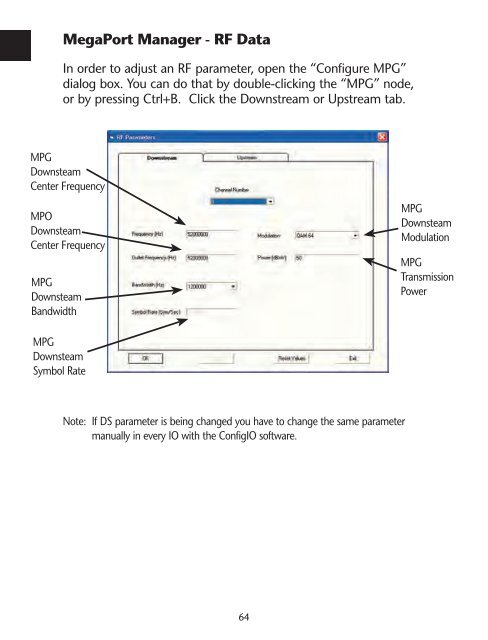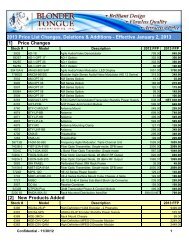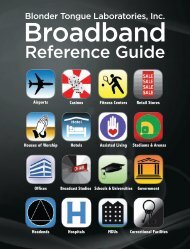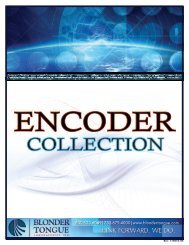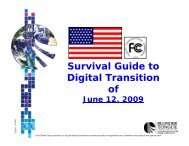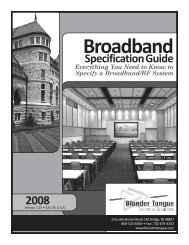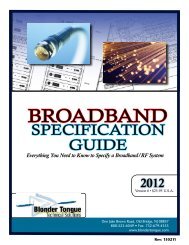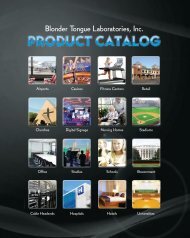BroadBand reference Guide - Blonder Tongue Laboratories Inc.
BroadBand reference Guide - Blonder Tongue Laboratories Inc.
BroadBand reference Guide - Blonder Tongue Laboratories Inc.
You also want an ePaper? Increase the reach of your titles
YUMPU automatically turns print PDFs into web optimized ePapers that Google loves.
MegaPort Manager - RF Data<br />
In order to adjust an RF parameter, open the “Configure MPG”<br />
dialog box. You can do that by double-clicking the “MPG” node,<br />
or by pressing Ctrl+B. Click the Downstream or Upstream tab.<br />
MPG<br />
Downsteam<br />
Center Frequency<br />
MPO<br />
Downsteam<br />
Center Frequency<br />
MPG<br />
Downsteam<br />
Bandwidth<br />
MPG<br />
Downsteam<br />
Modulation<br />
MPG<br />
Transmission<br />
Power<br />
MPG<br />
Downsteam<br />
Symbol Rate<br />
Note: If DS parameter is being changed you have to change the same parameter<br />
manually in every IO with the ConfigIO software.<br />
64