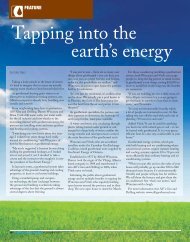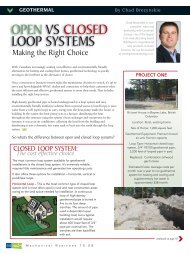Premium G Install Manual - GeoSmart Energy
Premium G Install Manual - GeoSmart Energy
Premium G Install Manual - GeoSmart Energy
You also want an ePaper? Increase the reach of your titles
YUMPU automatically turns print PDFs into web optimized ePapers that Google loves.
PREMIUM G SERIES INSTALLATION MANUAL<br />
Troubleshooting<br />
Standard Microprocessor Controls<br />
To check the unit control board for proper operation:<br />
1. Disconnect thermostat wires at the control board.<br />
2. Jumper the desired test input (Y1, Y2, W, O or G) to the R<br />
terminal to simulate a thermostat signal.<br />
3. If control functions properly:<br />
• Check for thermostat and fi eld control wiring (use the<br />
diagnostic inputs mode).<br />
4. If control responds improperly:<br />
• Ensure that component being controlled is functioning<br />
(compressor, blower, reversing valve, etc.).<br />
• Ensure that wiring from control to the component is functioning<br />
(refer to the LED Defi nition table below and use the diagnostic<br />
outputs mode).<br />
• If steps above check properly, replace unit control.<br />
LED Definitions and Diagnostics<br />
Standard Microprocessor<br />
LED<br />
Drain<br />
Water Flow<br />
High<br />
Pressure<br />
Low<br />
Pressure<br />
Airflow<br />
Status<br />
HWG Limit<br />
HWG Off<br />
NORMAL<br />
DISPLAY MODE<br />
CURRENT<br />
FAULT STATUS<br />
DIAGNOSTIC MODES<br />
INPUTS OUTPUTS 1 OUTPUTS 2<br />
Field Selection DIPS<br />
SW2- 1 On SW2- 1 Off SW2- 1 NA SW2- 1 NA SW2- 1 NA<br />
SW2- 6 On SW2- 6 On SW2- 6 Off SW2- 6 On SW2- 6 Off<br />
SW2- 7 On SW2- 7 On SW2- 7 On SW2- 7 Off SW2- 7 Off<br />
Drain Pan<br />
Overfl ow Lockout<br />
FP Thermistor<br />
(Loop