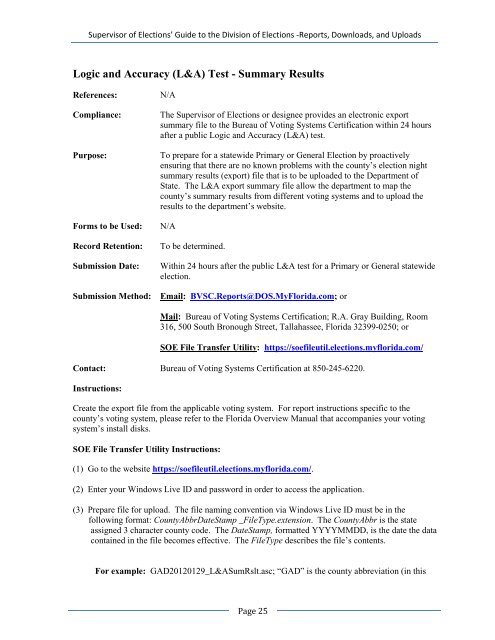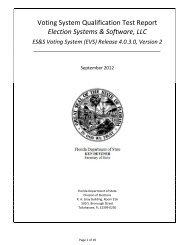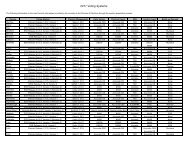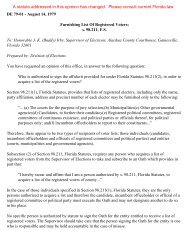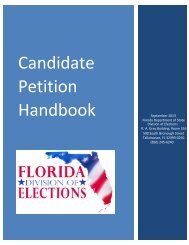Guide to the Division of Elections -Reports, Downloads, and Uploads
Guide to the Division of Elections -Reports, Downloads, and Uploads
Guide to the Division of Elections -Reports, Downloads, and Uploads
You also want an ePaper? Increase the reach of your titles
YUMPU automatically turns print PDFs into web optimized ePapers that Google loves.
Supervisor <strong>of</strong> <strong>Elections</strong>’ <strong>Guide</strong> <strong>to</strong> <strong>the</strong> <strong>Division</strong> <strong>of</strong> <strong>Elections</strong> -<strong>Reports</strong>, <strong>Downloads</strong>, <strong>and</strong> <strong>Uploads</strong>Logic <strong>and</strong> Accuracy (L&A) Test - Summary ResultsReferences:Compliance:Purpose:Forms <strong>to</strong> be Used:Record Retention:Submission Date:Submission Method:N/AThe Supervisor <strong>of</strong> <strong>Elections</strong> or designee provides an electronic exportsummary file <strong>to</strong> <strong>the</strong> Bureau <strong>of</strong> Voting Systems Certification within 24 hoursafter a public Logic <strong>and</strong> Accuracy (L&A) test.To prepare for a statewide Primary or General Election by proactivelyensuring that <strong>the</strong>re are no known problems with <strong>the</strong> county’s election nightsummary results (export) file that is <strong>to</strong> be uploaded <strong>to</strong> <strong>the</strong> Department <strong>of</strong>State. The L&A export summary file allow <strong>the</strong> department <strong>to</strong> map <strong>the</strong>county’s summary results from different voting systems <strong>and</strong> <strong>to</strong> upload <strong>the</strong>results <strong>to</strong> <strong>the</strong> department’s website.N/ATo be determined.Within 24 hours after <strong>the</strong> public L&A test for a Primary or General statewideelection.Email: BVSC.<strong>Reports</strong>@DOS.MyFlorida.com; orMail: Bureau <strong>of</strong> Voting Systems Certification; R.A. Gray Building, Room316, 500 South Bronough Street, Tallahassee, Florida 32399-0250; orSOE File Transfer Utility: https://soefileutil.elections.myflorida.com/Contact: Bureau <strong>of</strong> Voting Systems Certification at 850-245-6220.Instructions:Create <strong>the</strong> export file from <strong>the</strong> applicable voting system. For report instructions specific <strong>to</strong> <strong>the</strong>county’s voting system, please refer <strong>to</strong> <strong>the</strong> Florida Overview Manual that accompanies your votingsystem’s install disks.SOE File Transfer Utility Instructions:(1) Go <strong>to</strong> <strong>the</strong> website https://soefileutil.elections.myflorida.com/.(2) Enter your Windows Live ID <strong>and</strong> password in order <strong>to</strong> access <strong>the</strong> application.(3) Prepare file for upload. The file naming convention via Windows Live ID must be in <strong>the</strong>following format: CountyAbbrDateStamp _FileType.extension. The CountyAbbr is <strong>the</strong> stateassigned 3 character county code. The DateStamp, formatted YYYYMMDD, is <strong>the</strong> date <strong>the</strong> datacontained in <strong>the</strong> file becomes effective. The FileType describes <strong>the</strong> file’s contents.For example: GAD20120129_L&ASumRslt.asc; “GAD” is <strong>the</strong> county abbreviation (in thisPage 25