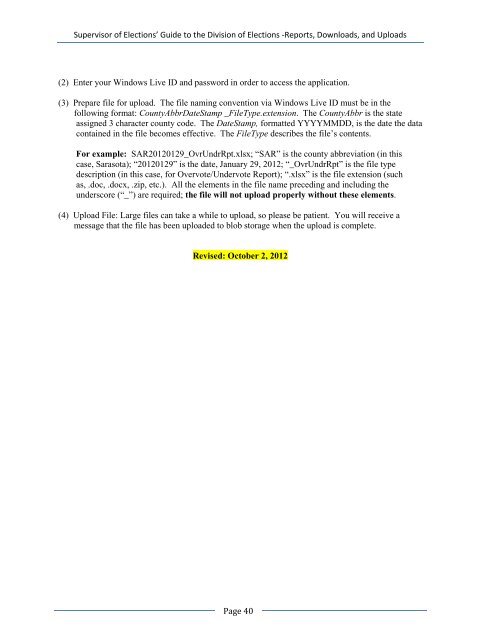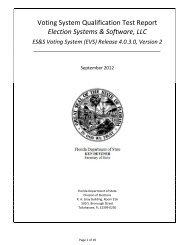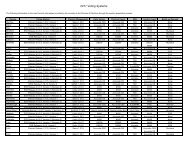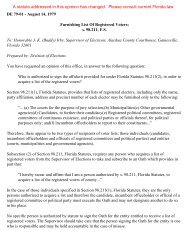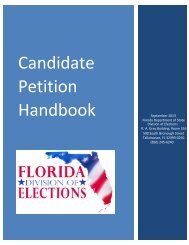Guide to the Division of Elections -Reports, Downloads, and Uploads
Guide to the Division of Elections -Reports, Downloads, and Uploads
Guide to the Division of Elections -Reports, Downloads, and Uploads
You also want an ePaper? Increase the reach of your titles
YUMPU automatically turns print PDFs into web optimized ePapers that Google loves.
Supervisor <strong>of</strong> <strong>Elections</strong>’ <strong>Guide</strong> <strong>to</strong> <strong>the</strong> <strong>Division</strong> <strong>of</strong> <strong>Elections</strong> -<strong>Reports</strong>, <strong>Downloads</strong>, <strong>and</strong> <strong>Uploads</strong>(2) Enter your Windows Live ID <strong>and</strong> password in order <strong>to</strong> access <strong>the</strong> application.(3) Prepare file for upload. The file naming convention via Windows Live ID must be in <strong>the</strong>following format: CountyAbbrDateStamp _FileType.extension. The CountyAbbr is <strong>the</strong> stateassigned 3 character county code. The DateStamp, formatted YYYYMMDD, is <strong>the</strong> date <strong>the</strong> datacontained in <strong>the</strong> file becomes effective. The FileType describes <strong>the</strong> file’s contents.For example: SAR20120129_OvrUndrRpt.xlsx; “SAR” is <strong>the</strong> county abbreviation (in thiscase, Sarasota); “20120129” is <strong>the</strong> date, January 29, 2012; “_OvrUndrRpt” is <strong>the</strong> file typedescription (in this case, for Overvote/Undervote Report); “.xlsx” is <strong>the</strong> file extension (suchas, .doc, .docx, .zip, etc.). All <strong>the</strong> elements in <strong>the</strong> file name preceding <strong>and</strong> including <strong>the</strong>underscore (“_”) are required; <strong>the</strong> file will not upload properly without <strong>the</strong>se elements.(4) Upload File: Large files can take a while <strong>to</strong> upload, so please be patient. You will receive amessage that <strong>the</strong> file has been uploaded <strong>to</strong> blob s<strong>to</strong>rage when <strong>the</strong> upload is complete.Revised: Oc<strong>to</strong>ber 2, 2012Page 40