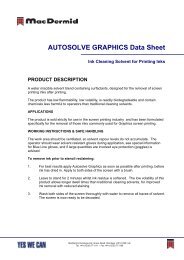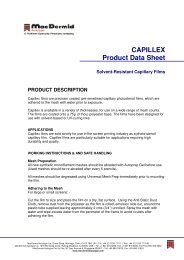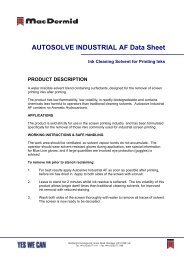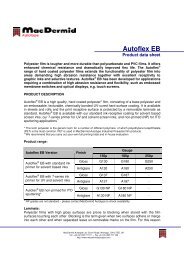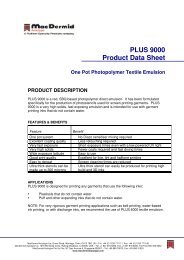- Page 1 and 2:
HowHow to be agreat ScreenprinterEd
- Page 3:
About this eBookI’m passionate ab
- Page 6:
06Table ofContents07 The Theory Bit
- Page 11 and 12:
The wrong way: a strong-deep flood.
- Page 13 and 14:
why a light flood is recommended so
- Page 15:
This is the single most important f
- Page 18 and 19:
When I first pointed this out to my
- Page 20 and 21:
The Theory Bit20Why is the 1-2-3 so
- Page 22 and 23:
The mesh does the meteringThe 1-2-3
- Page 24 and 25:
This gives us the ‘real’ TIV fo
- Page 26 and 27:
simple, in-control process.Years of
- Page 28 and 29:
The Optional Theory28At the shear r
- Page 30 and 31:
I’ve come across examples in all
- Page 32 and 33:
The Optional TheoryOur 50µm line b
- Page 34 and 35:
oughness can slow slumping; it prob
- Page 36 and 37:
The Optional TheoryThe exact part o
- Page 38 and 39:
atches of the ‘same’ mesh. My f
- Page 40 and 41:
The Optional Theory40The industry r
- Page 42 and 43:
the screen frame itself to compensa
- Page 44 and 45:
Print Faults - Making and fixing th
- Page 46 and 47:
Print FaultsThey include tape marks
- Page 48 and 49:
Wrong ink - Too much viscous drag (
- Page 50 and 51:
DustPrint FaultsWe threw some dust
- Page 52 and 53:
What’s the best order to print yo
- Page 54 and 55:
Colour shifts54high-frequency (non-
- Page 56 and 57:
We formed our own (subjective) opin
- Page 58 and 59:
And the winner is...Colour shifts58
- Page 60 and 61:
Getting the right exposureAnna Harr
- Page 62 and 63:
Getting the right exposureThe light
- Page 64 and 65:
3/4 full exposureEFFECTS: Emulsion
- Page 66 and 67:
Getting the right exposureThere is
- Page 68 and 69:
Undercutting from a rough stencilSo
- Page 70 and 71:
Getting the right exposure(or numbe
- Page 72 and 73:
Solving problems in the real worldA
- Page 74 and 75:
Solving problemsThe simple act of r
- Page 76 and 77:
Emulsion coatingThe advice about cl
- Page 78 and 79:
Solving problemsA quick tip to help
- Page 80 and 81:
stencil causes a thick edge needed
- Page 82 and 83: Solving problemsThis screen-shot fr
- Page 84 and 85: A modest Rz gives amodest absolute
- Page 86 and 87: Solving problemsThe root cause of n
- Page 88 and 89: Now the ink fully fills the extra s
- Page 90 and 91: Solving problems90Stencil X gives b
- Page 92 and 93: Moiré, causes and curesSteven Abbo
- Page 94 and 95: Moire, causes and cures94fluential
- Page 96 and 97: Figure ii. The overlayedpattern fro
- Page 98 and 99: Moire, causes and cures98Causes and
- Page 100 and 101: 2 15° moiréIt’s an unfortunate
- Page 102 and 103: Moire, causes and cureson top of an
- Page 104 and 105: Ideal. Find a RIP with an option fo
- Page 106 and 107: Moire, causes and curescan’t pick
- Page 108 and 109: frequency tend to have a lower ampl
- Page 110 and 111: Moire, causes and curesis a half-tr
- Page 112 and 113: Incidentally, note that the ratio o
- Page 114 and 115: Moire, causes and cures114So, surpr
- Page 116 and 117: grid) in a conventional set that wa
- Page 118 and 119: Moire, causes and cures118what this
- Page 120 and 121: Arguably the skipping takes place p
- Page 122 and 123: Moire, causes and curesSummaryAs Ma
- Page 124 and 125: MoiréDescriptionAn unexpected patt
- Page 126 and 127: Problem solving GuideCause1. The mo
- Page 128 and 129: Dark spots / HickiesDescriptionDark
- Page 130 and 131: Problem solving GuideTechnical refe
- Page 134 and 135: Glossary of terms used in this eBoo
- Page 136 and 137: Glossary136Moiré amplitudeThe ampl
- Page 138: A Macdermid Autotype HowTo eBookEdi