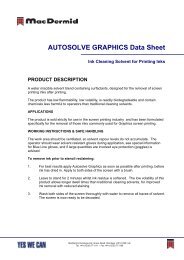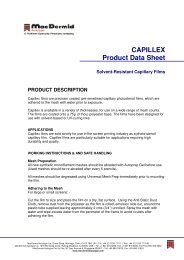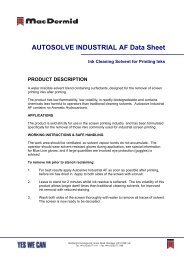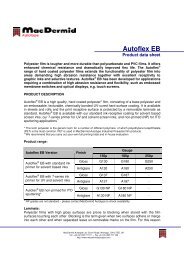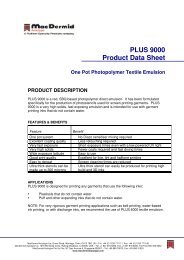Screen E-Book (.PDF) - MacDermid Autotype
Screen E-Book (.PDF) - MacDermid Autotype
Screen E-Book (.PDF) - MacDermid Autotype
- No tags were found...
Create successful ePaper yourself
Turn your PDF publications into a flip-book with our unique Google optimized e-Paper software.
Moire, causes and cures98Causes and cures of moiré – recipesfor successNote. These recipes assume that you havechecked that you are not printing ontoa regularly corrugated surface, and thatyou’ve checked that there’s no moiré inyour film positives.1 Mesh moiréSymptomsWe all know that the regular pattern of themesh may clash with the regular patternof the print and give us moiré. We all knowthat a coarse mesh and high lpi have ahigh chance of giving a very strong moiré.So we choose fine meshes for our high lpiprints. Yet still we get moiré. Sometimesthe moiré occurs only in particular tints.Sometimes it’s wavy. Sometimes it occursonly on one colour, sometimes on morethan one. It comes and goes.CauseThe Moiré Mesh Calculator (MMC) quicklyshows you that when you are at a reasonablyhigh ratio of mesh count to halftoneruling (e.g. using a 150 tpc mesh with a 39lpi halftone [380 tpi / 100 lpi] so you havea ratio of 3.8:1), you are very likely to findthat at three of your screen angles you getno visible moiré. But at a fourth angle youmight be unlucky. For some of these unluckyangles, small changes in the mesh(tension, angle) make no big difference,for others, the maths shows that smallchanges can give big differences and youget wavy moiré. Finally, the maths showsthat certain dot shapes and sizes will makethe unlucky moiré more or less visible. Inshort, the maths of the MMC explains allthe mysteries we see when we have meshmoiré.IdentificationMesh moiré appears when you print a singlecolour on a flat substrate. It will generallyfade in and out at different densities oftint. If you use a thin, low Rz (flat) stencilthe moiré is reduced significantly and thinningthe ink reduces it further. If you have athick stencil or a high Rz stencil then there’snot much you can do to change things.Cross-checkMake sure the moiré isn’t in the film positivefor this particular colour!CureIdeal. Use the MMC to find a mesh/lpi combinationthat gives no moiré.Example: 63 lpi print with a 355 mesh. Nomesh moiré for the standard 7.5°, 22.5°,37.5°, 67.5° set.Good. If just one colour is bad, keep theoriginal mesh count for the other threecolours and find a nearby mesh count forwhich the MMC predicts no moiré.Example: 63 lpi print with a 305 mesh. Nomesh moiré except for the 37.5°. Changethis to a 355 mesh and all is fine.OK. Print your least noticeable colour (usuallyyellow) at the angle which gives themesh moiré.