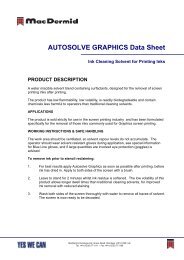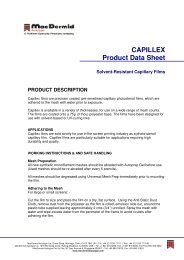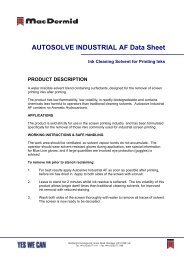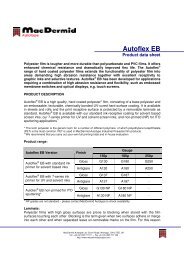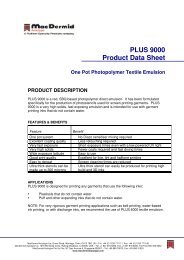Screen E-Book (.PDF) - MacDermid Autotype
Screen E-Book (.PDF) - MacDermid Autotype
Screen E-Book (.PDF) - MacDermid Autotype
- No tags were found...
You also want an ePaper? Increase the reach of your titles
YUMPU automatically turns print PDFs into web optimized ePapers that Google loves.
Too far and your exposure times are unnecessarilylong.• Use a light integrator to ensure you havethe same exposure each time.• Change out old bulbs as these can givepoor exposure.• Use an exposure calculator to get theright balance between full exposure (fullcolour change) and resolution.• If you have to seriously under-exposeyour stencil to get the right resolution thenthere’s something wrong with your lamp(too close?), your mesh (white mesh?, toocoarse?) or your stencil material (too lowtech?,too thick?, high Rz?)• High Rz stencils give poor contact withyour film positive and therefore give largevariations in resolution according to UVdose. So go for low Rz stencils, without goingtoo thick. For emulsions this can onlybe done via multiple wet-on-dry coats; forcapillary films it comes naturally.• Make sure your glass is clean and notscratched or hazy.• Use a good vacuum. A loss in vacuumgives a loss in resolution.• Re-calibrate exposures if you changeyour mesh.• Work in a clean environment to minimizethe chances of trapping dust betweenfilm positive and stencil.• Do not use Perspex/Plexiglass instead ofglass in the exposure unit as they absorb alarge amount of UV light when comparedto glass.• Do not let the exposure glass get toohot as this can harden the stencil.• Underexposed stencils breakdown quicklyand are harder to decoat.• Underexposure is the single biggestcause of problems in screen printing!71