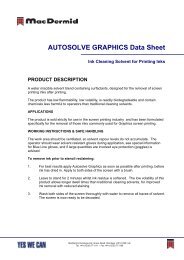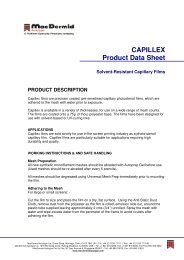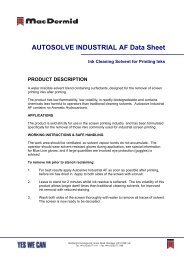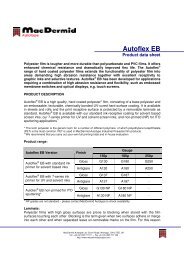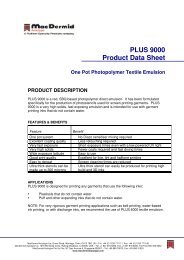Screen E-Book (.PDF) - MacDermid Autotype
Screen E-Book (.PDF) - MacDermid Autotype
Screen E-Book (.PDF) - MacDermid Autotype
- No tags were found...
You also want an ePaper? Increase the reach of your titles
YUMPU automatically turns print PDFs into web optimized ePapers that Google loves.
Colour shifts54high-frequency (non-flooding) Rz of 4µmas this has consistently proved to be anexcellent balance of stencil properties forhigh-quality printing. We found no skipping,our mono dot gain was under goodcontrol and the job was easy to print. Thestencil also has a proven high fidelity fromfilm to print so we were reducing stencilinducedcolour shifts to a minimum.2. - Use a “thin”meshIn addition to choosing a thin stencil, youneed to use the thinnest practical meshwhich holds, and therefore prints, the leastamount of ink.3.- Choose an ink with a thin depositObviously solvent-based inks can give youa thinner ink deposit. With UV inks theonly relevant “solvent” is water and we allknow that water-based UV gives less doton-dotgain than standard UV. However,water-based UV has its own challenges.We deliberately chose a standard UV inkas this would maximise the print sequenceeffects in which we were interested.4.- Make sure you have the rightCMYK intensities from your inksWe have to admit to making an error herethat is all too common. We printed our solidinks onto our chosen substrate (a mattcoated paper) then “based” the inks till theyreached the required ISO density standardsfor 4-colour screen. What was our error?We forgot that the paper absorbed a smallamount of the ink so the intensity of thefirst ink down is higher than that of subsequentprints. With hindsight we shouldhave based the inks to a compromise valuebased on, e.g. densities obtained by printingonto a non-absorbent plastic substrate.However, we found that we are not alone.Many printers make this error and ascribethe reduced colour of subsequent inks tosome mythical “trapping” effect. Simpleexperiments on non-absorbent substratesshow that such “trapping” is a myth. We’velearned from our mistake, we hope you willlearn from it too.5.- Choose a mesh/lpi combinationwhich will give zero mesh moiréAs we are not expert printers and were usinga single-colour press we didn’t wantto be too ambitious so we chose to printat 80lpi. Using the <strong>MacDermid</strong> <strong>Autotype</strong>Mesh Moiré Calculator we were able to determinethat our C,Y and M screens at 37.5,82.5 and 7.5° would be free of mesh moiréon a 150/31 mesh but that there wouldbe a strong moiré with the K at 67.5°. Wetherefore printed the K on a 180/27 meshwhich the Calculator showed to be moiréfree. See Steve’s moiré section for an explanation.6.- Make sure you have good registrationand fitAs this was a complex job done over manyweeks it was not realistic for us to havesubstrates all stabilized perfectly to thesame extent. So registration and fit were