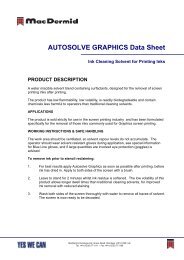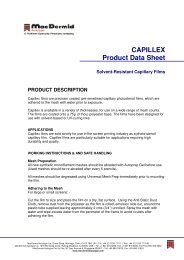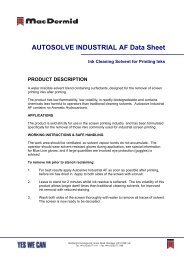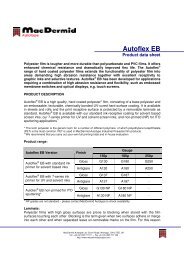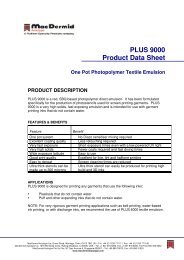Screen E-Book (.PDF) - MacDermid Autotype
Screen E-Book (.PDF) - MacDermid Autotype
Screen E-Book (.PDF) - MacDermid Autotype
- No tags were found...
Create successful ePaper yourself
Turn your PDF publications into a flip-book with our unique Google optimized e-Paper software.
This is basic skipping. Generally you have to be completely out of control to get this in asingle colour. The real problem comes when you print the 2nd or 3rd colour in the set.Now your stencil is often sitting on top of a big dot and the ink has even further to travelbefore it can reach the substrate – so again it only prints a “puppy paw” in the middle ofthe dot. This is classic skipping. As so often is the case, the <strong>Screen</strong> Print Animator showswhat’s going on:The large previous dotmakes skipping inevitableat this squeegee pressureThe squeegee pressure isn’t high enough to force the ink down the extra distance causedby the previous dots. So when the stencil rises, it only leaves little dots where the inktouched the surface of the substrate.It’s skipped!Because the skipping fades in and out depending on where your new dot is with respectto previous dots, the skipping isn’t uniform. To the uneducated eye it can look like moiréand the printer then wastes a lot of time trying to fix the non-existent moiré! In fact, afterclassic mesh moiré, skipping is the single largest source of “moiré” that we’ve seen. It’sentirely unnecessary and can easily be cured. The most obvious cure is to increase thesqueegee pressure, but then you get lots more spreading and lose quality and resolution.A higher squeegee pressure addlots more ink …87