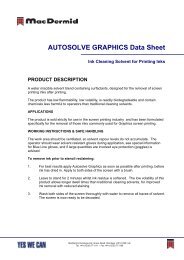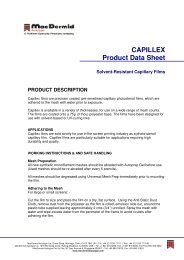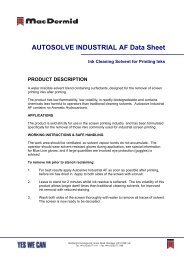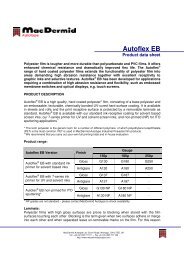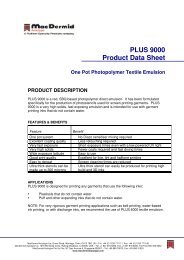Screen E-Book (.PDF) - MacDermid Autotype
Screen E-Book (.PDF) - MacDermid Autotype
Screen E-Book (.PDF) - MacDermid Autotype
- No tags were found...
You also want an ePaper? Increase the reach of your titles
YUMPU automatically turns print PDFs into web optimized ePapers that Google loves.
Solving problems90Stencil X gives better dots thanStencil YOver the years we’ve learned to be carefulnot to rush to judgement when someoneshows us prints where Stencil X is betterthan Stencil Y. The key reason for cautionis that printers rarely have the chance tocarry out properly controlled scientificcomparisons. For example, one time wewere given prints where Stencil X was verymuch better than Stencil Y. We were askedto explain why Y was so much worse. Thegolden rule is to get out the digital microscopewe carry with us and compareimages of the prints on our laptops. Withthe digital images it is very easy to use the<strong>MacDermid</strong> <strong>Autotype</strong> ImageAnalyzer software(you are welcome to a free copy) tomeasure the distance between dots. Inthis example we were able to show thatthe dot-to-dot differences were completelydifferent. In other words X was printedat one lpi and Y was printed at a very differentlpi. Although the printer thoughthe was comparing two different stencils,he’d actually been comparing two differentlpis!Poor quality linesFor years we’ve had similar problems withjudging the relative qualities of printedlines. Someone would show us that StencilX gave smooth lines and Stencil Y gaverough lines. Of course, many times this isfor genuine reason (e.g. Y had a high Rz)but sometimes we couldn’t make senseof the differences. That all changed whenwe started using our ImageAnalyzer softwarewith our digital microscopes. It thenbecame easy to measure two different aspectsof the lines.The first aspect was how wide they werecompared to what they were supposed tobe. That’s when we discovered that many“good” lines were only “good” because theywere twice the width of the film positiveand almost twice the width of the rougher“bad” line. Anyone can print a big, fatsmooth line, but if the customer wants athin line, then fat is not good enough.The second aspect was how rough the linewas compared to the original. There is anobjective measure of roughness which ImageAnalyzercan calculate.We could then calculate the overall acuity(fidelity to the original) of the printed lineusing the Acuity Index (AI). A perfect linehas, by definition, an AI of 100, with a perfect50 points for being the correct width(not too wide, not too narrow) and a perfect50 points for being smooth. If a linewas perfectly smooth (50points) but twicethe width (~10points) it would score an AIof ~60. A line that was somewhat rough(40 points) but close to the right width(40points) would score a total of 80 for beinga better balance of right and wrong.And, of course, a line that was very rough(~10 points) but the pefect width (50points) would have the same AI (60) as thesmooth/wide print but would equally beinferior to the middle example.We’ve found the AI has been of great benefitto us, our customers and their custom-