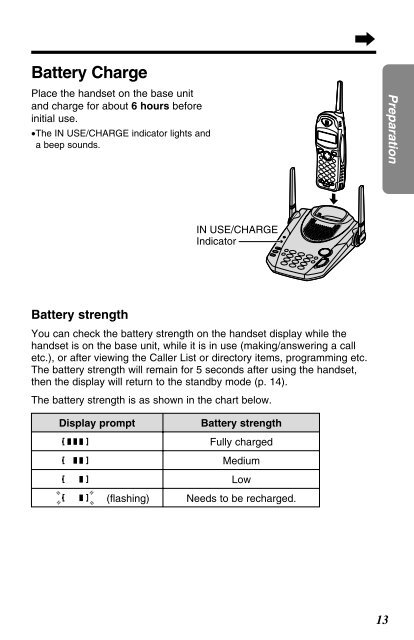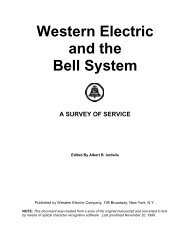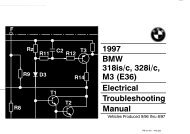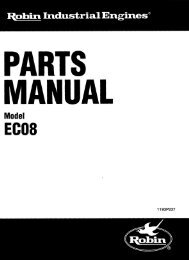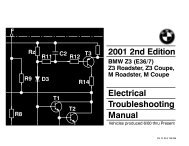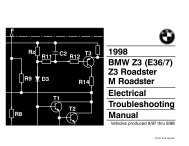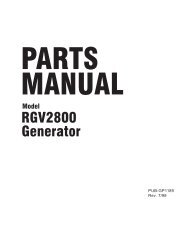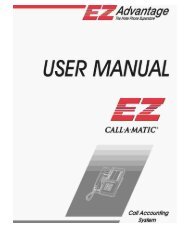Operating Instructions - Operating Manuals for Panasonic Products ...
Operating Instructions - Operating Manuals for Panasonic Products ...
Operating Instructions - Operating Manuals for Panasonic Products ...
You also want an ePaper? Increase the reach of your titles
YUMPU automatically turns print PDFs into web optimized ePapers that Google loves.
Battery ChargePlace the handset on the base unitand charge <strong>for</strong> about 6 hours be<strong>for</strong>einitial use.•The IN USE/CHARGE indicator lights anda beep sounds.PreparationIN USE/CHARGEIndicatorBattery strengthYou can check the battery strength on the handset display while thehandset is on the base unit, while it is in use (making/answering a calletc.), or after viewing the Caller List or directory items, programming etc.The battery strength will remain <strong>for</strong> 5 seconds after using the handset,then the display will return to the standby mode (p. 14).The battery strength is as shown in the chart below.Display prompt(flashing)Battery strengthFully chargedMediumLowNeeds to be recharged.13