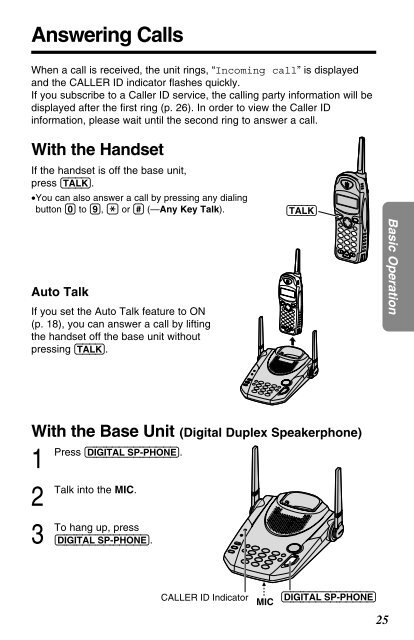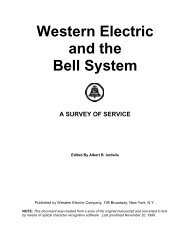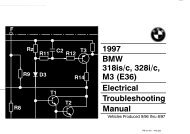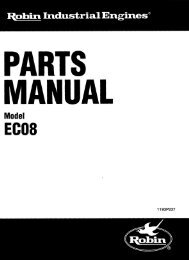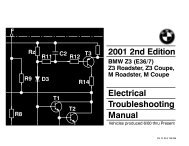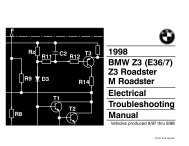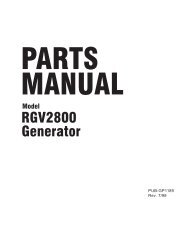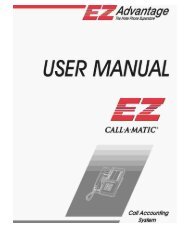Operating Instructions - Operating Manuals for Panasonic Products ...
Operating Instructions - Operating Manuals for Panasonic Products ...
Operating Instructions - Operating Manuals for Panasonic Products ...
Create successful ePaper yourself
Turn your PDF publications into a flip-book with our unique Google optimized e-Paper software.
Answering CallsWhen a call is received, the unit rings, “Incoming call” is displayedand the CALLER ID indicator flashes quickly.If you subscribe to a Caller ID service, the calling party in<strong>for</strong>mation will bedisplayed after the first ring (p. 26). In order to view the Caller IDin<strong>for</strong>mation, please wait until the second ring to answer a call.With the HandsetIf the handset is off the base unit,press (TALK).•You can also answer a call by pressing any dialingbutton (0) to (9), (*) or (#) (—Any Key Talk).Auto TalkIf you set the Auto Talk feature to ON(p. 18), you can answer a call by liftingthe handset off the base unit withoutpressing (TALK).(TALK)Basic OperationWith the Base Unit (Digital Duplex Speakerphone)1Press2Talk3To(DIGITAL!SP-PHONE).into the MIC.hang up, press(DIGITAL!SP-PHONE).CALLER ID IndicatorMIC(DIGITAL!SP-PHONE)25