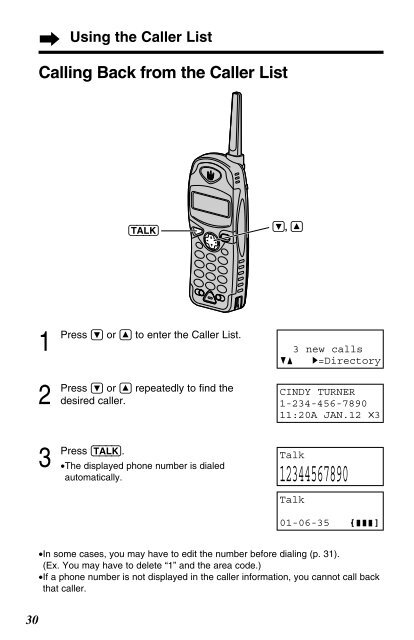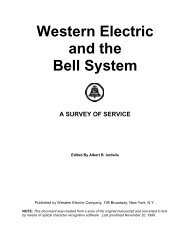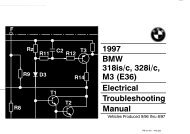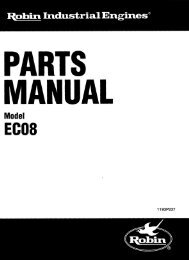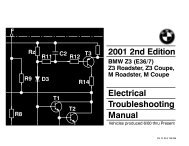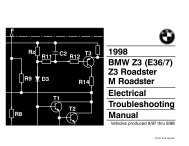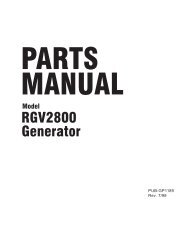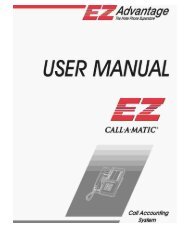Operating Instructions - Operating Manuals for Panasonic Products ...
Operating Instructions - Operating Manuals for Panasonic Products ...
Operating Instructions - Operating Manuals for Panasonic Products ...
Create successful ePaper yourself
Turn your PDF publications into a flip-book with our unique Google optimized e-Paper software.
Using the Caller ListCalling Back from the Caller List(TALK),1Press2PressÖ or Ñ to enter the Caller List.Ö or Ñ repeatedly to find thedesired caller.3 new callsGF H=DirectoryCINDY TURNER1-234-456-789011:20A JAN.12 ✕33Press(TALK).•The displayed phone number is dialedautomatically.Talk12344567890Talk01-06-35•In some cases, you may have to edit the number be<strong>for</strong>e dialing (p. 31).(Ex. You may have to delete “1” and the area code.)•If a phone number is not displayed in the caller in<strong>for</strong>mation, you cannot call backthat caller.30