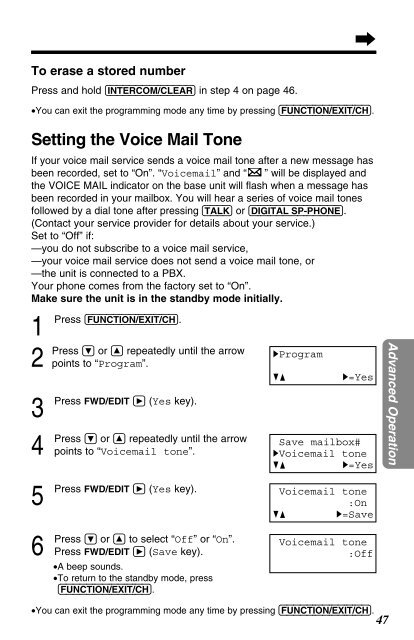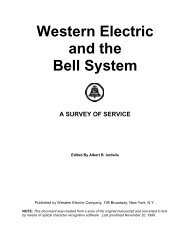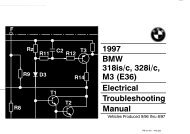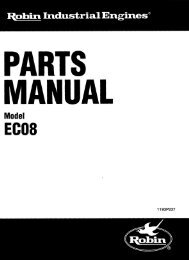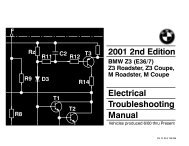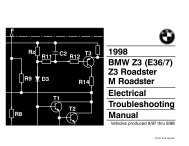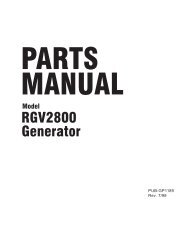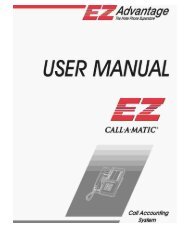Operating Instructions - Operating Manuals for Panasonic Products ...
Operating Instructions - Operating Manuals for Panasonic Products ...
Operating Instructions - Operating Manuals for Panasonic Products ...
You also want an ePaper? Increase the reach of your titles
YUMPU automatically turns print PDFs into web optimized ePapers that Google loves.
To erase a stored numberPress and hold (INTERCOM/CLEAR) in step 4 on page 46.•You can exit the programming mode any time by pressing (FUNCTION/EXIT/CH).Setting the Voice Mail ToneIf your voice mail service sends a voice mail tone after a new message hasbeen recorded, set to “On”. “Voicemail” and “ ” will be displayed andthe VOICE MAIL indicator on the base unit will flash when a message hasbeen recorded in your mailbox. You will hear a series of voice mail tonesfollowed by a dial tone after pressing (TALK) or (DIGITAL!SP-PHONE).(Contact your service provider <strong>for</strong> details about your service.)Set to “Off” if:—you do not subscribe to a voice mail service,—your voice mail service does not send a voice mail tone, or—the unit is connected to a PBX.Your phone comes from the factory set to “On”.Make sure the unit is in the standby mode initially.1Press (FUNCTION/EXIT/CH).2Press Ö or Ñ repeatedly until the arrow HProgrampoints to “Program”.GFH=Yes3Press4Press5Press6PressFWD/EDIT á (Yes key).Ö or Ñ repeatedly until the arrowpoints to “Voicemail tone”.FWD/EDIT á (Yes key).Ö or Ñ to select “Off” or “On”.Press FWD/EDIT á (Save key).•A beep sounds.•To return to the standby mode, press(FUNCTION/EXIT/CH).Save mailbox#HVoicemail toneGFH=YesVoicemail tone:OnGFH=SaveVoicemail tone:OffAdvanced Operation•You can exit the programming mode any time by pressing (FUNCTION/EXIT/CH).47