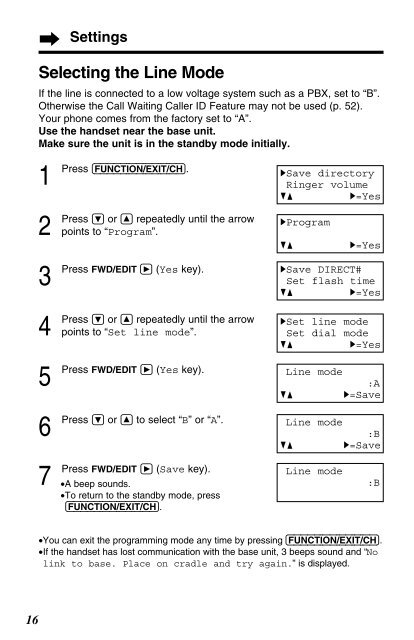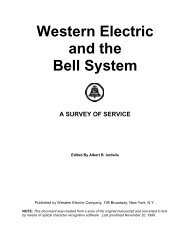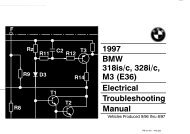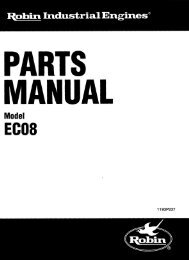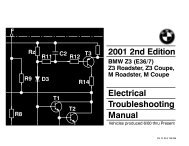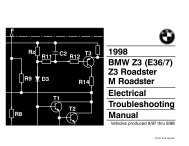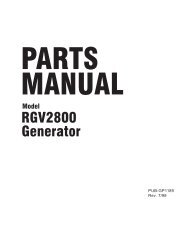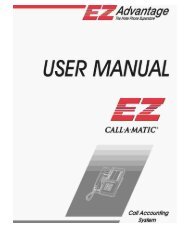Operating Instructions - Operating Manuals for Panasonic Products ...
Operating Instructions - Operating Manuals for Panasonic Products ...
Operating Instructions - Operating Manuals for Panasonic Products ...
You also want an ePaper? Increase the reach of your titles
YUMPU automatically turns print PDFs into web optimized ePapers that Google loves.
Selecting the Line ModeIf the line is connected to a low voltage system such as a PBX, set to “B”.Otherwise the Call Waiting Caller ID Feature may not be used (p. 52).Your phone comes from the factory set to “A”.Use the handset near the base unit.Make sure the unit is in the standby mode initially.1Press2Press3Press4Press5Press6Press7PressSettings(FUNCTION/EXIT/CH).Ö or Ñ repeatedly until the arrowpoints to “Program”.FWD/EDIT á (Yes key).Ö or Ñ repeatedly until the arrowpoints to “Set line mode”.FWD/EDIT á (Yes key).Ö or Ñ to select “B” or “A”.FWD/EDIT á (Save key).•A beep sounds.•To return to the standby mode, press(FUNCTION/EXIT/CH).HSave directoryRinger volumeGFH=YesHProgramGFHSet line modeSet dial modeGFH=YesLine mode:AGFH=SaveLine modeH=YesHSave DIRECT#Set flash timeGFH=YesLine mode:BGFH=Save:B•You can exit the programming mode any time by pressing (FUNCTION/EXIT/CH).•If the handset has lost communication with the base unit, 3 beeps sound and “Nolink to base. Place on cradle and try again.” is displayed.16