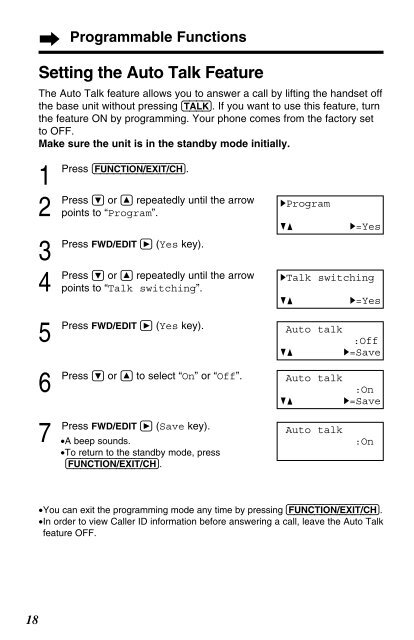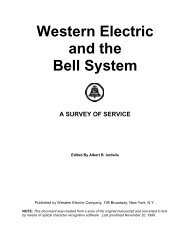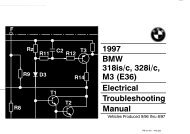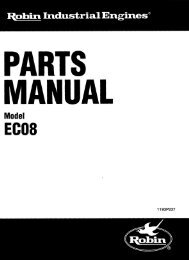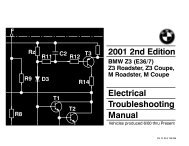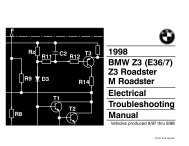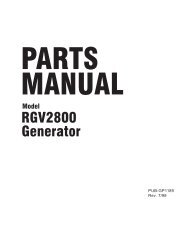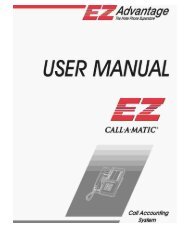Operating Instructions - Operating Manuals for Panasonic Products ...
Operating Instructions - Operating Manuals for Panasonic Products ...
Operating Instructions - Operating Manuals for Panasonic Products ...
You also want an ePaper? Increase the reach of your titles
YUMPU automatically turns print PDFs into web optimized ePapers that Google loves.
Programmable FunctionsSetting the Auto Talk FeatureThe Auto Talk feature allows you to answer a call by lifting the handset offthe base unit without pressing (TALK). If you want to use this feature, turnthe feature ON by programming. Your phone comes from the factory setto OFF.Make sure the unit is in the standby mode initially.1Press (FUNCTION/EXIT/CH).2Press Ö or Ñ repeatedly until the arrow HProgrampoints to “Program”.GFH=Yes3Press FWD/EDIT á (Yes key).4Press5Press6Press7PressÖ or Ñ repeatedly until the arrowpoints to “Talk switching”.FWD/EDIT á (Yes key).Ö or Ñ to select “On” or “Off”.FWD/EDIT á (Save key).•A beep sounds.•To return to the standby mode, press(FUNCTION/EXIT/CH).HTalk switchingGFAuto talkH=YesAuto talk:OffGFH=SaveAuto talk:OnGFH=Save:On•You can exit the programming mode any time by pressing (FUNCTION/EXIT/CH).•In order to view Caller ID in<strong>for</strong>mation be<strong>for</strong>e answering a call, leave the Auto Talkfeature OFF.18