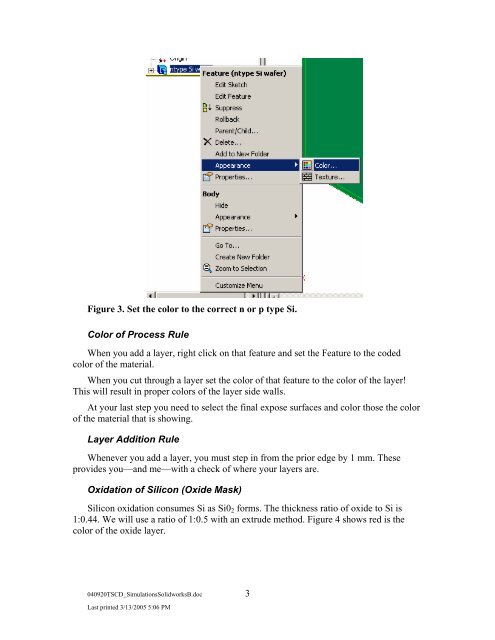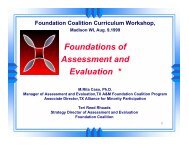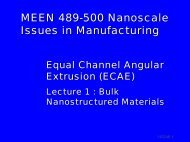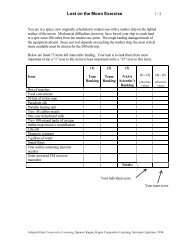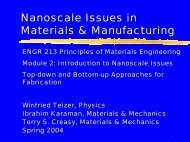Simulation of Lithography with SolidWorks - Foundation Coalition
Simulation of Lithography with SolidWorks - Foundation Coalition
Simulation of Lithography with SolidWorks - Foundation Coalition
Create successful ePaper yourself
Turn your PDF publications into a flip-book with our unique Google optimized e-Paper software.
Figure 3. Set the color to the correct n or p type Si.Color <strong>of</strong> Process RuleWhen you add a layer, right click on that feature and set the Feature to the codedcolor <strong>of</strong> the material.When you cut through a layer set the color <strong>of</strong> that feature to the color <strong>of</strong> the layer!This will result in proper colors <strong>of</strong> the layer side walls.At your last step you need to select the final expose surfaces and color those the color<strong>of</strong> the material that is showing.Layer Addition RuleWhenever you add a layer, you must step in from the prior edge by 1 mm. Theseprovides you—and me—<strong>with</strong> a check <strong>of</strong> where your layers are.Oxidation <strong>of</strong> Silicon (Oxide Mask)Silicon oxidation consumes Si as Si0 2 forms. The thickness ratio <strong>of</strong> oxide to Si is1:0.44. We will use a ratio <strong>of</strong> 1:0.5 <strong>with</strong> an extrude method. Figure 4 shows red is thecolor <strong>of</strong> the oxide layer.040920TSCD_<strong>Simulation</strong>sSolidworksB.doc 3Last printed 3/13/2005 5:06 PM