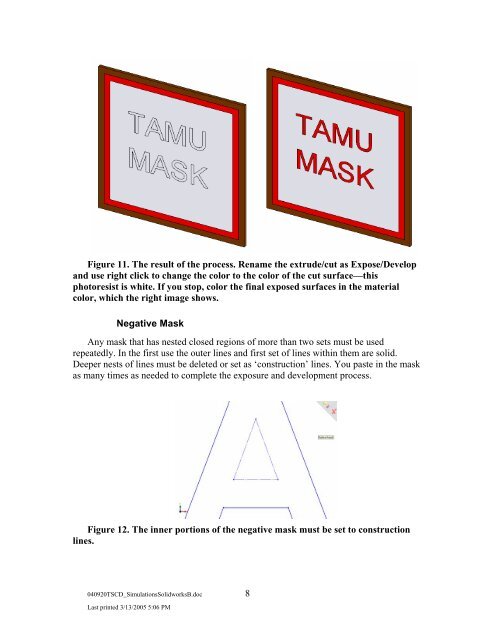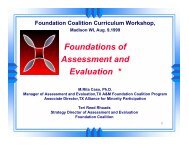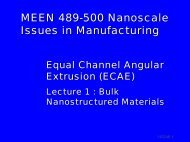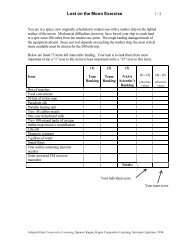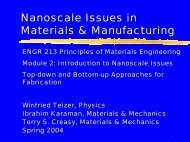Simulation of Lithography with SolidWorks - Foundation Coalition
Simulation of Lithography with SolidWorks - Foundation Coalition
Simulation of Lithography with SolidWorks - Foundation Coalition
Create successful ePaper yourself
Turn your PDF publications into a flip-book with our unique Google optimized e-Paper software.
Figure 11. The result <strong>of</strong> the process. Rename the extrude/cut as Expose/Developand use right click to change the color to the color <strong>of</strong> the cut surface—thisphotoresist is white. If you stop, color the final exposed surfaces in the materialcolor, which the right image shows.Negative MaskAny mask that has nested closed regions <strong>of</strong> more than two sets must be usedrepeatedly. In the first use the outer lines and first set <strong>of</strong> lines <strong>with</strong>in them are solid.Deeper nests <strong>of</strong> lines must be deleted or set as ‘construction’ lines. You paste in the maskas many times as needed to complete the exposure and development process.Figure 12. The inner portions <strong>of</strong> the negative mask must be set to constructionlines.040920TSCD_<strong>Simulation</strong>sSolidworksB.doc 8Last printed 3/13/2005 5:06 PM