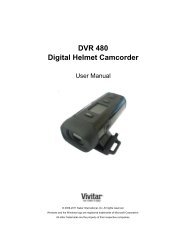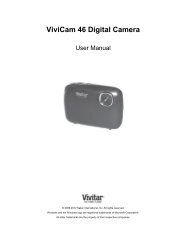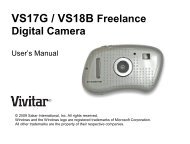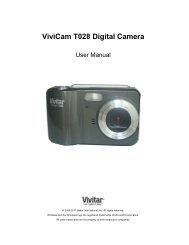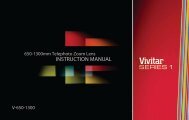viv-cv-530v Manual - Vivitar
viv-cv-530v Manual - Vivitar
viv-cv-530v Manual - Vivitar
You also want an ePaper? Increase the reach of your titles
YUMPU automatically turns print PDFs into web optimized ePapers that Google loves.
5. Lift your finger off the Shutter button to stop capturing images.Note: The photos will continue to be taken until the Shutter button is released or thecamera‟s memory is full.6. The photos will be saved as JPEG images.Note: Photos taken in Continuous Shoot Mode may fail under poor lighting conditions.Video ModeVideo mode allows you to capture videos that are saved in AVI format.1. Press the MODE button until the icon appears on the LCD screen.2. To begin capturing video, press and hold down the Shutter button until you wantto stop shooting the video or until the memory is full. While the camera iscapturing the video, the LCD screen displays rotating-lines.3. The video is automatically saved to the camera‟s memory.Note: As this is a twain camera you will need to download the photos and videosto the computer often in order not to lose them. If the battery runs low before youhave downloaded the images, all the images in the camera‟s memory will beerased without being able to retrieve them.Self-Timer ModeThe Self-Timer feature allows you to set a delay between the time that the camera‟s Shutterbutton is pressed and the actual capture of the picture. This is an optimal feature if you don‟tjust want to take the picture but would also like to be in the picture yourself.It is recommended that you place the camera on a flat surface or use a tripod stand when youuse the Self-Timer.1. Press the MODE button until the icon appears on the LCD screen.2. Press the Shutter button.3. A 10 second count down will start (the camera will beep once a second).4. After 10 seconds a photo will be taken.- 11 -