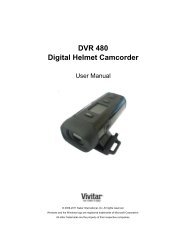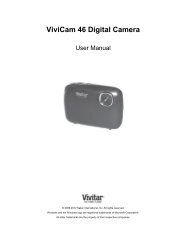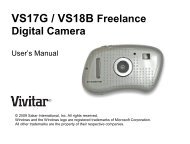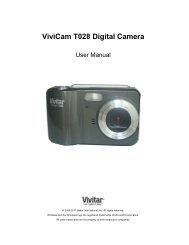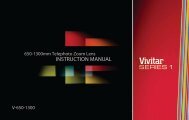viv-cv-530v Manual - Vivitar
viv-cv-530v Manual - Vivitar
viv-cv-530v Manual - Vivitar
Create successful ePaper yourself
Turn your PDF publications into a flip-book with our unique Google optimized e-Paper software.
Taking PhotosCapturing Pictures1. Compose your shot by looking through the telescope view finder with both eyesfocused.2. Aim the binocular in the direction of the object you wish to capture.3. Adjust the IPD (the distance between 2 eyes) by holding the binocular with both handsand pushing or moving one or both of the barrels until you can see one circle of view.4. Focus the camera by observing an object at least 15 feet / 5 meters away.5. Rotate the center focus wheel until the observed object is clear.6. Hold the camera steady and press the Shutter button to take a photo.7. The camera will beep when the photo is taken. The number of photos left to take in thatresolution is displayed on the LCD screen.Note: If there are more than 99 photos left to take, the hundreds digit will appear on the LCDfor a split second when you take the photo. Thereafter the last two digits will appear.How to Proceed when your Camera Memory is FullIf the camera beeps twice continuously or if a " " appears on the LCD, this is an indicationthat the memory is full. When the camera memory is full no further photos can be taken untilthe existing photos have been downloaded and cleared from the camera‟s memory.In order to continue taking photos you will need to:1. Use the <strong>Vivitar</strong> Experience Image Manager application to download all the photos andvideos from you camera to your computer.2. After the photos have been downloaded and appear on your computer, you shoulddelete all the photos from your camera.3. Once your camera memory is empty you are now ready to capture more photos andvideos.- 9 -