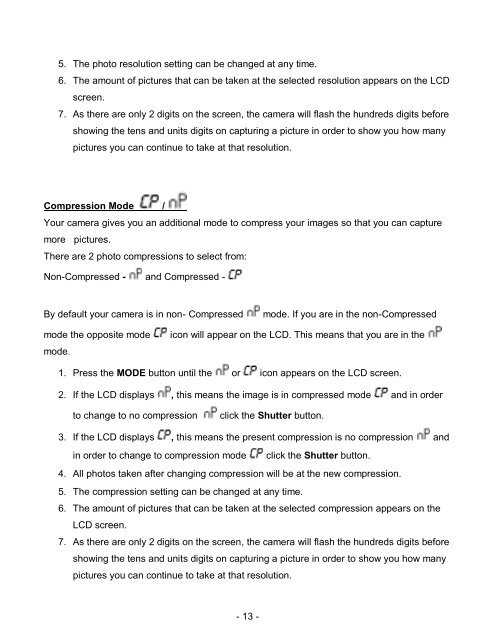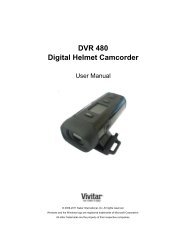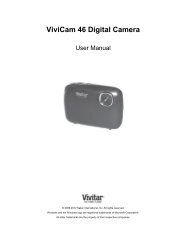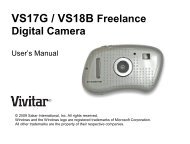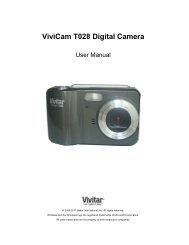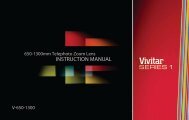viv-cv-530v Manual - Vivitar
viv-cv-530v Manual - Vivitar
viv-cv-530v Manual - Vivitar
Create successful ePaper yourself
Turn your PDF publications into a flip-book with our unique Google optimized e-Paper software.
5. The photo resolution setting can be changed at any time.6. The amount of pictures that can be taken at the selected resolution appears on the LCDscreen.7. As there are only 2 digits on the screen, the camera will flash the hundreds digits beforeshowing the tens and units digits on capturing a picture in order to show you how manypictures you can continue to take at that resolution.Compression Mode /Your camera gives you an additional mode to compress your images so that you can capturemore pictures.There are 2 photo compressions to select from:Non-Compressed - and Compressed -By default your camera is in non- Compressedmode. If you are in the non-Compressedmode the opposite modemode.icon will appear on the LCD. This means that you are in the1. Press the MODE button until the or icon appears on the LCD screen.2. If the LCD displays , this means the image is in compressed mode and in orderto change to no compressionclick the Shutter button.3. If the LCD displays , this means the present compression is no compression andin order to change to compression mode click the Shutter button.4. All photos taken after changing compression will be at the new compression.5. The compression setting can be changed at any time.6. The amount of pictures that can be taken at the selected compression appears on theLCD screen.7. As there are only 2 digits on the screen, the camera will flash the hundreds digits beforeshowing the tens and units digits on capturing a picture in order to show you how manypictures you can continue to take at that resolution.- 13 -