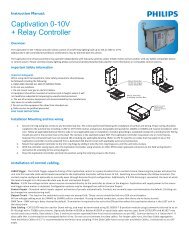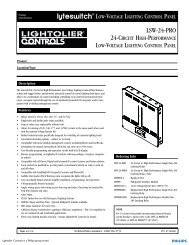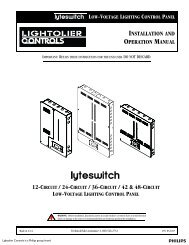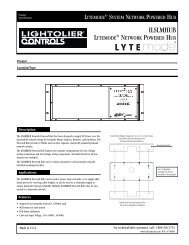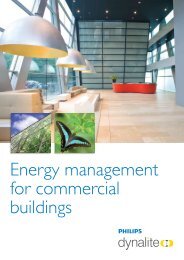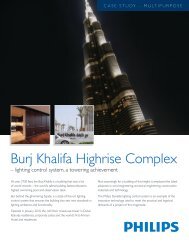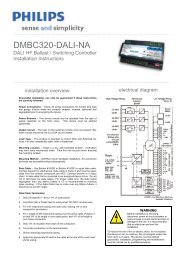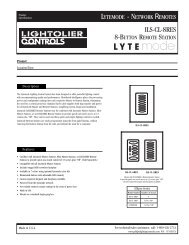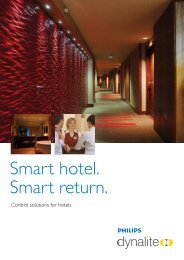installation and operation manual - Philips Lighting Controls
installation and operation manual - Philips Lighting Controls
installation and operation manual - Philips Lighting Controls
Create successful ePaper yourself
Turn your PDF publications into a flip-book with our unique Google optimized e-Paper software.
INSTALLATION AND OPERATION COMPLI SCENIST II 10PROGRAMMINGThe Compli Scenist II has the ability to program many special functions that allow it toperform <strong>operation</strong>s normally reserved for large central computer systems.All of theseprogramming modes are accessed by holding down the PROGRAM pushbutton <strong>and</strong> pressing oneadditional pushbuttons on the panel.This is made clear under the “To Access” heading of eachsection.The PROGRAM pushbutton is under the faceplate <strong>and</strong> requires a stylus, such as a ball pointpen, to push.Enable Panel LockTo AccessHold down the PROGRAMPress FADE RATE DOWNIndication on Rate DisplayDESCRIPTIONAllows the user to “lock the entire” control panel, <strong>and</strong>/or remote stations including thepreset pushbuttons. Used to prevent unwanted tampering with the control panel.If enabled the panel maybe be locked by holding FADE RATE DOWN for two seconds,during normal <strong>operation</strong>.If a button is pushed while the panel is locked a special warning display will appearon the Bar Graphs.To unlock enter “password code” (PRESET A, ON, PRESET B)ProgramPress ON (Top Large Button) to enable/disable panel lock.ON will illuminate if enabled.ExitSET will return to normal <strong>operation</strong>.EXAMPLEEnable panel lock1. Hold PROGRAM <strong>and</strong> press FADE RATE DOWN2. Press ON (to illuminate button)3. Press SETIndication on Rate Display