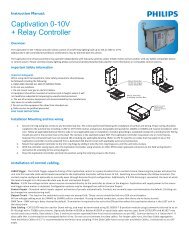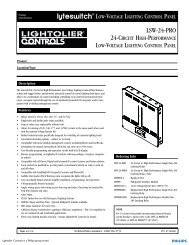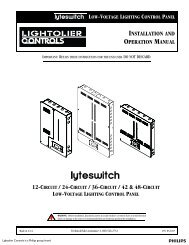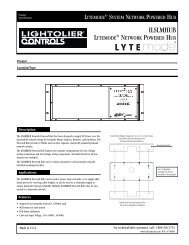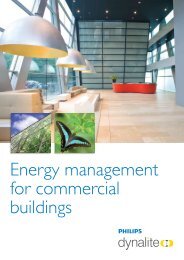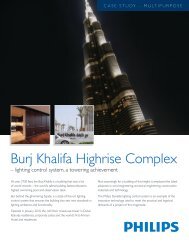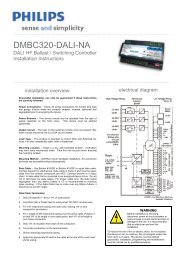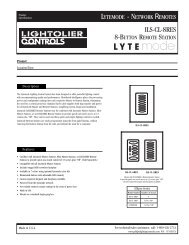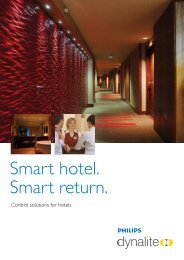installation and operation manual - Philips Lighting Controls
installation and operation manual - Philips Lighting Controls
installation and operation manual - Philips Lighting Controls
Create successful ePaper yourself
Turn your PDF publications into a flip-book with our unique Google optimized e-Paper software.
INSTALLATION AND OPERATIONCOMPLI SCENIST IITABLE OF CONTENTSSPECIFICATIONCompli Scenist II, CS-2045II ......................................................................................... 1CONTROLSON Preset Pushbutton ....................................................................................................... 2A, B, C <strong>and</strong> D Presets .......................................................................................................... 2OFF Pushbutton .................................................................................................................. 2SET Pushbutton .................................................................................................................. 2All Raise/Lower Pushbuttons ............................................................................................. 2Fade Rate Display ............................................................................................................... 2Fade Rate RAISE/LOWER Pushbuttons .............................................................................. 2Channel Display .................................................................................................................. 2Channel RAISE/LOWER Pushbuttons ................................................................................ 2PROGRAM Pushbutton ...................................................................................................... 2RESET Pushbutton .............................................................................................................. 2BASIC OPERATIONChanging the <strong>Lighting</strong> Levels ........................................................................................... 3Learning a Preset ............................................................................................................... 3Recalling a Preset .............................................................................................................. 3Turning the Lights OFF ..................................................................................................... 4Skipping the Fade Rate ..................................................................................................... 4Locking the Front Panel .................................................................................................... 4Unlocking the Front Panel ................................................................................................ 4INSTALLATION PROCEDUREBasic Installation ................................................................................................................ 5Remote Inputs Installation ................................................................................................ 7Channel Exp<strong>and</strong>er Installation .......................................................................................... 10RS-485 Network Installation ............................................................................................. 2PROGRAMMINGGlobal Addressing ............................................................................................................. 11Enable Panel Lock ............................................................................................................. 12Remote Channel Mastering (Raise/Lower) ...................................................................... 12Automatic Cycling Mode .................................................................................................. 13Remote Terminal Strip Modes .......................................................................................... 14Alarm Flash/Full ................................................................................................................ 15Non Dim Assignment ........................................................................................................ 15Selective Learn Lock ("Designer Presets") ........................................................................ 16Channel Exclusion from Preset ........................................................................................ 17Channel Expansion ........................................................................................................... 18