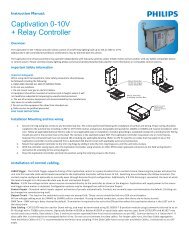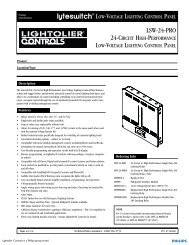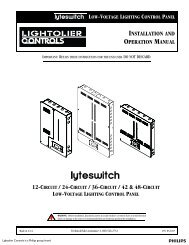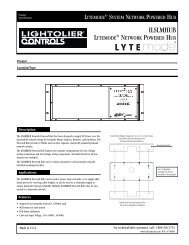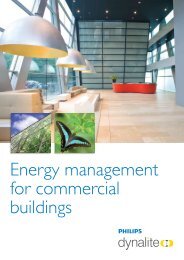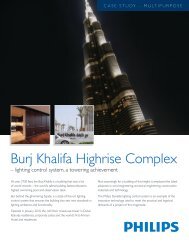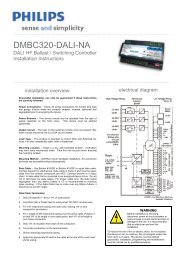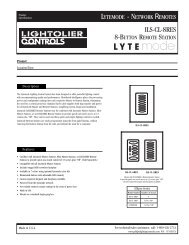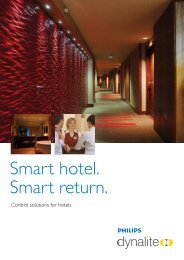installation and operation manual - Philips Lighting Controls
installation and operation manual - Philips Lighting Controls
installation and operation manual - Philips Lighting Controls
You also want an ePaper? Increase the reach of your titles
YUMPU automatically turns print PDFs into web optimized ePapers that Google loves.
INSTALLATION AND OPERATION COMPLI SCENIST II 15ProgramEach CHANNEL UP will change that channel to a non dim.All LEDs in that channel’s bar graph will be on.The CHANNEL DOWN pushbutton will change that channel back to a dimmer.That channel’s bar graph will be off.ExitSET will return to normal <strong>operation</strong>.EXAMPLESet channels 2 <strong>and</strong> 4 to be non dims1. Hold PROGRAM <strong>and</strong> press ALL UP2. Press CHANNEL 2 UP3. Press CHANNEL 4 UP4. Press SETRemote Channel Mastering (Raise/Lower)To AccessHold down the PROGRAMPress ALL DOWNIndication on Rate DisplayThe bottom LED will flash to indicate Raise/Lower Master number one can be set up.Note:Only one of four Remote Terminal Strip Modes supports more than oneRaise/Lower Master. See Remote Terminal Strip Modes on page 13.DESCRIPTIONAny or all channels can be set to respond to Raise/Lower inputs from channel masters.ProgramCHANNEL UP will assign that channel to the Raise/Lower inputs from the terminal strip.CHANNEL DOWN will cancel the assignment.FADE RATE UP will select next Local Raise/Lower Master.DisplayAssigned channel will display:ExitSET will return to normal <strong>operation</strong>.EXAMPLEAssign channels 2 <strong>and</strong> 4 to local Raise/Lower number one <strong>and</strong> assign channel 6 to localRaise/Lower number three.1. Hold PROGRAM <strong>and</strong> press ALL DOWN2. Press CHANNEL 2 UP3. Press CHANNEL 4 UP4. Press FADE RATE UP twice5. Press CHANNEL 6 UP6. Press SET