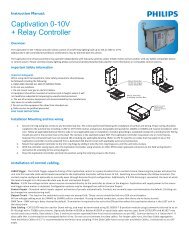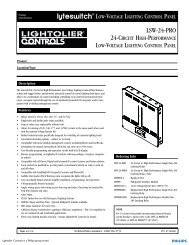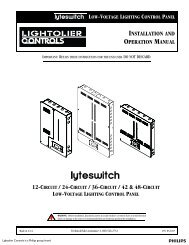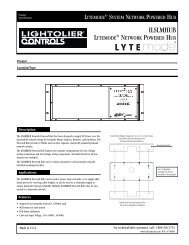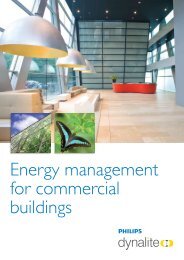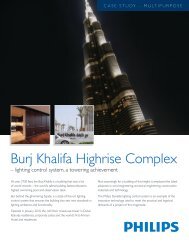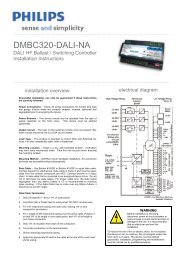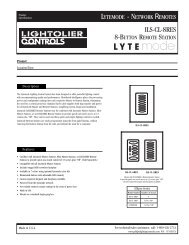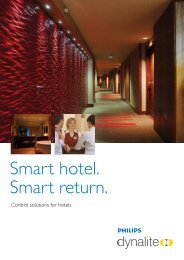installation and operation manual - Philips Lighting Controls
installation and operation manual - Philips Lighting Controls
installation and operation manual - Philips Lighting Controls
You also want an ePaper? Increase the reach of your titles
YUMPU automatically turns print PDFs into web optimized ePapers that Google loves.
INSTALLATION AND OPERATION COMPLI SCENIST II 2CONTROLS168524311 2 3 423411105791. ON Preset PushbuttonPressing the ON pushbutton will fade the lights to their normal levels.2. A, B, C <strong>and</strong> D PresetsPressing any of the Preset pushbuttons will fade the lights to the presets that have been learned.3. OFF PushbuttonPressing the OFF pushbutton fades all the lights out.4. SET PushbuttonPressing the SET pushbutton will cause the indicators on the preset pushbuttons to cycle, askingwhich preset should be “learned?” Pressing ON or any Preset will “learn” the current lightinglevels <strong>and</strong> fade rate into that preset.5. All Raise/Lower PushbuttonsPressing the All Raise or All Lower pushbutton will cause the level of all the channels toincrease or decrease.This can be done at any time <strong>and</strong> will not affect the “learned” levels.6. Fade Rate DisplayThis indicator displays the current fade rate.7. Fade Rate RAISE/LOWER PushbuttonsThese pushbuttons increase or decrease the fade rate, or they are used to set the fade rate of apreset before it is “learned”.8. Channel DisplayThese bar graphs display the relative level of each channel.9. Channel RAISE/LOWER PushbuttonsPressing any channel Raise or Lower will cause the level of that channel to increase or decrease.This can be done at any time <strong>and</strong> will not affect the “learned” levels.10. PROGRAM PushbuttonThis pushbutton is located under the faceplate <strong>and</strong> is pressed with a stylus, such as a ballpoint pen. It is used to configure the Compli Scenist II for a particular application. See thePROGRAMMING chapter on page 12.11. RESET PushbuttonThe pushbutton is located under the faceplate <strong>and</strong> is pressed with a stylus, such as a ball pointpen. Should the Compli Scenist II malfunction for any reason, hold OFF <strong>and</strong> press Reset torestore unit to factory default, this will remove all special programming including scenes.