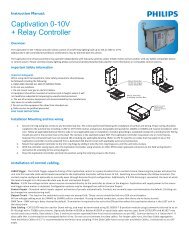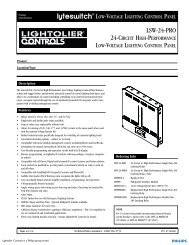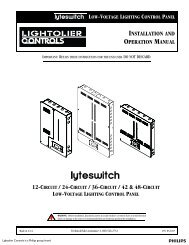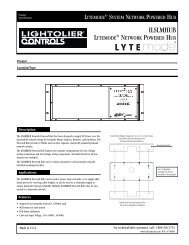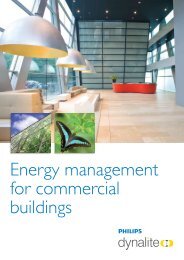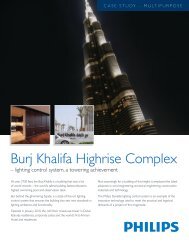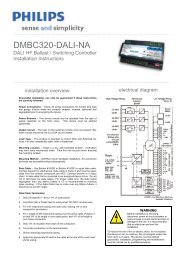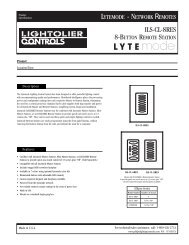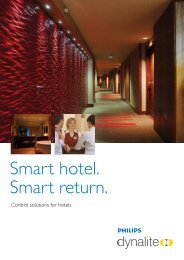installation and operation manual - Philips Lighting Controls
installation and operation manual - Philips Lighting Controls
installation and operation manual - Philips Lighting Controls
You also want an ePaper? Increase the reach of your titles
YUMPU automatically turns print PDFs into web optimized ePapers that Google loves.
INSTALLATION AND OPERATION COMPLI SCENIST II 4Turning the Lights OFFDESCRIPTIONPressing the OFF pushbutton will cause the lights to fade out.The OFF pushbuttonwill flash until the fade is complete. Pressing the OFF pushbutton again will cause thelights to go out instantly.EXAMPLETurn the lights offPress the OFF pushbutton.Skipping the Fade RateDESCRIPTIONThe user can skip the “fade rate” on any preset including ON <strong>and</strong> OFF by pressing thepreset pushbutton two times.This will make the change instantly.EXAMPLETurn the lights on instantly.Press the ON pushbutton twice.Locking the Front PanelDESCRIPTIONIf the Enable Panel Lock function is turned on (See Enable Panel Lock on page 12) all ofthe pushbuttons on the front panel may be locked to avoid tampering.To lock the frontpanel press <strong>and</strong> hold the FADE RATE DOWN pushbutton for two seconds.A double barwill appear across all the bar graphs to indicate the panel is locked.After the panel islocked the pushbuttons will have no effect until the “password code” is entered.Also, see Selective Learn Lock on page 18 for other ways to prevent tampering.EXAMPLE1. Select the PRESET desired.2. Press <strong>and</strong> Hold the FADE RATE DOWN pushbutton for two seconds.Unlocking the Front PanelDESCRIPTIONA panel that is locked, following the procedure above, can be unlocked by entering the“password code”.The “password code” is contained in the example below.EXAMPLEUnlock a locked panel1. Press the PRESET A pushbutton2. Press the ON pushbutton3. Press the PRESET B pushbutton4. The panel is unlocked