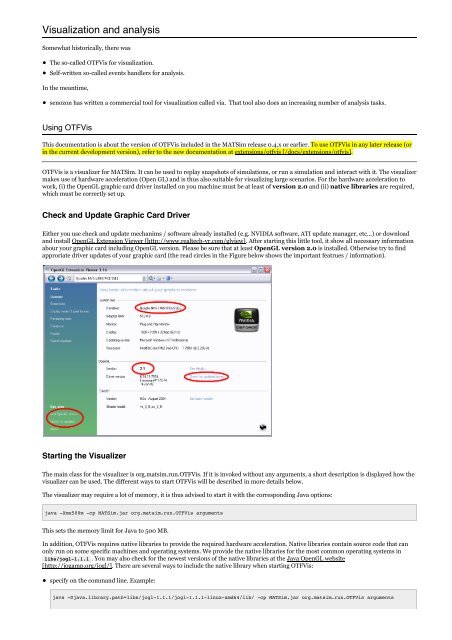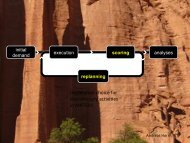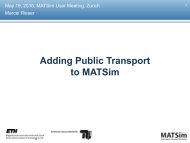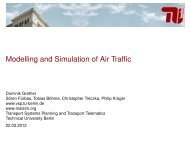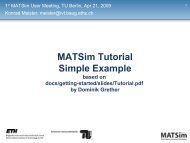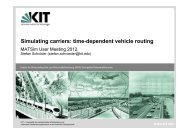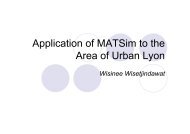User's Guide.pdf - MATSim
User's Guide.pdf - MATSim
User's Guide.pdf - MATSim
Create successful ePaper yourself
Turn your PDF publications into a flip-book with our unique Google optimized e-Paper software.
Visualization and analysisSomewhat historically, there wasThe so-called OTFVis for visualization.Self-written so-called events handlers for analysis.In the meantime,senozon has written a commercial tool for visualization called via. That tool also does an increasing number of analysis tasks.Using OTFVisThis documentation is about the version of OTFVis included in the <strong>MATSim</strong> release 0.4.x or earlier. To use OTFVis in any later release (orin the current development version), refer to the new documentation at extensions/otfvis [/docs/extensions/otfvis].OTFVis is a visualizer for <strong>MATSim</strong>. It can be used to replay snapshots of simulations, or run a simulation and interact with it. The visualizermakes use of hardware acceleration (Open GL) and is thus also suitable for visualizing large scenarios. For the hardware acceleration towork, (i) the OpenGL graphic card driver installed on you machine must be at least of version 2.0 and (ii) native libraries are required,which must be correctly set up.Check and Update Graphic Card DriverEither you use check and update mechanims / software already installed (e.g. NVIDIA software, ATI update manager, etc...) or downloadand install OpenGL Extension Viewer [http://www.realtech-vr.com/glview]. After starting this little tool, it show all necessary informationabour your graphic card including OpenGL version. Please be sure that at least OpenGL version 2.0 is installed. Otherwise try to findapproriate driver updates of your graphic card (the read circles in the Figure below shows the important featrues / information).Starting the VisualizerThe main class for the visualizer is org.matsim.run.OTFVis. If it is invoked without any arguments, a short description is displayed how thevisualizer can be used. The different ways to start OTFVis will be described in more details below.The visualizer may require a lot of memory, it is thus advised to start it with the corresponding Java options:java -Xmx500m -cp <strong>MATSim</strong>.jar org.matsim.run.OTFVis argumentsThis sets the memory limit for Java to 500 MB.In addition, OTFVis requires native libraries to provide the required hardware acceleration. Native libraries contain source code that canonly run on some specific machines and operating systems. We provide the native libraries for the most common operating systems inlibs/jogl-1.1.1 . You may also check for the newest versions of the native libraries at the Java OpenGL website[http://jogamp.org/jogl/]. There are several ways to include the native library when starting OTFVis:specify on the command line. Example:java -Djava.library.path=libs/jogl-1.1.1/jogl-1.1.1-linux-amd64/lib/ -cp <strong>MATSim</strong>.jar org.matsim.run.OTFVis arguments